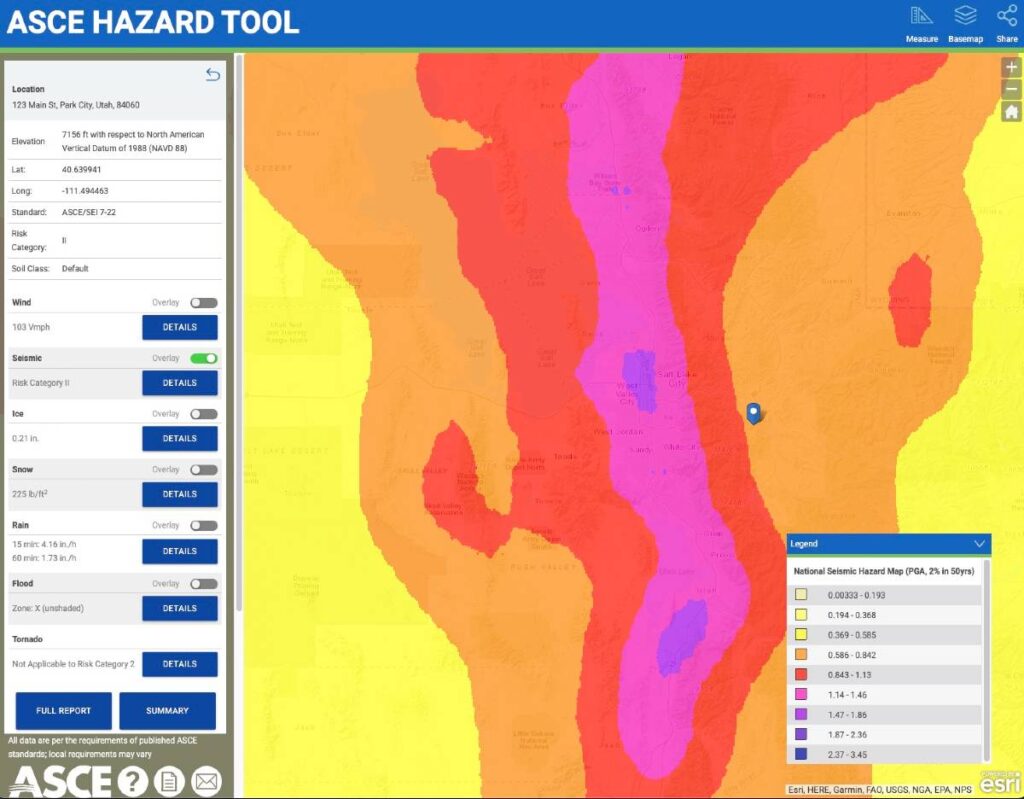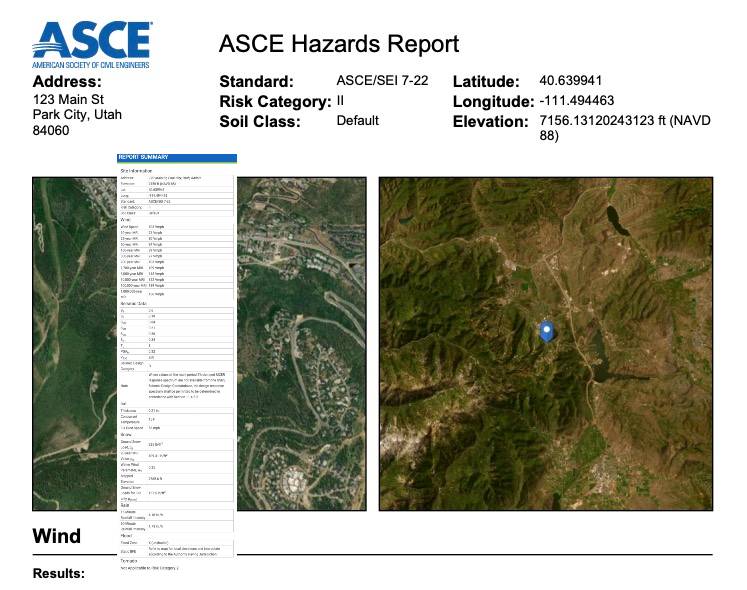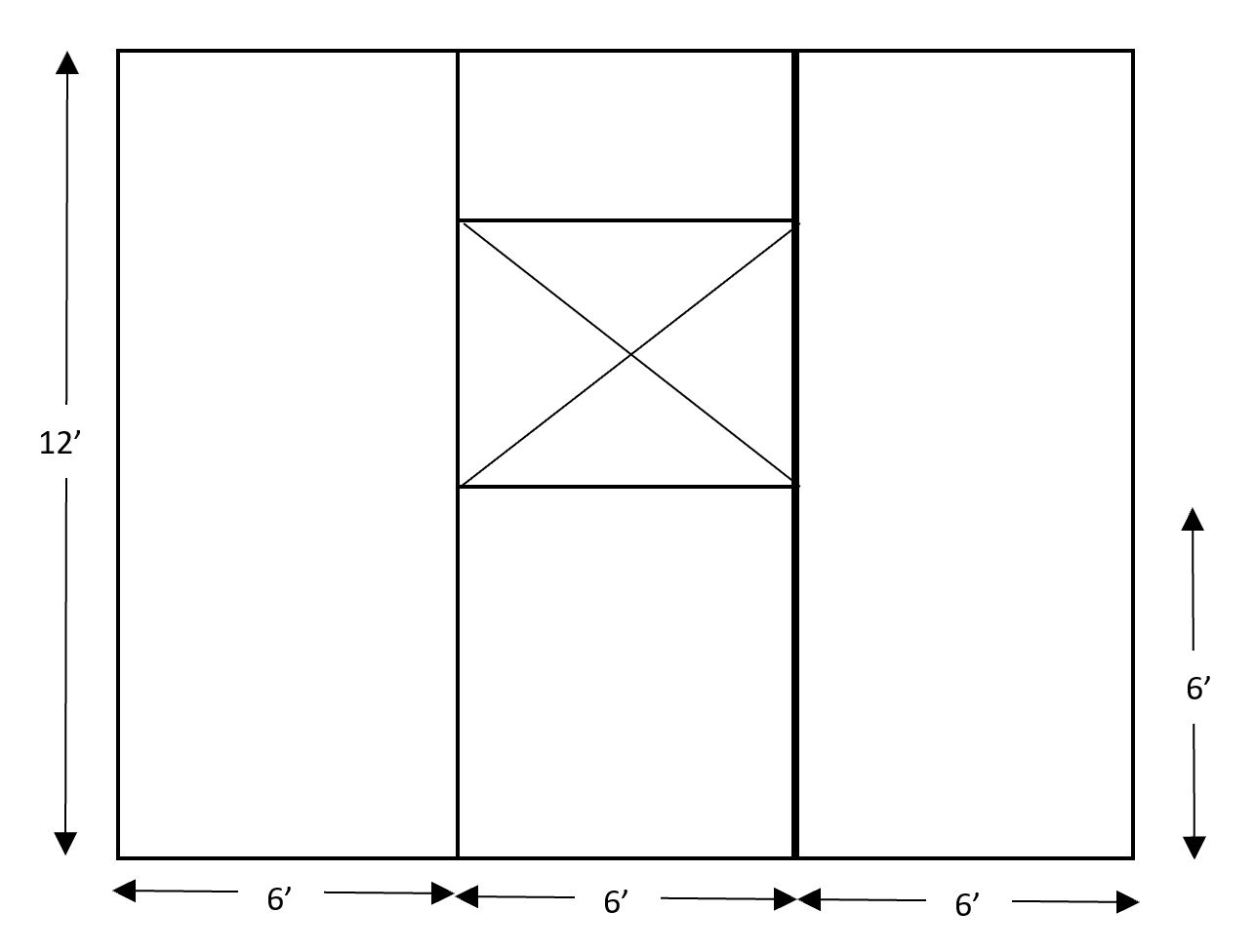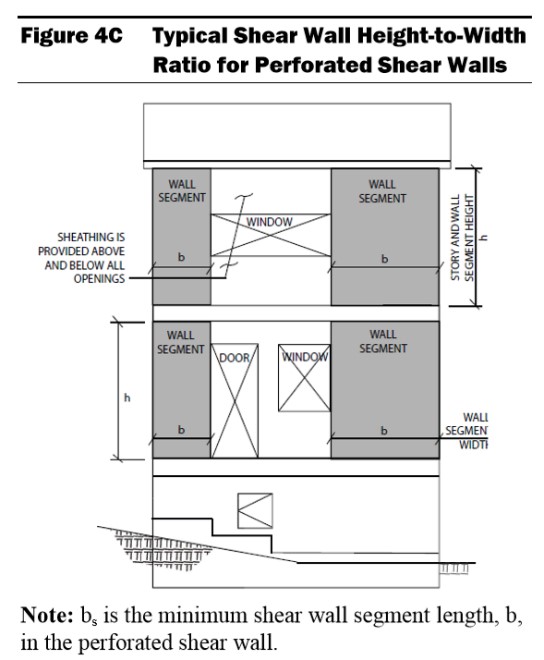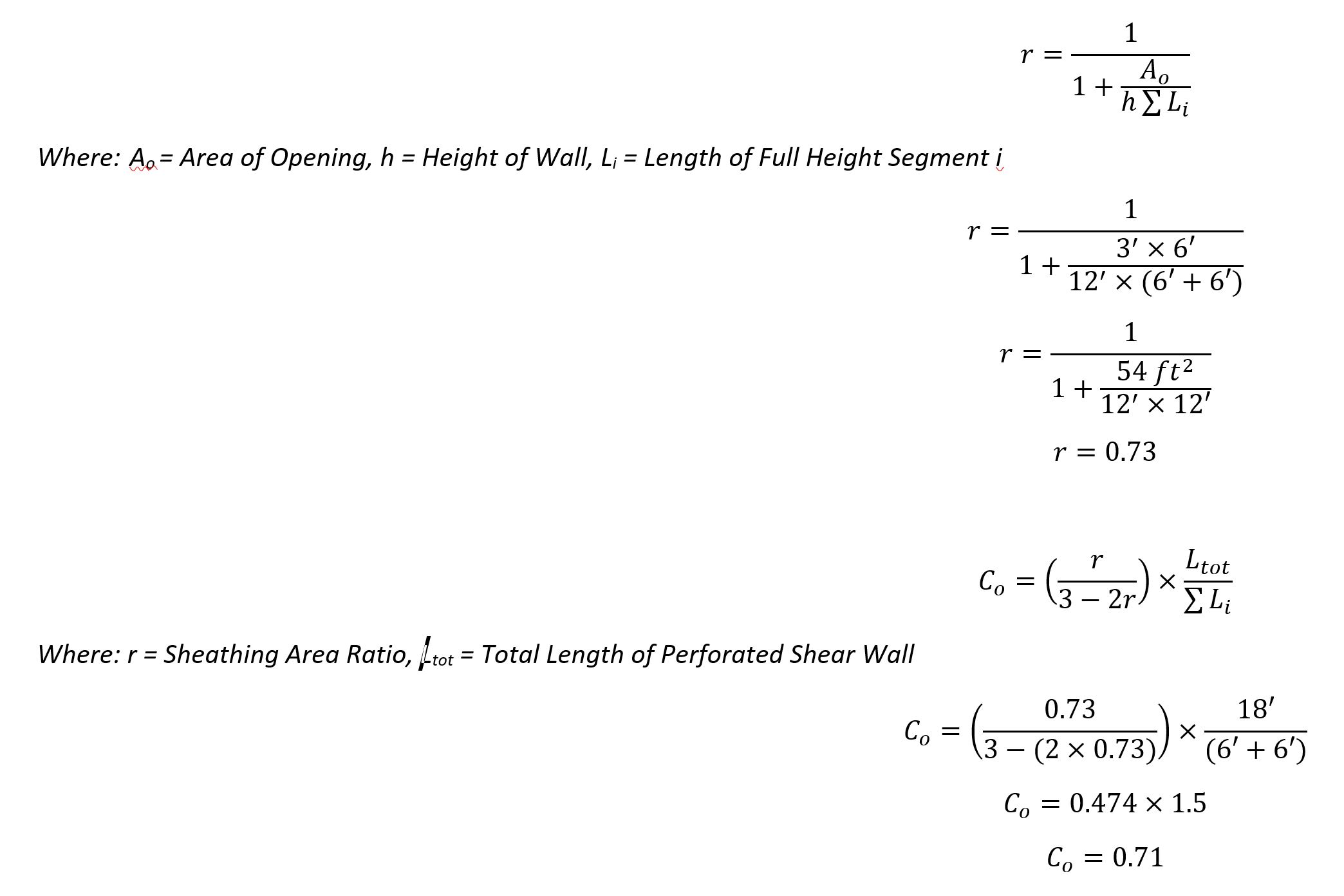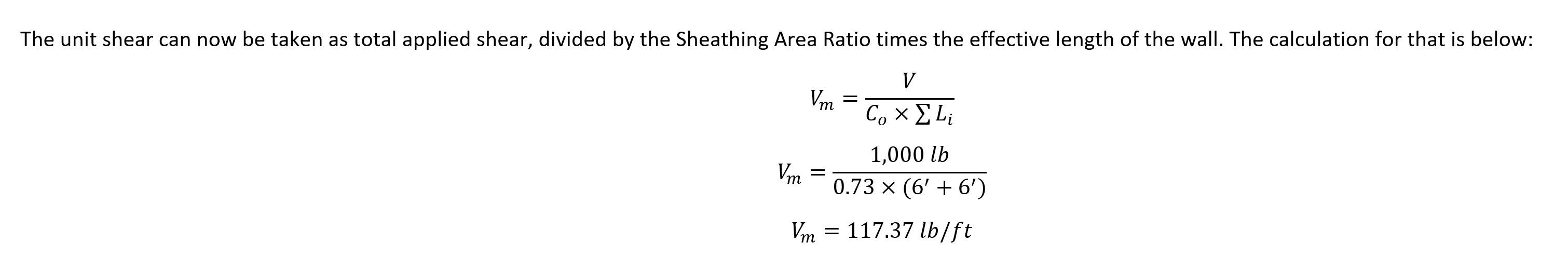FREQUENTLY ASKED QUESTIONS
Our FAQ includes common company questions, online plan & site-specific job ordering.
Also Visit Our Knowledge Base
Search our entire Knowledge Base, a library full of engineering & code related articles.
Switch to Article Mode
Models
Ordering – Payments – Tokens – Delivery – Subscriptions & Memberships 26
How can I pay for something custom that’s not a store product or something quoted?
Tell us how can we improve this post?
How To Use Master Plans – TER’s – Calculator Reports Purchased From Engineering Express
READ BELOW BEFORE USING NON SITE-SPECIFIC PERFORMANCE EVALUATIONS
FROM ENGINEERING EXPRESS FOR YOUR PROJECT
General Information About Non Site-Specific Plans:
Certified Performance Evaluations (also referred to as Master Plans, Generic, or Non Site-Specific Plans) you receive contain a physical or digitally certified engineer seal. They are intended to be used to assist in obtaining a building permit and in constructing the component conveyed in the plan. In all cases using a non-site specific plan, additional documentation is required to serve as approval of use of the purchased document for the intended location. The design professional providing that approval then becomes the responsible party for their use at that location. This additional documentation is provided by others and not part of the purchase of master plans or technical evaluation reports (TER’s) from us.
At no time is construction to be performed without the review and approval by another party of the documents purchased regarding the applicability, limitations of use, and proper selection of plan detail options for the intended installation. In all cases, completed work shall be inspected and approved by others before approval for use including but not limited to the municipality having jurisdiction, architect and/or engineer of record, and permitting contractor which is not our responsibility or part of this purchase.
The documents you purchase from us unless otherwise stated are for sole approval of a pre-engineered, non-site-specific building component subject to the stated limitations of use only and are NOT intended to serve as approval for the construction of any design or installation.
ALSO, AT NO TIME IS ANY PHOTOCOPY OR UNSEALED DOCUMENT TO BE USED OF PLANS FOR PERMIT UNDER ANY CIRCUMSTANCES. BUILDING CODES REQUIRE AN ORIGINAL, CERTIFIED DOCUMENT FOR EACH PERMIT TO BE VALID FOR USE.
Using Certified Master Plans, TER’s & Other Evaluation Reports
The Master Plans & Technical Evaluation Reports (TER) we provide are structural performance evaluations of the subject building component and do not contain a site-specific address. The certification of those documents approves the limitations of use as stated, NOT that the building component can be used at a specific location. That is the responsibility of others as described herein.
THIS ALSO INCLUDES THE USE OF PERFORMANCE EVALUATIONS SUCH AS MIAMI DADE NOA’S, FLORIDA PRODUCT APPROVALS, TEXAS TDI EVALUATIONS, & ICC EVALUATION REPORTS.
The user of the original, certified documents (never photocopies) shall carefully review each detail for applicability to their site-specific condition and gain approval of use for their application by others. Engineering Express remains available for questions via email, online chat, or phone for questions or clarifications of the information within the purchased document and as contained herein which may result in additional engineering consultation fees. Site-specific review and approval and customized & site-specific design plan services are also available which can be performed by this office or another licensed professional.
Using Certified Design Calculator Reports With Addresses Generated By Engineering Express
Printouts from online calculators may come with a site-specific address. It is understood and agreed that the address, as well as all inputted information, is provided by the purchaser at the time of purchase. By agreeing to purchase the document, you understand and affirm that we have not been contracted to a site-specific study, field investigation, or review design plans by others to provide the result you purchased. The site-specific address you provide serves to bind the document to your permit as is required by code and does not constitute that a site-specific or field review has been performed by this firm to authorize their use. The documents also contain information explaining this, as well as the fact that the certified results are to be reviewed by a design professional along with other required construction documents to obtain a permit for construction and use.
The information provided in the purchased document shall at all times be reviewed and approved by others for applicability and accuracy of the intended use prior to permitting and construction. This office is solely providing a result based on the information you provide to us, that you have affirmed to us is accurate at the time of purchase, and that you have had an opportunity to consult with us prior to use if at all in doubt or have any questions about the use of the document we provided. Information regarding contacting us is provided below.
About Digitally Signed Documents
Digitally signed documents typically contain a disclaimer box limiting the use of the document to a specific contractor with a geographic zip code limitation and approved date range to apply for an electronic permit. Digitally signed documents also contain encryption to verify the authenticity of the document which shall be verified by electronic means by others before use.
Digitally signed documents must remain digital and become invalid for use once printed. Scanned copies of printed digitally sealed plans are no longer considered digital and are invalid for use.
The zip code provided in the disclaimer is provided solely to limit repeated use of the document and is not intended to serve as approval that the purchased document is valid for use within that zip code or any site-specific address contained within. Signed documents may also contain a building floor elevation to which the use is limited to which is requested and provided solely to limit misuse of the signed document. Certification at a specific address and building floor is the responsibility of others as described herein.
The date limitation is intended to limit the amount of time the permittee has to submit the document with the electronic application for permit. The document is valid for use within the limitations and building codes provided on the purchased document.
More information about digitally signed documents can be found by clicking here.
About Physical Printed ‘Hardcopies’
Documents that are physically printed (also known as hard copies) are signed and sealed with an embossed or ‘wet’ ink seal by the certifying design professional. For these documents to be valid for use, the ORIGINAL document must be presented to the approving municipality. PHOTOCOPIES OF PRINTED DOCUMENTS ARE NOT CONSIDERED SIGNED AND SEALED AND ARE NOT VALID FOR USE. This firm is not responsible for the use of any photocopied document of our signed and sealed work.
Additionally, markings or alterations to original signed and sealed documents invalidate our certification and require additional review prior to use.
Each signed and sealed document contains information on how to obtain an originally sealed version.
More information about physically signed documents can be found by clicking here.
About Generic Documents Purchased For Building Components Attached To Structures
Documents purchased for host-attached building components (such as overhangs, wall-mounted signs, and rooftop mechanical equipment) DO NOT certify the building component for use on any specific project. Each of these performance evaluations requires another design professional to review and approve the document for the intended site-specific application including the integrity of the host structure to withstand the additional forces placed by the building component at the time of the worst-case design condition (such as during a hurricane, snowstorm, earthquake, maximum occupancy load, etc). THE DOCUMENTS PURCHASED THROUGH THE ONLINE PLAN STORE OR DOWNLOADED FROM A STATE EVALUATION SITE (SUCH AS MIAMI DADE NOA’S OR FL PRODUCT APROVALS) DO NOT DO THIS. ADDITIONAL STEPS MUST BE TAKEN PRIOR TO PERMITTING AND CONSTRUCTION.
The purchased documents solely state the performance limitation of the building component to the loads and design wind/snow/seismic/forces listed within the evaluation. The actual code-minimum design forces for your site-specific project may be HIGHER than the limitations of the purchased document which shall be determined, reviewed, and approved by others and not part of our certification or your purchase.
The determination of the applicability of the use of the purchased documents is the sole responsibility of others and not purchased or included in the document you obtain from us.
Engineering Express can provide a quotation for these additional site-specific services. Click Here to apply for access to our quoting system to submit a site-specific design request.
About Generic Documents Purchased For Freestanding Building Components
Documents purchased for freestanding building components (such as fences, freestanding pergolas, A/C and generator pads, and ground-mounted signs) contain limitations of their use and may contain equivalent design information (such as wind, snow, geotechnical, and seismic equivalent values). These documents DO NOT approve the use of the building component for YOUR APPLICATION. The documents we provide state that IF your application meets the listed limitations of use, the building component can withstand the imposed code-minimum design forces and limitations as stated on the respective plan.
The determination of the applicability of the use of the purchased documents is the sole responsibility of others and not purchased or included in the document you obtain from us. Engineering Express can provide a quotation for these additional site-specific services. Click Here to apply for access to our quoting system to submit a site-specific design request.
Other:
While any licensed professional can provide the site-specific information required for use with the purchased documents as described herein, this office welcomes the opportunity to quote these additional services for other businesses. Click Here to apply for access to our quoting system to submit a site-specific design request.
Certified documents are only valid for the state, building code, and limitations of use listed in the original, certified document. For use in states and building codes other than listed, contact the office for further evaluation which may require alterations to the performance limitations or review and certification by a licensed professional in the state requested.
Please note that while homeowners may purchase documents from our plan store, we do not perform any consultation services directly with homeowners. If you are a homeowner and purchased certified documents from our plan store, please have your contractor contact us, or work with a local licensed professional to complete your application for permit which shall include their approval for use of your purchased documents for your specific project.
We are not responsible for any installation deficiencies that occur from the misuse of any certified document purchased from us. Any deviations from the specifications in our plans, alterations, or markings to our certified documents or use without consulting a design professional is strictly prohibited and INVALIDATE OUR CERTIFICATION. Use of the purchased documents indemnifies & saves harmless the engineer & firm for all cost & damages including legal & appellate fees resulting from deviations of the certified plan as well as material fabrication, system erection, & construction practices beyond which is called for by local, state, & federal codes and standards of care.
The determination of the applicability of the use of the purchased documents is the sole responsibility of others and is not included in the document you obtain from us. Engineering Express can provide a quotation for these additional site-specific services. Click Here to apply for access to our quoting system to submit a site-specific design request.
Contact this office with any questions or to request a design consultation which is required prior to permitting and construction to ensure proper use of these documents and a safe, code-compliant design.
Tell us how can we improve this post?
How can you leave my order outside in one of your office pickup boxes?
Pickups have been discontinued from all of our Office Locations. Not to worry, we have free local shipping for minimum fee orders and are happy to work with any of our repeat clients on ways to avoid shipping fees for small orders.
Contact us or chat with us online to discuss your express delivery needs on any project or online order.
Tell us how can we improve this post?
I need help finding a tie down detail for permit
Tie-down details are incorporated into Technical Evaluation Reports (TERs) which are cataloged by model number for manufacturers such as Trane, Carrier, Daikin, Samsung, Mitsubishi, and others.
You can search for tie down details by model number or TER number/name on our mechanical page.
You can also visit EngineeringExpress.com/store to search for the product you need (Begin by the brand needed then select the type of unit).
NOTE: Engineering Express only provides tie-down details for models we are contracted for by the product manufacturers. If you don’t see what you need, you will need to contact the product distributor to locate the tie down detail by their respective engineer.
Tell us how can we improve this post?
How do I know if a payment went through for my online order?
You will get an email to confirm we have received your request once the payment has been approved
Tell us how can we improve this post?
How can clients in the South Florida area save money on shipping fees?
If you are a frequent buyer in the South Florida area, consider merging your orders into a single purchase over $100.00 (Digital and/or hard copies) to qualify for free local shipping (Miami Dade, Broward & Palm Beach counties, Florida)
Tell us how can we improve this post?
is the 6th Edition Florida Building Code still valid? That’s what it says on my plan.
If the controlling permit for your project is dated prior to Jan 1, 2021, then the 6th Edition Florida Building Code is still valid. Otherwise, you will need to place an order for an updated version of the plan (please visit EngineeringExpress.com/store/ to start your search (We recommend beginning with the brand needed if known or project number you have on your outdated plan).
Tell us how can we improve this post?
I need to create an NOA / product approval for my product. What’s the process?
Start by reading our articles about product approvals by Clicking Here. You’ll learn when they’re really needed, what information we need, how they help, and much more.
> In short, products ‘inside the rule‘ require product approval in Florida.
> This is done by a combination of testing & rational analysis as determined by code.
> Most products such as windows, doors, and roofing require extensive testing. From there, the tests can be uploaded to the State of Florida or Evaluated by an engineer. Product Evaluations allow variations such as alternate sizes, substrates, and anchoring.
> Prior to testing, a qualified firm should be retained to establish a test protocol to maximize the use of the test results. That firm needs to be independent of the lab conducting the testing.
> With testing complete, the evaluating engineer would consult with you on the best format to display the evaluation.
> For Florida Product Approvals, prior to submitting to the state, a Validator and Quality Assurance entity needs to be retained to provide the 3rd party assurance that the evaluation is performed per code and the product meets the tested parameters over time.
> After the Florida Approval is granted, the document registration number can be used for permit in Florida if the installation matches the intent of the evaluation report. Typically a local design professional (architect or engineer) is retained to establish the design criteria of the local installation and ‘approve’ the approval for use at that location/opening. Modifications may be permitted if performed within the guidelines of the building code, referenced standards, and the limitations of the evaluation.
You can search Florida & Miami Dade Product Approvals for similar examples of your product for consideration by clicking here.
When you’re ready for Engineering Express to help & have the information gathered in the articles, visit EngineeringExpress.com/ExpressPass to apply for access & request a quote for your product evaluation. We will contact you shortly thereafter to discuss your needs & detail & how our national certifications can help.
Tell us how can we improve this post?
I have a different brand product than the one you specify but it’s similar. How can I get mine certified for permit?
This would require the project to be site specific.
Please visit EngineeringExpress.com/ExpressPass to apply for access to request a quote for a site-specific project.
Click ‘apply for access’, fill the form and in the description box, please give us an idea of the project you are looking for. After submitting a team leader will contact you back with the following steps.
(This process can’t be done by homeowners. We recommend finding a contractor to assist or another local engineer).
Tell us how can we improve this post?
I received a hardcopy (printed) plan and need a digitally signed-sealed file. What do I do?
You will need to place a new order in our online plan store for the same plan but select ‘digitally sealed file’ under the ‘plan format’ option & re-pay for the plan.
If you can return the physical plan we will provide Tokens as credits for additional orders. See our Refund policy for more.
Tell us how can we improve this post?
I’d like to use an EFT (electronic funds transfer) instead of a credit card. Can you help with that?
See our Pay Page or contact our office for more information.
Tell us how can we improve this post?
I placed an order for pickup that now needs to be shipped. What do I do?
Engineering Express discontinued pickup from all of our Office Locations. That option has been removed from our online store in case you are looking for it.
Not to worry, we have free local shipping for minimum fee orders and are happy to work with any of our repeat clients on ways to avoid shipping fees for small orders.
Contact us or chat with us online to discuss your express delivery needs on any project or online order.
Tell us how can we improve this post?
I made a mistake on the zip code of an online digital order. What do I do?
This can only be done if the order has not been processed. Please contact our office for further assistance or use our Live Chat feature.
Tell us how can we improve this post?
How can I cancel an online order?
This can only be done if the order has not been processed or shipped. Please contact our office for further assistance or use our Live Chat feature.
Tell us how can we improve this post?
I ordered a project through E-Tempest. What’s the process for receiving a digitally signed-sealed file?
Engineering Express provides engineering review & certification of orders placed through E-Tempest shutter software. If you ordered the digitally signed and sealed file from E-Tempest, it will be emailed to you as a PDF attachment. If you requested Hard copies but need a digitally signed – sealed file, please contact E-Tempest directly.
Tell us how can we improve this post?
Can I get a discount on volume plan store orders?
Engineering Express has developed an efficient system for volume discounts. Discounts are offered by purchasing Tokens in bulk. This allows volume orders to be spread out over time & products, and also avoids license fee charges.
Visit EngineeringExpress.com/Tokens for more information about our token system and bulk discounts.
Tell us how can we improve this post?
I’m looking for a model not shown on the chart in a Technical Evaluation Report (TER). What do I do?
Engineering Express would love to have every model unit of an A/C or generator pre-engineered. We can only engineer what we’re hired to do by the manufacturer so letting them know is always an option.
If you are a contractor & in need of our help right away, you would need to order a site-specific design so we can process 1 model for 1 address efficiently & inexpensively. Visit EngineeringExpress.com/ExpressPass, to apply for an account & request a quote for a site-specific project.
Click at apply for access, fill the form and in the description box, please give us an idea of the project you are looking for, after submitting a team leader will contact you back with the following steps.
(This process can’t be done by homeowners. We recommend hiring a contractor or calling the manufacturer. We simply cannot handle the volume of homeowner requests with the price point needed & volume of information we need to obtain).
Tell us how can we improve this post?
How can I clarify my account status with Engineering Express?
If you have reason to believe your account is not in good standing, or if a designer tells you they cannot process your work due to your account status, contact our office to help you further with your request by sending an email to [email protected] or using our general Contact Us form.
Tell us how can we improve this post?
How can I confirm you have my current address for shipping?
If you need to change the shipping address of an order already placed, you will need to send an email to [email protected] with your order number & new shipping address before your order gets completed or shipped.
For new orders, be sure to update your information on your Account Page.
Tell us how can we improve this post?
I have a question about project statuses and what DRAFT means
To understand draft & final sealed work, see this article.
Project statuses are mostly self-explanatory throughout ExpressPass & the online ordering system. If you have questions, send us a Live Chat.
Tell us how can we improve this post?
How do I check the project status of my project with Engineering Express?
Use our convenient Status Page to check your order.
If it’s an online order, you can also find the status & track your package on your Dashboard.
For ExpressPass users, log in to ExpressPass & look under ‘orders & quotes’.
Tell us how can we improve this post?
How can I get my digitally signed – sealed file resent to me?
Use the live chat during business hours or use our Contact Form for the most reliable service.
Tell us how can we improve this post?
This is my first time paying for an invoice. How can I pay?
For site-specific (custom) project orders, the fastest way to pay is EngineeringExpress.com/pay. You will need the project, invoice or quote number.
For online orders through our Plan Store, payment is collected at checkout via credit card or PayPal.
Tell us how can we improve this post?
How do I know if my order is ready for pickup?
Engineering Express discontinued pickup from all of our Office Locations.
Not to worry, we have free local shipping for minimum fee orders and are happy to work with any of our repeat clients on ways to avoid shipping fees for small orders.
Contact us or chat with us online to discuss your express delivery needs on any project or online order.
Tell us how can we improve this post?
Subscription Services Offered by Engineering Express
Membership Services Offered by Engineering Express
Subscribe to one of our exclusive industry packages to gain exclusive access to a host of on-demand engineering services including:
Private Calculators
Gain access to our advanced online calculators to help with Aluminum Member Design Package, Ground Mounted Sign Design & Estimating, Canopies & Carports, Decks, Railings, & more.
See our free online calculators as examples of our amazing tools
Or contact us to create a private calculator for you – Engineering design, estimating, takeoffs, budgeting & other useful functions.
Member Discounts on Tokens
Members of our subscription services receive a monthly stipend of tokens to use to purchase certified plans & calculators for purchase as well as premium discounts on token bundles for even more savings.
More About Tokens & Direct Purchasing
Enginering Support Channels
We curate all your engineering needs into one microsite. Link to your Engineering Support Channel from your website – We link back to you for a seamless customer experience.
Benefit from our Live Chat with a designer, private-labeled access to hundreds of helpful articles, & public & private use of calculators, browse & purchase of plans we create for you, and continuously maintained, custom links to product purchasing, dealers, technical data, CAD files, & any other resource you feel fit.
Support channels can link from our website to provide a focused engineering support solution that looks like your site & returns back to the manufacturer’s website.
View our existing channels
Let’s discuss your needs
How It Works
For qualifying companies in one of the industries we service, we set up a plan for you:
1. Engineering Support Only – Fee based on channel size use
2. Subscription Fee Offset – The more Master Plans, Design Aid Calculators or Custom Engineering we design for you & site specific work coming in, the larger discount we offer on Private Calculators & Engineering Support Channels
3. Engineering Tokens – Subscription fees are offset by providing you with Tokens that can also be shared with your customers. Tokens can be used to purchase Master Plans and Certified Calculators.
About Plan Store Tokens
About Engineering Express
Plan Store Tokens
Why Tokens?
Creating a tokens-based system solves a growing list of client pain points:
> Frequent purchasers can now pay once with your credit card instead of every single checkout – Saves time hassle & money:
Previously plan store customers had to buy bulk quantity of a single plan at the same time to get a bulk discount. Clients can now buy tokens in bulk at a discount & easily use them one plan at a time as needed.
> USE TOKENS & SAVE THE 8% LICENCING FEE CHARGED FOR PLANS
> Qualify for promotional credits as they are offered only when paying with tokens
> Tokens do not expire – Eligible refunds can be easily made using tokens
> Tokens are provided as part of our membership packages featuring valuable engineering services.
> Tokens can also be shared with others, allowing easy ways to help your customers, & co-workers order engineering plans & certified calculations.
Watch to learn about purchasing, using, & sharing Tokens
Purchase Token Bundles
10 Tokens
Convenience Pack
$
100
00
- 1-2 Permit Sets
- Save License Fees
Purchase 10
Best for infrequent client – Saves checkout hassle
15 Tokens
Tier 1 Discount
$
142
50
- SAVE 5%
- Save License Fees
Purchase 15
Best if you need occasional master plans for permit
25 Tokens
Tier 2 Discount
$
225
00
- SAVE 10%
- Save License Fees
Purchase 25
Frequent clients save time, hassle & money
50 Tokens
Power Pack
$
400
00
- SAVE 20%
- Save License Fees
Purchase 50
For our power clients – What you’ve been asking for!
Popular
100 Tokens
VIP Premium Discount
$
750
00
- SAVE 25%
- Save License Fees
Purchase 100
Created to support our VIP clients
Need a quick top-off to your existing tokens?
Purchase our 5 Token Top-off Pack
Contact Us to discuss larger volume & special relationship Token purchases
ADDED BENEFIT OF TOKENS:
USE TOKENS & SAVE THE LICENSING FEE CHARGED TO PLANS IN OUR STORE
AN ADDITIONAL SAVINGS OF 8% PER PLAN
Give & Receive Tokens
Another highly requested feature, you can also purchase tokens in bulk and give them to others. This is useful for manufacturers who provide plans to their installers and can purchase sealed copies at a discount, then transfer tokens to their dealers & vendors to order sealed plans for permit as needed at no cost to them. Manufacturers receive large volume discounts on tokens. Contact Us to discuss your need.
Find the Give Tokens option on your token dashboard or Click Here if you are logged in to gift Tokens.
Token Terms & Conditions
– No Refunds are offered on tokens or any store purchases. Any returned plan is offered tokens only for like-kind. Delivery fees are not refunded or credited.
– Tokens never expire.
– Plan store items & prices are subject to change without notice.
– Permits are never guaranteed as part of plan store purchases. Plans are generic in nature & are designed to be entry-level, worst-case scenarios for the limitations listed. The firm specializes in converting master plans to custom-designed site-specific installation engineering for permit & remains available for light support or full consultation & assistance as needed & agreed learn more.
– Master plans are never listed for site specific addresses. Should a ‘site specific’ plan be required after review by the authority having jurisdiction, the firm shall consider a credit refund of the master plan toward the site-specific quotation for work.
– Digitally signed plans are limited to the purchasing contractor, up to 15 day date range, & zip code region.
– Any proof of tampering or misuse of any plan offered by the firm in any way is subject to lockout of client, forfeiting of tokens, and may constitute a criminal violation.
See additional terms & conditions by Clicking Here.
Tell us how can we improve this post?
About Plan Store, Calculators & Membership Services 18
The building department is asking for design wind speed – risk category – exposure – address on my master plan – TER What do I tell them?
In the case of Master Plans and Technical Evaluation Reports, product evaluations, master plans, and technical evaluation reports generally list the limiting pressure forces that the product (building component) can withstand (such as these – click here).
Items such as wind speed, risk category, wind exposure are connected to the site-specific condition the building component is being installed to (per ASCE 7 & the IBC/FBC). We rate the product to a limiting force, a design professional uses these variables at a site-specific location to determine whether the building component is suitable for use in that situation.
There can be many combinations of wind speed, exposure, roof height, terrain, and other factors that determine what the design pressure is. It’s not possible for an evaluation report to list every condition and someone needs to ensure the component is good enough for the intended use.
Typically a site-specific letter by us, an architect working on a project, or another design professional is needed to connect the maximum forces on our report with the area it’s being installed. We can provide a separate quote if you cannot get someone else on the project to provide it for you. Click here to request a quote or Chat With Us.
Click here to read more about master plans and how they are used for site-specific locations.
Tell us how can we improve this post?
How can I suggest a master plan for you to provide in your plan store
You can click here to fill out a form to send us information about a master plan or product evaluation report you would like for us to create for purchase in our plan store.
Tell us how can we improve this post?
How To Use Master Plans – TER’s – Calculator Reports Purchased From Engineering Express
READ BELOW BEFORE USING NON SITE-SPECIFIC PERFORMANCE EVALUATIONS
FROM ENGINEERING EXPRESS FOR YOUR PROJECT
General Information About Non Site-Specific Plans:
Certified Performance Evaluations (also referred to as Master Plans, Generic, or Non Site-Specific Plans) you receive contain a physical or digitally certified engineer seal. They are intended to be used to assist in obtaining a building permit and in constructing the component conveyed in the plan. In all cases using a non-site specific plan, additional documentation is required to serve as approval of use of the purchased document for the intended location. The design professional providing that approval then becomes the responsible party for their use at that location. This additional documentation is provided by others and not part of the purchase of master plans or technical evaluation reports (TER’s) from us.
At no time is construction to be performed without the review and approval by another party of the documents purchased regarding the applicability, limitations of use, and proper selection of plan detail options for the intended installation. In all cases, completed work shall be inspected and approved by others before approval for use including but not limited to the municipality having jurisdiction, architect and/or engineer of record, and permitting contractor which is not our responsibility or part of this purchase.
The documents you purchase from us unless otherwise stated are for sole approval of a pre-engineered, non-site-specific building component subject to the stated limitations of use only and are NOT intended to serve as approval for the construction of any design or installation.
ALSO, AT NO TIME IS ANY PHOTOCOPY OR UNSEALED DOCUMENT TO BE USED OF PLANS FOR PERMIT UNDER ANY CIRCUMSTANCES. BUILDING CODES REQUIRE AN ORIGINAL, CERTIFIED DOCUMENT FOR EACH PERMIT TO BE VALID FOR USE.
Using Certified Master Plans, TER’s & Other Evaluation Reports
The Master Plans & Technical Evaluation Reports (TER) we provide are structural performance evaluations of the subject building component and do not contain a site-specific address. The certification of those documents approves the limitations of use as stated, NOT that the building component can be used at a specific location. That is the responsibility of others as described herein.
THIS ALSO INCLUDES THE USE OF PERFORMANCE EVALUATIONS SUCH AS MIAMI DADE NOA’S, FLORIDA PRODUCT APPROVALS, TEXAS TDI EVALUATIONS, & ICC EVALUATION REPORTS.
The user of the original, certified documents (never photocopies) shall carefully review each detail for applicability to their site-specific condition and gain approval of use for their application by others. Engineering Express remains available for questions via email, online chat, or phone for questions or clarifications of the information within the purchased document and as contained herein which may result in additional engineering consultation fees. Site-specific review and approval and customized & site-specific design plan services are also available which can be performed by this office or another licensed professional.
Using Certified Design Calculator Reports With Addresses Generated By Engineering Express
Printouts from online calculators may come with a site-specific address. It is understood and agreed that the address, as well as all inputted information, is provided by the purchaser at the time of purchase. By agreeing to purchase the document, you understand and affirm that we have not been contracted to a site-specific study, field investigation, or review design plans by others to provide the result you purchased. The site-specific address you provide serves to bind the document to your permit as is required by code and does not constitute that a site-specific or field review has been performed by this firm to authorize their use. The documents also contain information explaining this, as well as the fact that the certified results are to be reviewed by a design professional along with other required construction documents to obtain a permit for construction and use.
The information provided in the purchased document shall at all times be reviewed and approved by others for applicability and accuracy of the intended use prior to permitting and construction. This office is solely providing a result based on the information you provide to us, that you have affirmed to us is accurate at the time of purchase, and that you have had an opportunity to consult with us prior to use if at all in doubt or have any questions about the use of the document we provided. Information regarding contacting us is provided below.
About Digitally Signed Documents
Digitally signed documents typically contain a disclaimer box limiting the use of the document to a specific contractor with a geographic zip code limitation and approved date range to apply for an electronic permit. Digitally signed documents also contain encryption to verify the authenticity of the document which shall be verified by electronic means by others before use.
Digitally signed documents must remain digital and become invalid for use once printed. Scanned copies of printed digitally sealed plans are no longer considered digital and are invalid for use.
The zip code provided in the disclaimer is provided solely to limit repeated use of the document and is not intended to serve as approval that the purchased document is valid for use within that zip code or any site-specific address contained within. Signed documents may also contain a building floor elevation to which the use is limited to which is requested and provided solely to limit misuse of the signed document. Certification at a specific address and building floor is the responsibility of others as described herein.
The date limitation is intended to limit the amount of time the permittee has to submit the document with the electronic application for permit. The document is valid for use within the limitations and building codes provided on the purchased document.
More information about digitally signed documents can be found by clicking here.
About Physical Printed ‘Hardcopies’
Documents that are physically printed (also known as hard copies) are signed and sealed with an embossed or ‘wet’ ink seal by the certifying design professional. For these documents to be valid for use, the ORIGINAL document must be presented to the approving municipality. PHOTOCOPIES OF PRINTED DOCUMENTS ARE NOT CONSIDERED SIGNED AND SEALED AND ARE NOT VALID FOR USE. This firm is not responsible for the use of any photocopied document of our signed and sealed work.
Additionally, markings or alterations to original signed and sealed documents invalidate our certification and require additional review prior to use.
Each signed and sealed document contains information on how to obtain an originally sealed version.
More information about physically signed documents can be found by clicking here.
About Generic Documents Purchased For Building Components Attached To Structures
Documents purchased for host-attached building components (such as overhangs, wall-mounted signs, and rooftop mechanical equipment) DO NOT certify the building component for use on any specific project. Each of these performance evaluations requires another design professional to review and approve the document for the intended site-specific application including the integrity of the host structure to withstand the additional forces placed by the building component at the time of the worst-case design condition (such as during a hurricane, snowstorm, earthquake, maximum occupancy load, etc). THE DOCUMENTS PURCHASED THROUGH THE ONLINE PLAN STORE OR DOWNLOADED FROM A STATE EVALUATION SITE (SUCH AS MIAMI DADE NOA’S OR FL PRODUCT APROVALS) DO NOT DO THIS. ADDITIONAL STEPS MUST BE TAKEN PRIOR TO PERMITTING AND CONSTRUCTION.
The purchased documents solely state the performance limitation of the building component to the loads and design wind/snow/seismic/forces listed within the evaluation. The actual code-minimum design forces for your site-specific project may be HIGHER than the limitations of the purchased document which shall be determined, reviewed, and approved by others and not part of our certification or your purchase.
The determination of the applicability of the use of the purchased documents is the sole responsibility of others and not purchased or included in the document you obtain from us.
Engineering Express can provide a quotation for these additional site-specific services. Click Here to apply for access to our quoting system to submit a site-specific design request.
About Generic Documents Purchased For Freestanding Building Components
Documents purchased for freestanding building components (such as fences, freestanding pergolas, A/C and generator pads, and ground-mounted signs) contain limitations of their use and may contain equivalent design information (such as wind, snow, geotechnical, and seismic equivalent values). These documents DO NOT approve the use of the building component for YOUR APPLICATION. The documents we provide state that IF your application meets the listed limitations of use, the building component can withstand the imposed code-minimum design forces and limitations as stated on the respective plan.
The determination of the applicability of the use of the purchased documents is the sole responsibility of others and not purchased or included in the document you obtain from us. Engineering Express can provide a quotation for these additional site-specific services. Click Here to apply for access to our quoting system to submit a site-specific design request.
Other:
While any licensed professional can provide the site-specific information required for use with the purchased documents as described herein, this office welcomes the opportunity to quote these additional services for other businesses. Click Here to apply for access to our quoting system to submit a site-specific design request.
Certified documents are only valid for the state, building code, and limitations of use listed in the original, certified document. For use in states and building codes other than listed, contact the office for further evaluation which may require alterations to the performance limitations or review and certification by a licensed professional in the state requested.
Please note that while homeowners may purchase documents from our plan store, we do not perform any consultation services directly with homeowners. If you are a homeowner and purchased certified documents from our plan store, please have your contractor contact us, or work with a local licensed professional to complete your application for permit which shall include their approval for use of your purchased documents for your specific project.
We are not responsible for any installation deficiencies that occur from the misuse of any certified document purchased from us. Any deviations from the specifications in our plans, alterations, or markings to our certified documents or use without consulting a design professional is strictly prohibited and INVALIDATE OUR CERTIFICATION. Use of the purchased documents indemnifies & saves harmless the engineer & firm for all cost & damages including legal & appellate fees resulting from deviations of the certified plan as well as material fabrication, system erection, & construction practices beyond which is called for by local, state, & federal codes and standards of care.
The determination of the applicability of the use of the purchased documents is the sole responsibility of others and is not included in the document you obtain from us. Engineering Express can provide a quotation for these additional site-specific services. Click Here to apply for access to our quoting system to submit a site-specific design request.
Contact this office with any questions or to request a design consultation which is required prior to permitting and construction to ensure proper use of these documents and a safe, code-compliant design.
Tell us how can we improve this post?
I need a wind load chart for window – door – garage door installation. What do I do?
visit This Link on our Plan Store to find wind pressure charts for each of these items.
We also have a site-specific calculator you could use. If you need the answer certified for permit, you can purchase that right on the calculator.
Tell us how can we improve this post?
is the 6th Edition Florida Building Code still valid? That’s what it says on my plan.
If the controlling permit for your project is dated prior to Jan 1, 2021, then the 6th Edition Florida Building Code is still valid. Otherwise, you will need to place an order for an updated version of the plan (please visit EngineeringExpress.com/store/ to start your search (We recommend beginning with the brand needed if known or project number you have on your outdated plan).
Tell us how can we improve this post?
I heard there’s a calculator online that can help me but I can’t find it. What do I do?
You can find all of our public-use calculators here: EngineeringExpress.com/Calculators
Engineering Express also provides calculators to manufacturers & clients through private links & membership platforms. If you feel you are looking for one of these hidden calculators, contact the manufacturer that is sponsoring that tool.
Tell us how can we improve this post?
Can you verify the size of the plan I’m going to receive?
Our technical evaluation reports are formatted to 8.5″x 11″.
The rest of the plans we provide are in 11″ x 17″ (tabloid) format.
Tell us how can we improve this post?
How can I verify prices for an online plan? Your site shows a range of prices.
All of our plans show two prices, the lowest is the price per hard copy (We sell a minimum of 2 copies which is typically requested by building departments & the minimum fee to maintain the site fees).
The higher amount is for the digitally sealed file, which is only provided as a single quantity & discounted due to the savings in processing.
Tell us how can we improve this post?
I made a mistake with an online calculator value. How can that be fixed?
This can only be done if the order has not been processed or shipped. Please contact our office for further assistance or use our Live Chat during business hours.
Tell us how can we improve this post?
I have a technical question on an online plan. Can you help me?
Please email us your question at [email protected] or send us a Live Chat.
Tell us how can we improve this post?
How can I find the sealed wind load chart I’m told I need for permit?
Use This Link for our plan store to select the wall, garage door, or mechanical wind pressure chart you need. Fill in the wind design parameters you need for your wind load chart order based on information provided by your plan reviewer, architectural plans, or your main design professional.
Tell us how can we improve this post?
I have a different size generator than those listed on a concrete pad master plan. How can that be added?
This would require the project to be site specific.
Please visit EngineeringExpress.com/ExpressPass to apply for access to request a quote for a site-specific project.
Click ‘apply for access’, fill the form and in the description box, please give us an idea of the project you are looking for. After submitting a team leader will contact you back with the following steps.
(This process can’t be done by homeowners. We recommend finding a contractor to assist or another local engineer).
Tell us how can we improve this post?
I placed an order for engineering through E-Tempest / one of your online affiliates. How can I find out the status?
Please contact E-tempest directly to know the status of your order.
Tell us how can we improve this post?
I need a wind calculation for a roof. Can Engineering Express help with that?
As of mid-20201 Engineering Express is taking a break from roof designs to focus more on other building components. Visit EngineeringExpress.com/directory/ for a list of S. Florida engineering firms that could help you with your request.
Tell us how can we improve this post?
The Readymade master plan I ordered didn’t solve my need. I need a site-specific. What do I do?
Please see our Refund Policy for information about refunds.
If you would like to discuss your specific issue, please contact us.
Tell us how can we improve this post?
I’m a contractor looking to purchase a fence / gate or similar plan. What do I do?
Engineering Express allows homeowners & contractors to purchase pre-engineered master plans from our Online Plan Store for a number of building component categories.
These plans are sold as-is without refund.
If changes to master plans or custom design work needs to be performed, contractor must be pre-approved to work with us through our ExpressPass application process.
We only engage in work from contractors that perform numerous projects within a given industry in order to best utilize our express engineering process. If you are not approved for this reason, we recommend finding a local engineer or using your current engineer or architect to create custom design based on the plan purchased from Engineering Express.
Tell us how can we improve this post?
I’m a homeowner looking for a fence & gate (or similar) plan for permit. What do I do?
Engineering Express allows homeowners & contractors to purchase pre-engineered master plans from our Online Plan Store for a number of building component categories.
These plans are sold as-is without refund.
Engineering Express does not engage in customizations for pre-engineered plans with homeowners. If changes to master plans or custom design work needs to be performed, we recommend homeowners get with a licensed contractor and work through a local engineer to help with their need. Due to the nature of our setup, we cannot engage in one-time projects for clients.
For Engineering Express to assist in a custom project, a contractor must be pre-approved to work with us through our ExpressPass application process.
We only engage in work from contractors that perform numerous projects within a given industry in order to best utilize our express engineering process. If you are not approved for this reason, we recommend finding a local engineer or using your current engineer or architect to create custom design based on the plan purchased from Engineering Express.
Tell us how can we improve this post?
Instructions for proper use of rooftop equipment wind pressure calculator
HELP PAGE For the Engineering Express®
Rooftop Equipment Wind Pressure Calculator
Note: See Limitations & Conditions of Use at the end of this article.
Quick Links
Access The Calculator
View The Glossary
Learn Even More
Calculator Inputs
1) Ultimate Wind Velocity (Vult): This is the peak 3-second Ultimate gust wind speed. Consult your building department or engineer for governing codes. For more information on what wind speed to use for your project, click here or visit our Knowledgebase and search ‘wind speed’.
2) ASCE Exposure Category: A terrain classification based on the amount of wind obstacles and ground surface roughness due to natural topography, vegetation, and constructed facilities.
As a general rule:
– Exposure Category ‘B’ applies to urban/suburban areas, wooded areas, or other terrain with numerous, closely-spaced obstructions (trees, buildings, etc.).
– Exposure Category ‘C’ applies to open terrain with scattered obstructions, such as flat, open country or grasslands. If in doubt between Exposure Categories ‘B’ or ‘C’, should be used.
– Exposure Category ‘D’ applies to flat, unobstructed areas and water surfaces. It is typically used for coastline regions, as well as for sites near smooth mud flats, salt flats, and unbroken ice.
For more information on exposure categories, Click Here or visit EngineeringExpress.com/Exposures
3) Mean Roof Height (MRH): This is the average roof height between the peak and eave of the roof. If roof is flat (0° slope), MRH is height from ground to roof level, or simply, the height of the building. For more information, click here or visit our knowledgebase and search ‘roof height’.
4) Input Unit Information: # of Units: This is the number of unique & separate (not on the same stand) rooftop units being installed at a particular site location. The calculator allows up to a maximum of 5 unique units be included as part of the “Order Certified Results” functionality. The calculator default is 1 unique unit. To change the # of units, simply select from the dropdown the number of unique units being installed at the particular site.
If multiple of the same unit are being installed at a particular site location, the unit information need only be inputted once so long as the clearance height is the same for each unit. If clearance height varies, you will need to input the unit information again with the different clearance height(s) to ensure the wind pressure calculations are accurate.
5) Name / Model #: Input the name or model number of the particular rooftop unit. This is a mandatory field, but does not affect wind pressure calculations. Name / model number is used to easily identify the unit during review by a building department official or third-party reviewer.

6) Unit Depth: This is defined as the smallest horizontal unit dimension (i.e. the lesser of unit width and depth). In other words, the length of the shortest unit side. Note: Unit depth does not affect wind pressure calculations. Unit depth is only considered when determining the minimum required clearance height for your unit for sites located in Florida.
7) Unit Height: This is defined as the height from the bottom of the unit to top of the unit. Refer to manufacturer documentation for unit height.
8) Clearance Height: This is defined as the support structure clear height, or height from roof level to the bottom of the unit. This is typically the height provided by a curb or roof stand.
For sites in Florida, there is a minimum required clearance height based on unit depth (shorter dimension). The calculator will display the minimum required clearance height based on the unit depth you input. Exceptions exist to this requirement which may permit the Authority Having Jurisdiction (AHJ) to allow a lesser minimum required clearance height than what the calculator displays; because of these exceptions, we recommend checking with the AHJ for the final verdict on whether your support structure’s clearance height meets the minimum required clearance height. To allow for these exceptions, you may input any clearance height as an input.
*NOTE: For sites in Florida and outside of Broward and Dade Counties, and if your support structure is a curb, the minimum clearance is 8” per FBCB 1510.10. (In this scenario, ignore the calculator’s displayed minimum clearance). For all other Florida scenarios, follow the calculator’s suggested minimum clearance unless the AHJ permits an exception (check with the AHJ for the final verdict on allowable clearance height).
For more information on minimum required clearance height in Florida, see ecalc.io/clearances.

With all required input fields filled out, output wind pressures will be displayed. The option to “Order Certified Results” will also appear at the top and bottom of the calculator. Click either button to proceed to the order page. Calculator will report if any input fields are not valid. Follow calculator error message as directed to obtain wind pressures and have a professional engineer review and provide certified results for permit.
You will receive a signed and sealed hard copy or digitally signed copy of the results after they are reviewed by design professionals on staff. Results are intended to be used as the structural portion which along with your other documentation to obtain a building permit which is to be inspected by others for final approval.
Fees are listed on the checkout page and may vary. Discounts for frequent use are available through our tokens system.
Glossary
To see a full glossary of terminology used in this calculator and Help Guide, click here for our full glossary or search for the glossary in our knowledgebase.
Explanation of Calculations
Calculations performed by this calculator are as described on the following page:
Lateral Wind Pressure: ASCE 7-16 References
Fh,ult = (qh)(GCr)(Af) (ASCE 7-16, 29.4-1, p. 322)
DPh,ult = Fh,ult / Af = (qh)(GCr) (ASCE 7-16, 30.10, p. 380)
“qh = qz using Kz at Mean Roof Height h” (ASCE 7-16, 26.10.2, p. 268)
qz = 0.00256(Kz)(Kzt)(Kd)(Ke)(V2) psf (ASCE 7-16, 26.10-1, p. 268)
Kz is based on height z in ft and the equation/table specified right: (ASCE 7-16, 26.10.2, p. 268 & Table 26.11-1, p. 269)
z is taken as height of unit centroid above roof level: z = h + (Clearance Height) + (Unit Height / 2)
Kzt is 1.0 for sites located on flat terrain (ASCE 7-16, 26.8.2, p. 267-268)
Kd is 0.85 for rooftop equipment (ASCE 7-16, Table 26.6-1, p. 266)
Ke is 1.0 for site elevations at sea-level. Applicable for all other sites. (ASCE 7-16, Table 26.9-1, p. 268)
V = ultimate wind speed, Vult, in miles per hour (ASCE 7-16, 26.5.1, p. 249)
GCr = 1.9 for lateral wind pressure (worst-case) (ASCE 7-16, 29.4-1, p. 322)
DPh,ASD = ± DPh,ult x 0.6 (ASCE 7-16, 2.4.1, p. 8)
“The [lateral] pressure shall be considered to act inward and outward.” (ASCE 7-16, 30.10, p. 380)
Uplift Wind Pressure:
Fv,ult = (qh)(GCr)(Af) (ASCE 7-16, 29.4-1, p. 322)
DPv,ult = Fv,ult / Af = (qh)(GCr) (ASCE 7-16, 30.10, p. 380)
(Same qh as calculated above for lateral wind pressures) (ASCE 7-16, 29.4-1, p. 322)
GCr = 1.5 for uplift wind pressure (worst-case) (ASCE 7-16, 29.4-1, p. 322)
DPv,ASD = ± DPv,ult x 0.6 (ASCE 7-16, 2.4.1, p. 8)
“The [upward] pressure shall be considered to act in the upward direction.” (ASCE 7-16, 30.10, p. 380)
Examples:
Example 1: Unit Mount to Roof Stand
Input Unit Information:
You are installing (3) of the same unit for this project, but they are each being mounted to a roof stand of the same height: # of Units = 1.
You input the model number for your unit. The unit width is 55.8 in. The unit height is 47.3 in.
The clearance height is the same as stand height: 34 in. (This satisfies Florida’s minimum required clearance height of 30in for a 55.8in wide unit).
Output Wind Pressures:
You should obtain ASD wind pressures of: ± 123.0 psf lateral and 97.1 uplift. The “Order Certified Results” button will appear if you would like to order these results to submit to a building department for permit.
Example 2: Unit Mount to Roof Curb
Let us assume we are installing the condition shown above: a rooftop unit mounting to a steel roof curb. The site is a 140 ft tall office building with a flat roof in Deerfield Beach, Florida. The site is a few miles inland from the coastline. The building has a road with other buildings on the south end, medium-sized parking lots (~100 cars per lot) on the east and west ends, and a grassy field on the north end.
The unit in question is a 28.7in tall, 35.5in wide, and 30in deep. The roof curb is 20in tall. What should we input to the calculator, and what should the calculator output?
Input Site-Specific Conditions:
Upon contacting the Broward County building department or engineer, you are advised to use 175 mph as your Vult.
The Exposure varies between categories B and C depending on the wind direction (if wind approaches from the south end, it would classify as Exposure B. If from the north end, it would classify as Exposure C. For the east and west ends, it could be justified as either Exposures B or C depending on the size of the parking lot and interpretation of the engineer/reviewing party). In order to ensure Exposure category is accepted without question, it is recommended to select Exposure Category C.
For a building with a flat roof, the mean roof height is equal to the building height: 140 feet.
Input Unit Information:
You are installing (2) of the same unit for this project, mounted to roof curbs of equal height: # of Units = 1.
You input the model number for the unit. The unit width is 35.5 in. The unit height is 28.7 in.
The clearance height is the same as stand height: 20 in. (This satisfies Florida’s minimum required clearance height of 18 in for a 35.5 in wide unit).
Output Wind Pressures:
You should see the ASD (Allowable Stress Design) wind pressures of: ± 103.7psf lateral and 81.9 uplift. The “Order Certified Results” button will appear if you would like to order these results to submit to a building department for permit.
Limitations & Conditions of Use
NO WORK SHALL BE CONSIDERED VALID FOR USE WITHOUT THE REVIEW AND CERTIFICATION BY A LICENSED DESIGN PROFESSIONAL.
THIS DOCUMENT & CALCULATOR ARE GUIDANCE ONLY FOR ESTIMATING, ASSISTING DESIGN PROFESSIONALS, & ESTABLISHING COMMUNICATION WITH CODE-COMPLIANT UNIFORMITY IN THIS FIELD.
» It is on the user of this calculator to ensure support structure height meets the required FBC minimum clearance height if the site is located in Florida. For more information, click here or visit ecalc.io/clearances.
» The “Rooftop Equipment Wind Pressure Calculator” produces allowable stress design (ASD) wind pressures based on ASCE 7-16, Section 29.4.1: Rooftop Structures and Equipment for Buildings, and is in accordance with the Florida Building Code Seventh Edition (2020) and International Building Codes 2015 & 2018. Results are also valid for ASCE 7-10, Florida Building Code Sixth Edition (2017), and International Building Code 2012.
» Design pressure results are in accordance with the codes and standards listed above and are applicable for rooftop equipment only.
» The following structures are not permissible for use with this calculator: Solid freestanding walls and signs, open signs, buildings, roofs, domes, chimneys, tanks, solar panels, and ground-mounted equipment. For these installations, please consult our other Design Aid Calculators or contact this office.
» Sample rooftop equipment that are permissible for use with this calculator include: mini-split units, packaged units, VRF units, generator enclosures, commercial chillers, and other split systems / mechanical equipment. Wall-mounted equipment mentioned prior that is mounted greater than 15 ft above grade are also permissible.
» Results are based on client-supplied data and are not field-verified by this office. Results are only valid with original or verifiable digital seal by a licensed Professional Engineer of this firm. Site-specific conditions and unit information shall be verified by others prior to permit and use. Selection of units’ respective product approval(s) shall be by others. Product approval(s) shall provide a performance rating capable of withstanding the ASD design pressures stated herein.
» ASD wind pressures produced by this calculator consider only the wind component of loading on the equipment. Other loading such as dead load is not considered. To consider full ASD load combinations as specified by ASCE 7-16 Section 2.4 and FBCB 2020 Section 1605.3, other loading considerations in addition to the calculated wind pressures will need to be considered.
Ultimate wind pressures may be obtained by dividing the allowable stress design (ASD) wind pressures given by this calculator by 0.6. Akin to above, full ultimate load combinations are not considered. Ultimate wind pressures derived by the stated method accounts only for the worst-case wind component of loading.
» Except as expressly provided herein, no additional certifications or affirmations are intended by use of this calculator or instructions contained herein.
» This calculator is for estimating purposes only and NOT for permit use. Results are only valid when reviewed, signed, and sealed by a Professional Engineer from Engineering Express. Click “Order Certified Results” in the filled-out calculator page to order a review and certification delivered to you for permit.
» In order for calculations to be valid:
- Mean Roof Height shall be between 15 ft (the minimum) & 700 ft.
- The building upon which the unit(s) are installed shall be situated on flat terrain. (Buildings in the immediate vicinity of hills, ridges, or escarpments are subject to different wind load calculations).
» *Florida only: Per FBCB Sections 1510.10 & 1522.3, roof-mounted equipment must be provided the minimum required clearance height based upon the unit’s width (i.e. longest side of unit) and whether or not the unit is located within/outside the High-Velocity Hurricane Zone. For more information, see: https://ecalc.io/clearances
» Please consider all above conditions before using this calculator.
Tell us how can we improve this post?
About Digital & Hardcopy-Sealed Engineering Work 18
Search our AC model Database
Click Here to access our model database tool. You can filter by your AC brand, model, and number to find the TER report you need to purchase for permit.
Tell us how can we improve this post?
How To Validate A Digital Signature On An Engineers Digitally-Sealed Plan
Digital signatures for engineers in Florida require third-party validation per FAC 61G15-23.004. Other states offer similar rules that require the signature to be verifiable to which this also applies.
Here’s how to check a digitally signed document in Adobe & Bluebeam to ensure the signature is valid.
How To Verify In Adobe
A digitally signed document in Adobe Reader or their Pro DC version will show a blue bar up top.
Method 1: That bar will indicate whether the document is VALID, Invalid, or needs verification. If it doesn’t say valid, try method 2 below. If neither prove verifiable, the document was either modified or was not properly digitally signed in the first place.
Method 2: Click the digital signature and the verification box will appear. That box will show details of whether or not the signature is valid.
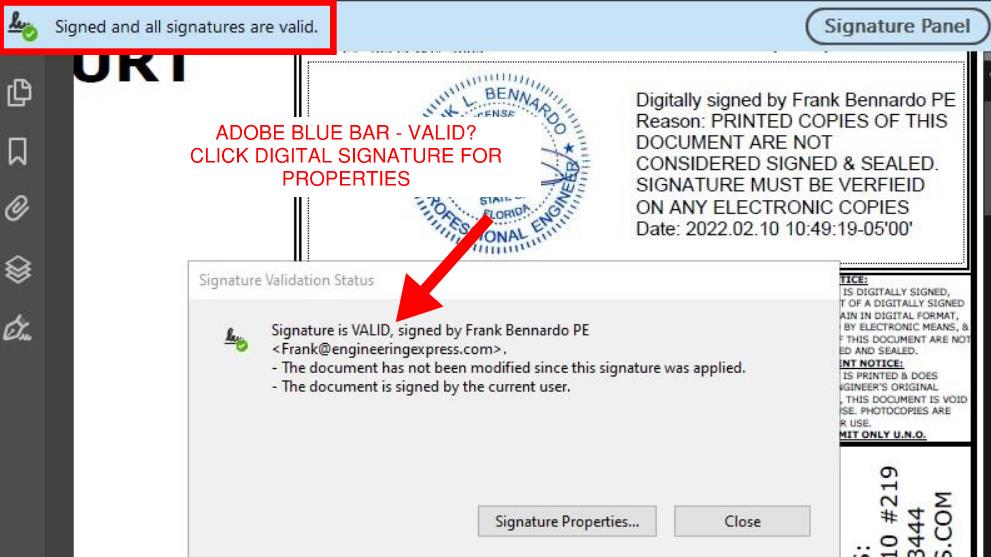
If you click the ‘Signature Properties’ button within that dialog box, you’ll see additional information about the signature such as the third party that is validating the signature (in this case it’s Entrust.
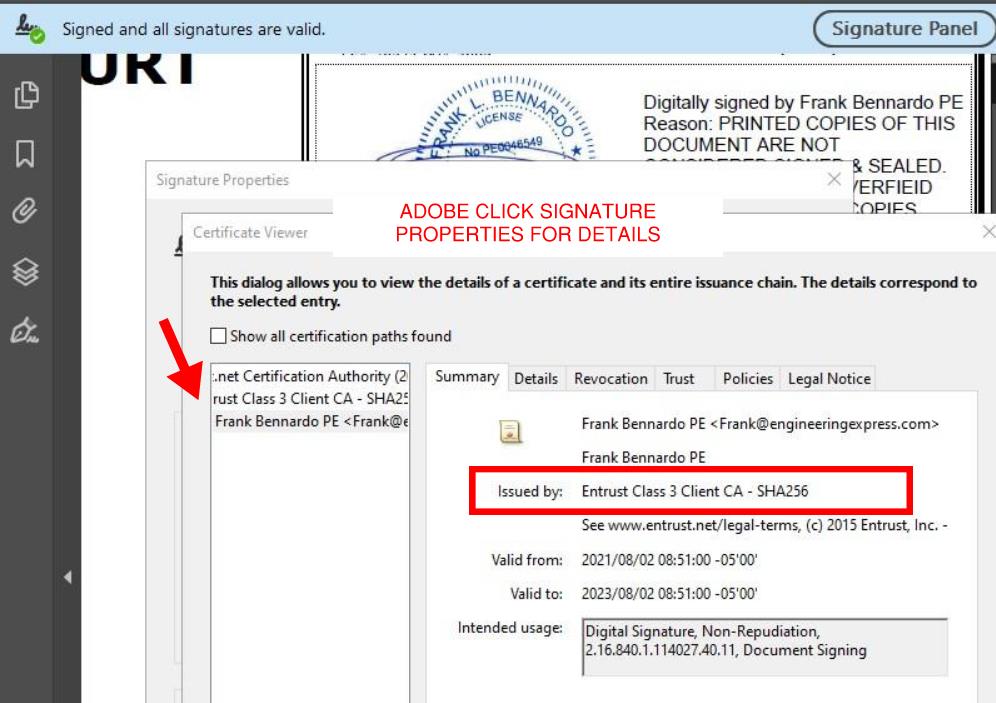
Learn more about Adobe digital signature verification from their website by clicking here.
How To Verify in Bluebeam
Verifying a digitally signed document in Bluebeam is similar but not as obvious as Adobe. No blue bar appears but there are 2 ways of verifying:
Method 1: Right Click The Digital Signature and select ‘properties’ to reveal the signature properties:

Method 2: Use the Information Panel – to show the signature panel in Bluebeam, go to Window > Panels > Signature OR press Alt+4. if the current document has been digitally signed, it will show as per the below in the signature panel:
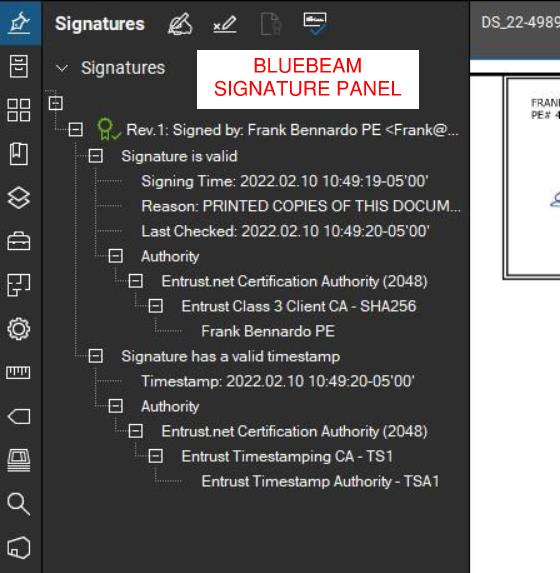
Learn more about how to verify digital signatures in Bluebeam by clicking here.
For more information about digital & electronic signatures from our Knowledge Base, click here.
Tell us how can we improve this post?
How To Use Master Plans – TER’s – Calculator Reports Purchased From Engineering Express
READ BELOW BEFORE USING NON SITE-SPECIFIC PERFORMANCE EVALUATIONS
FROM ENGINEERING EXPRESS FOR YOUR PROJECT
General Information About Non Site-Specific Plans:
Certified Performance Evaluations (also referred to as Master Plans, Generic, or Non Site-Specific Plans) you receive contain a physical or digitally certified engineer seal. They are intended to be used to assist in obtaining a building permit and in constructing the component conveyed in the plan. In all cases using a non-site specific plan, additional documentation is required to serve as approval of use of the purchased document for the intended location. The design professional providing that approval then becomes the responsible party for their use at that location. This additional documentation is provided by others and not part of the purchase of master plans or technical evaluation reports (TER’s) from us.
At no time is construction to be performed without the review and approval by another party of the documents purchased regarding the applicability, limitations of use, and proper selection of plan detail options for the intended installation. In all cases, completed work shall be inspected and approved by others before approval for use including but not limited to the municipality having jurisdiction, architect and/or engineer of record, and permitting contractor which is not our responsibility or part of this purchase.
The documents you purchase from us unless otherwise stated are for sole approval of a pre-engineered, non-site-specific building component subject to the stated limitations of use only and are NOT intended to serve as approval for the construction of any design or installation.
ALSO, AT NO TIME IS ANY PHOTOCOPY OR UNSEALED DOCUMENT TO BE USED OF PLANS FOR PERMIT UNDER ANY CIRCUMSTANCES. BUILDING CODES REQUIRE AN ORIGINAL, CERTIFIED DOCUMENT FOR EACH PERMIT TO BE VALID FOR USE.
Using Certified Master Plans, TER’s & Other Evaluation Reports
The Master Plans & Technical Evaluation Reports (TER) we provide are structural performance evaluations of the subject building component and do not contain a site-specific address. The certification of those documents approves the limitations of use as stated, NOT that the building component can be used at a specific location. That is the responsibility of others as described herein.
THIS ALSO INCLUDES THE USE OF PERFORMANCE EVALUATIONS SUCH AS MIAMI DADE NOA’S, FLORIDA PRODUCT APPROVALS, TEXAS TDI EVALUATIONS, & ICC EVALUATION REPORTS.
The user of the original, certified documents (never photocopies) shall carefully review each detail for applicability to their site-specific condition and gain approval of use for their application by others. Engineering Express remains available for questions via email, online chat, or phone for questions or clarifications of the information within the purchased document and as contained herein which may result in additional engineering consultation fees. Site-specific review and approval and customized & site-specific design plan services are also available which can be performed by this office or another licensed professional.
Using Certified Design Calculator Reports With Addresses Generated By Engineering Express
Printouts from online calculators may come with a site-specific address. It is understood and agreed that the address, as well as all inputted information, is provided by the purchaser at the time of purchase. By agreeing to purchase the document, you understand and affirm that we have not been contracted to a site-specific study, field investigation, or review design plans by others to provide the result you purchased. The site-specific address you provide serves to bind the document to your permit as is required by code and does not constitute that a site-specific or field review has been performed by this firm to authorize their use. The documents also contain information explaining this, as well as the fact that the certified results are to be reviewed by a design professional along with other required construction documents to obtain a permit for construction and use.
The information provided in the purchased document shall at all times be reviewed and approved by others for applicability and accuracy of the intended use prior to permitting and construction. This office is solely providing a result based on the information you provide to us, that you have affirmed to us is accurate at the time of purchase, and that you have had an opportunity to consult with us prior to use if at all in doubt or have any questions about the use of the document we provided. Information regarding contacting us is provided below.
About Digitally Signed Documents
Digitally signed documents typically contain a disclaimer box limiting the use of the document to a specific contractor with a geographic zip code limitation and approved date range to apply for an electronic permit. Digitally signed documents also contain encryption to verify the authenticity of the document which shall be verified by electronic means by others before use.
Digitally signed documents must remain digital and become invalid for use once printed. Scanned copies of printed digitally sealed plans are no longer considered digital and are invalid for use.
The zip code provided in the disclaimer is provided solely to limit repeated use of the document and is not intended to serve as approval that the purchased document is valid for use within that zip code or any site-specific address contained within. Signed documents may also contain a building floor elevation to which the use is limited to which is requested and provided solely to limit misuse of the signed document. Certification at a specific address and building floor is the responsibility of others as described herein.
The date limitation is intended to limit the amount of time the permittee has to submit the document with the electronic application for permit. The document is valid for use within the limitations and building codes provided on the purchased document.
More information about digitally signed documents can be found by clicking here.
About Physical Printed ‘Hardcopies’
Documents that are physically printed (also known as hard copies) are signed and sealed with an embossed or ‘wet’ ink seal by the certifying design professional. For these documents to be valid for use, the ORIGINAL document must be presented to the approving municipality. PHOTOCOPIES OF PRINTED DOCUMENTS ARE NOT CONSIDERED SIGNED AND SEALED AND ARE NOT VALID FOR USE. This firm is not responsible for the use of any photocopied document of our signed and sealed work.
Additionally, markings or alterations to original signed and sealed documents invalidate our certification and require additional review prior to use.
Each signed and sealed document contains information on how to obtain an originally sealed version.
More information about physically signed documents can be found by clicking here.
About Generic Documents Purchased For Building Components Attached To Structures
Documents purchased for host-attached building components (such as overhangs, wall-mounted signs, and rooftop mechanical equipment) DO NOT certify the building component for use on any specific project. Each of these performance evaluations requires another design professional to review and approve the document for the intended site-specific application including the integrity of the host structure to withstand the additional forces placed by the building component at the time of the worst-case design condition (such as during a hurricane, snowstorm, earthquake, maximum occupancy load, etc). THE DOCUMENTS PURCHASED THROUGH THE ONLINE PLAN STORE OR DOWNLOADED FROM A STATE EVALUATION SITE (SUCH AS MIAMI DADE NOA’S OR FL PRODUCT APROVALS) DO NOT DO THIS. ADDITIONAL STEPS MUST BE TAKEN PRIOR TO PERMITTING AND CONSTRUCTION.
The purchased documents solely state the performance limitation of the building component to the loads and design wind/snow/seismic/forces listed within the evaluation. The actual code-minimum design forces for your site-specific project may be HIGHER than the limitations of the purchased document which shall be determined, reviewed, and approved by others and not part of our certification or your purchase.
The determination of the applicability of the use of the purchased documents is the sole responsibility of others and not purchased or included in the document you obtain from us.
Engineering Express can provide a quotation for these additional site-specific services. Click Here to apply for access to our quoting system to submit a site-specific design request.
About Generic Documents Purchased For Freestanding Building Components
Documents purchased for freestanding building components (such as fences, freestanding pergolas, A/C and generator pads, and ground-mounted signs) contain limitations of their use and may contain equivalent design information (such as wind, snow, geotechnical, and seismic equivalent values). These documents DO NOT approve the use of the building component for YOUR APPLICATION. The documents we provide state that IF your application meets the listed limitations of use, the building component can withstand the imposed code-minimum design forces and limitations as stated on the respective plan.
The determination of the applicability of the use of the purchased documents is the sole responsibility of others and not purchased or included in the document you obtain from us. Engineering Express can provide a quotation for these additional site-specific services. Click Here to apply for access to our quoting system to submit a site-specific design request.
Other:
While any licensed professional can provide the site-specific information required for use with the purchased documents as described herein, this office welcomes the opportunity to quote these additional services for other businesses. Click Here to apply for access to our quoting system to submit a site-specific design request.
Certified documents are only valid for the state, building code, and limitations of use listed in the original, certified document. For use in states and building codes other than listed, contact the office for further evaluation which may require alterations to the performance limitations or review and certification by a licensed professional in the state requested.
Please note that while homeowners may purchase documents from our plan store, we do not perform any consultation services directly with homeowners. If you are a homeowner and purchased certified documents from our plan store, please have your contractor contact us, or work with a local licensed professional to complete your application for permit which shall include their approval for use of your purchased documents for your specific project.
We are not responsible for any installation deficiencies that occur from the misuse of any certified document purchased from us. Any deviations from the specifications in our plans, alterations, or markings to our certified documents or use without consulting a design professional is strictly prohibited and INVALIDATE OUR CERTIFICATION. Use of the purchased documents indemnifies & saves harmless the engineer & firm for all cost & damages including legal & appellate fees resulting from deviations of the certified plan as well as material fabrication, system erection, & construction practices beyond which is called for by local, state, & federal codes and standards of care.
The determination of the applicability of the use of the purchased documents is the sole responsibility of others and is not included in the document you obtain from us. Engineering Express can provide a quotation for these additional site-specific services. Click Here to apply for access to our quoting system to submit a site-specific design request.
Contact this office with any questions or to request a design consultation which is required prior to permitting and construction to ensure proper use of these documents and a safe, code-compliant design.
Tell us how can we improve this post?
When will I receive my order? How long does it take to get my digitally signed-sealed file sent to me?
For Online plan orders, we do our best to get your digitally signed and sealed file reviewed, sealed by an engineer, & emailed back to you within 24 hours / the next business day.
If a plan is requested in the morning (Eastern Time), it is typically available the same business day.
Digitally sealed files are also uploaded and available to you via your Plan Store Dashboard.
For online plan order hardcopies that are mailed:
We review, seal, and send out plans that are requested in physical (hardcopy) format the same business day via UPS ground. These plans are typically delivered overnight in the South Florida area. Give the plans 24-48 hours to be received.
Custom, site-specific projects
Projects that are quoted are delivered in accordance with our signed contracts & are managed through our ExpressPass System.
Tell us how can we improve this post?
Why is there an expiration on digitally signed-sealed plans and how does that work for permitting?
Because a digitally sealed plan can be copied and reused while maintaining the digital signature certification, plans produced by engineering express that are not site-specific are encoded with limitations of use that restrict their use for permitting to a single project.
Engineering Express encodes master plans with the permitting contractor, zip code restriction, and a date at which the permit must be applied for using that plan. If any of these three items don’t fit the intended permit, the digitally signed & sealed file is not to be used to obtain a permit.
NOTES:
- If the date needs to be extended beyond the expiration for the intended permit, click here to contact the office & discuss your needs or start a chat with us.
- The zip code restriction validates a small geographic region for use while maintaining master plan sheet status and not creating a site-specific project. Site-specific projects require more engineering design & liability and are quoted separately.
Tell us how can we improve this post?
The date on my plans is old – Do I need a plan with a current date?
Plans & TER’s are dated when sealed and are tied to the listed building codes. The original sealed hardcopy versions are valid throughout the code cycle. The digitally sealed files that are not site-specific are encoded with an expiration date which would be listed in a red information box on the document. Site-specific projects that are digitally sealed are valid for use throughout the code cycle.
Remember, photocopies of originally sealed files and altered digitally sealed files are not valid to be used for permit. Only original engineering documents may be used to comply with code.
If you have any other questions, chat or contact us.
Tell us how can we improve this post?
What is the current Florida Building Code
Effective January 1, 2021, the current Florida code is the 2020 Florida Building Code (7th Edition). It’s scheduled to be in service for roughly (3) years from that date.
Check here for any updates & changes: https://codes.iccsafe.org/codes/florida
Tell us how can we improve this post?
I have a technical question on an online plan. Can you help me?
Please email us your question at [email protected] or send us a Live Chat.
Tell us how can we improve this post?
I received a hardcopy (printed) plan and need a digitally signed-sealed file. What do I do?
You will need to place a new order in our online plan store for the same plan but select ‘digitally sealed file’ under the ‘plan format’ option & re-pay for the plan.
If you can return the physical plan we will provide Tokens as credits for additional orders. See our Refund policy for more.
Tell us how can we improve this post?
What’s the difference between a hardcopy and a digitally signed – sealed file?
Hard copies are only to be used physically and digitally signed and sealed files electronically only. You can find more information here: EngineeringExpress.com/wiki/whats-the-difference-between-a-digitally-sealed-plan-and-a-scanned-digital-copy-of-a-plan
Tell us how can we improve this post?
I’m a homeowner in need of a site specific plan / custom project. Can you help?
Unfortunately Engineering Express does not work directly with homeowners for site-specific projects.
Visit EngineeringExpress.com/directory/ for a list of S. Florida engineering firms that could help you with your request or search online for an engineer near you.
Tell us how can we improve this post?
I received a comment from the city / building department / plan reviewer on an online plan. What do I do?
FIRST: Get the permit # & plan reviewer’s contact information.
THEN: Get the comments IN WRITING.
LAST: Provide us with our order # (for online orders) or Project # (for site-specific ExpressPass orders).
Forward that information to [email protected]. We are not going to be able to help you without ALL the above information.
Note: comments that request additional work that was not part of our project scope may be subject to additional fees which will be discussed with you before the additional work begins.
Tell us how can we improve this post?
I placed an order for engineering through E-Tempest / one of your online affiliates. How can I find out the status?
Please contact E-tempest directly to know the status of your order.
Tell us how can we improve this post?
I ordered a project through E-Tempest. What’s the process for receiving a digitally signed-sealed file?
Engineering Express provides engineering review & certification of orders placed through E-Tempest shutter software. If you ordered the digitally signed and sealed file from E-Tempest, it will be emailed to you as a PDF attachment. If you requested Hard copies but need a digitally signed – sealed file, please contact E-Tempest directly.
Tell us how can we improve this post?
How can I get my digitally signed – sealed file resent to me?
Use the live chat during business hours or use our Contact Form for the most reliable service.
Tell us how can we improve this post?
I need to place an online plan order for a digitally signed-sealed file. How does that work?
Visit EngineeringExpress.com/store & search for the plan you need. We recommend beginning by the brand needed.
Once you find the plan, you will be able to select the output format you need before you add the product to your cart.
After the order gets processed, the digitally sealed file will be emailed as a secure, encrypted PDF file to the email provided at the checkout.
Critical to understanding is that this file cannot be printed, which invalidates the encryption. Digitally signed and sealed files are designed to be directly uploaded to ePermit systems. Scanned copies do not contain the encryption and are not validated for use.
Tell us how can we improve this post?
What digital signing company does Engineering Express use for digitally signing design plans?
Engineering Express uses both Entrust & Identrust to digitally sign files. Both are in conformance with all known state regulations and are Adobe compliant.
Some local jurisdictions are picky though. If they require one company over another please let us know and we’ll use the appropriate digital signature encryption.
By default we use Entrust.
Tell us how can we improve this post?
Whats The Difference Between a Digitally Signed Plan, Electronic Seal, & Scanned Digital Copy of a Plan?
HISTORY
Back in the day, kings used wax to seal an envelope to prove its authenticity. That seal evolved over time to become variations of paper embossing and ink ‘wet’ sealing up until this day to certify blueprints by architects and engineers. In today’s digital world, a more secure solution is needed.
Engineering documents are required to have a proper seal in all states in the US. Here’s the rule for Florida our native state: FAC 61G15-23.001. Other states follow similar regulations.
SCANNING
The FAX machine used to be the ‘digital’ way to transmit paper from one source to another. Paper was ‘digitized’ and ‘recreated’ after transmission through phone lines. The recipient might even view the paper file on their computer screens, seeing a ‘digitized’ version of the paper original.
This concept was later refined to allow printers/copiers/scanners to ‘scan’ in the paper copy and create a digital ‘PDF’ or similar file copy.
Keep in mind that in the case of engineering and architectural plans, this is just a ‘digitized’ representation of an originally sealed file, and not a ‘digitally sealed’ set of plans.
DIGITALLY SIGNED PLANS – SO WHAT’S THE DIFFERENCE?
A file that is digitally signed (typically used for electronic permitting systems) takes any PDF set of plans, whether it was originally sealed or not, and ‘encodes’ a digitally sealed key onto the PDF. In the case of digitally sealed plans, half of the key is on the file itself and the other half is typically stored in the cloud in a secure location by a company that has already validated the person signing it. that person (a licensed engineer or architect in this scenario), has gone through an application and verification process with this approved ‘third party’ validation service and has received not only a password, but in many cases a USB Flash Drive ‘key’ to further authenticate their certification.
These plans can be verified by clicking the blue bar at the top of the real PDF or clicking the digital signature itself and viewing the signer’s information and document properties. NO BLUE BAR OR VALID SEAL? It’s not real. The digital signature needs to show as verified by an authorized third party (such as Entrust, Globalsign, or Identrust) and not via a local or unknown source.
Keep in mind each state has its own digital signature requirements which need to be verified before submitting digitally signed plans. That information can be found on each state’s respective board of engineers’ website.
Also, digitally signed documents lock and encode the ‘file’, not each page. While it is technically possible via special software to put a digital seal on every page, only a single page is required to have the seal as that’s the lock and key for the FILE, not pages. It’s a different mindset to seeing seals on each page as in the past. What is possible however is to place a seal ‘stamp’ on each page, then digitally seal the file to lock the integrity.
Remember the rule: Once digital, always digital. Once hard copy, always hard copy. Translation: Digitally sealed plans can only exist as native to digital worlds. Once a hard copy – sealed plan is scanned, that’s not the originally sealed file!
Sometimes, municipalities and reviewing authorities do rely on a paper version of a digitally sealed file and vice versa at some point in their permitting and inspection process, but to be proper the originally certified document must be submitted and use beyond that is verified by the source document (examples include as a product evaluation from ICC, FL, Miami, TDI, or a permit set on record at a building department that’s printed for field convenience).
ELECTRONICALLY SIGNED PLANS – A LESSER ALTERNATIVE
Some states (such as Florida) must offer a ‘free version’ of a digital seal method to be compliant with their laws. For this reason, an ‘Electronic Seal’ has been created. This allows self-signing of a digital file (using Adobe in itself to digitally stamp a plan that’s NOT verified by a third-party). These electronic, unverified plans need to be accompanied by an affidavit signed, sealed, and scanned by the engineer or architect that proves its authenticity. More about this can be found in FL at FAC 61G15-23.005 (other states are similar).
This frequently gets confusing for building departments who sometimes still ask for an affidavit even though a true ‘digitally sealed’ version has been presented. The below helps explain each for Florida.
Also, find below a PDF presentation Engineering Express has made for building officials and has even presented in seminars to municipalities to explain.
FLORIDA RULE
Florida Rule (our corporate home) regarding digital signatures can be found by clicking here. Rules from other states to which our engineers are personally licensed here can be researched online and adopt similar rules.
As of November 2020, the Florida Administrative Code reads for DIGITALLY SEALED PLANS:
61G15-23.004 Procedures for Digitally Signing and Sealing Electronically Transmitted Plans, Specifications, Reports or Other Documents.
(1) Engineering plans, specifications, reports or other documents which must be signed, dated and sealed in accordance with the provisions of section 471.025, F.S., and rule 61G15-23.001, F.A.C., may be signed digitally as provided herein by the professional engineer in responsible charge. As used herein, the terms “certification authority,” and “digital signature” shall have the meanings ascribed to them in sections 668.003(2) and (3), F.S.
(2) A professional engineer utilizing a digital signature to electronically sign and seal engineering plans, specifications, reports or other documents shall have their identity authenticated by a certification authority and shall assure that the digital signature is: [NOTE BY AUTHOR: DIGITAL SEALS ARE AUTHENTICATED BY A THIRD PARTY AND DON’T NEED AN AFFIDAVIT, THAT’S ONLY IF THIRD PARTY AUTHENTICATION IS NOT USED. SEE BELOW FOR 61G15-23.005 THAT PERTAINS TO ELECTRONIC VS DIGITAL SEALS]
(a) Unique to the person using it;
(b) Capable of verification;
(c) Under the sole control of the person using it; and,
(d) Linked to a document in such a manner that the digital signature and correspondingly the document is invalidated if any data in the document is changed.
(3) The affixing of a digital signature to engineering plans, specifications, reports or other documents as provided herein shall constitute the signing and sealing of such items.
(a) A digitally created seal as set forth in rule 61G15-23.002, F.A.C., may be placed where it would appear if the item were being physically signed, dated and sealed.
(b) The date that the digital signature was placed into the document must appear on the document in accordance with subsection 61G15-23.001(4), F.A.C., and where it would appear if the item were being physically signed, dated and sealed.
(c) The engineering plans, specifications, reports or other documents being digitally signed and sealed shall include text to indicate the following and place it where an original signature would appear if the item were being physically signed, dated and sealed:
1. The same information required by subsection 61G15-23.002(2), F.A.C., if a digitally created image of the seal is not use;
2. The item has been digitally signed and sealed; and,
3. Printed copies of this document are not considered signed and sealed and all signatures must be verified on any electronic copies.
[excerpt, see the FAC link above for more about the sealed format]
The ELECTRONIC METHOD requires an affidavit that validates the seal in the event there is no third party doing so (like in the digital seal).
THIS IS DIFFERENT THAN AN ELECTRONIC SIGNATURE THAT NEEDS AN AFFIDAVIT. THAT’S COVERED UNDER 61G15-23.005 AND DOES NOT APPLY TO OUR DIGITAL SEALS! PLEASE DO NOT ASK US FOR THAT FORM, DIGITAL SEALS ARE 3RD PARTY APPROVED AND EXEMPT FROM THIS REQUIREMENT PER FLORIDA STATUTES.
MORE ON THE TOPIC:
Click Here to download our PDF Presentation to building officials regarding digital vs. electronic signatures.
Also, see our page EngineeringExpress.com/Signature for verification of our principal engineer’s signature and more on this rule requirement.
Also, click here to learn how to use certified pre-engineered master plans, TER’s & Evaluation Reports provided by Engineering Express
Tell us how can we improve this post?
About Our Site-Specific Project Process (ExpressPass) 25
How do I submit my completed drawings to the city?
Engineering Express only provides engineer-sealed structural drawings for your project. Submitting these drawings to the city is the responsibility of the permitting contractor.
We encourage the use of qualified permit application companies to assist if you are new to the process. These companies are independent of this firm. Information provided via the below link is to assist you in your search for permit runners, generally in the South Florida area.
Tell us how can we improve this post?
I have a change in a site specific project that’s in progress / completed. What do I do?
Please contact our project manager through your ExpressPass dashboard
Tell us how can we improve this post?
I need to create an NOA / product approval for my product. What’s the process?
Start by reading our articles about product approvals by Clicking Here. You’ll learn when they’re really needed, what information we need, how they help, and much more.
> In short, products ‘inside the rule‘ require product approval in Florida.
> This is done by a combination of testing & rational analysis as determined by code.
> Most products such as windows, doors, and roofing require extensive testing. From there, the tests can be uploaded to the State of Florida or Evaluated by an engineer. Product Evaluations allow variations such as alternate sizes, substrates, and anchoring.
> Prior to testing, a qualified firm should be retained to establish a test protocol to maximize the use of the test results. That firm needs to be independent of the lab conducting the testing.
> With testing complete, the evaluating engineer would consult with you on the best format to display the evaluation.
> For Florida Product Approvals, prior to submitting to the state, a Validator and Quality Assurance entity needs to be retained to provide the 3rd party assurance that the evaluation is performed per code and the product meets the tested parameters over time.
> After the Florida Approval is granted, the document registration number can be used for permit in Florida if the installation matches the intent of the evaluation report. Typically a local design professional (architect or engineer) is retained to establish the design criteria of the local installation and ‘approve’ the approval for use at that location/opening. Modifications may be permitted if performed within the guidelines of the building code, referenced standards, and the limitations of the evaluation.
You can search Florida & Miami Dade Product Approvals for similar examples of your product for consideration by clicking here.
When you’re ready for Engineering Express to help & have the information gathered in the articles, visit EngineeringExpress.com/ExpressPass to apply for access & request a quote for your product evaluation. We will contact you shortly thereafter to discuss your needs & detail & how our national certifications can help.
Tell us how can we improve this post?
I have a different brand product than the one you specify but it’s similar. How can I get mine certified for permit?
This would require the project to be site specific.
Please visit EngineeringExpress.com/ExpressPass to apply for access to request a quote for a site-specific project.
Click ‘apply for access’, fill the form and in the description box, please give us an idea of the project you are looking for. After submitting a team leader will contact you back with the following steps.
(This process can’t be done by homeowners. We recommend finding a contractor to assist or another local engineer).
Tell us how can we improve this post?
I have a different size generator than those listed on a concrete pad master plan. How can that be added?
This would require the project to be site specific.
Please visit EngineeringExpress.com/ExpressPass to apply for access to request a quote for a site-specific project.
Click ‘apply for access’, fill the form and in the description box, please give us an idea of the project you are looking for. After submitting a team leader will contact you back with the following steps.
(This process can’t be done by homeowners. We recommend finding a contractor to assist or another local engineer).
Tell us how can we improve this post?
I need an inspection done. Can you help?
Due to our exposive national demand & specialized design expertise, Engineering Express no longer performs inspections. Visit EngineeringExpress.com/directory/ for a list of S. Florida engineering firms that could help you with your request or search online for a local engineer near you.
Tell us how can we improve this post?
I’m a homeowner in need of a site specific plan / custom project. Can you help?
Unfortunately Engineering Express does not work directly with homeowners for site-specific projects.
Visit EngineeringExpress.com/directory/ for a list of S. Florida engineering firms that could help you with your request or search online for an engineer near you.
Tell us how can we improve this post?
I received a comment from the city / building department / plan reviewer on an online plan. What do I do?
FIRST: Get the permit # & plan reviewer’s contact information.
THEN: Get the comments IN WRITING.
LAST: Provide us with our order # (for online orders) or Project # (for site-specific ExpressPass orders).
Forward that information to [email protected]. We are not going to be able to help you without ALL the above information.
Note: comments that request additional work that was not part of our project scope may be subject to additional fees which will be discussed with you before the additional work begins.
Tell us how can we improve this post?
How can I modify an existing quote request placed through ExpressPass?
Please contact our project manager through your ExpressPass dashboard
Tell us how can we improve this post?
I need a wind calculation for a roof. Can Engineering Express help with that?
As of mid-20201 Engineering Express is taking a break from roof designs to focus more on other building components. Visit EngineeringExpress.com/directory/ for a list of S. Florida engineering firms that could help you with your request.
Tell us how can we improve this post?
I can’t find an order that was supposedly emailed to me. What can I do?
Please check your email spam folder.
If you still can’t or have not received it after being notified the “Completed” status of your order please email us your order information at [email protected] & ask that it be re-emailed.
Tell us how can we improve this post?
How can I change a contact for your ExpressPass site specific project?
Access your ExpressPass account with your ExpressPass code and click edit profile.
For existing projects, you will be able to change/modify the contact for your project. For new projects, you can select the new contact at the time of ordering.
You can edit modify, & delete the contact list from the edit profile page.
Tell us how can we improve this post?
I ordered a project through E-Tempest. What’s the process for receiving a digitally signed-sealed file?
Engineering Express provides engineering review & certification of orders placed through E-Tempest shutter software. If you ordered the digitally signed and sealed file from E-Tempest, it will be emailed to you as a PDF attachment. If you requested Hard copies but need a digitally signed – sealed file, please contact E-Tempest directly.
Tell us how can we improve this post?
I’m looking for a model not shown on the chart in a Technical Evaluation Report (TER). What do I do?
Engineering Express would love to have every model unit of an A/C or generator pre-engineered. We can only engineer what we’re hired to do by the manufacturer so letting them know is always an option.
If you are a contractor & in need of our help right away, you would need to order a site-specific design so we can process 1 model for 1 address efficiently & inexpensively. Visit EngineeringExpress.com/ExpressPass, to apply for an account & request a quote for a site-specific project.
Click at apply for access, fill the form and in the description box, please give us an idea of the project you are looking for, after submitting a team leader will contact you back with the following steps.
(This process can’t be done by homeowners. We recommend hiring a contractor or calling the manufacturer. We simply cannot handle the volume of homeowner requests with the price point needed & volume of information we need to obtain).
Tell us how can we improve this post?
How can I clarify my account status with Engineering Express?
If you have reason to believe your account is not in good standing, or if a designer tells you they cannot process your work due to your account status, contact our office to help you further with your request by sending an email to [email protected] or using our general Contact Us form.
Tell us how can we improve this post?
I have a question about project statuses and what DRAFT means
To understand draft & final sealed work, see this article.
Project statuses are mostly self-explanatory throughout ExpressPass & the online ordering system. If you have questions, send us a Live Chat.
Tell us how can we improve this post?
How do I check the project status of my project with Engineering Express?
Use our convenient Status Page to check your order.
If it’s an online order, you can also find the status & track your package on your Dashboard.
For ExpressPass users, log in to ExpressPass & look under ‘orders & quotes’.
Tell us how can we improve this post?
I have questions about a project we are working on
Site-specific custom projects you have hired Engineering Express to design are managed by our acclaimed ExpressPass Project management system.
If this is a new project, you can submit your request for quote from that page.
You can communicate directly with your project manager through your ExpressPass Dashboard. This notifies key staff, & logs the question & response for future reference. Direct access phone numbers for personal service are available there as well.
Project questions through this chat or general emails are discouraged and result in delays and mishandling of the communication chain.
Tell us how can we improve this post?
What is the process for submitting site specific projects to Engineering Express?
Please visit https://engineeringexpress.com/ExpressPass to apply for access to request a quote for a site-specific project.
- Click ‘apply for access’
- Fill the form
- In the description box, give us an idea of the project you are looking for
- After submitting a team leader will contact you back with the following steps (24-48 hours)
If there are any questions use the Live Chat feature or email us using the Contact form.
Tell us how can we improve this post?
Starter List In Submitting A Ground Mounted Sign For Evaluation
Signage – Ground Mounted Client Checklist
Engineering Express evaluates ground-mounted signs for structural stability. To do this, we require a drawing detailing the structural members and connections as detailed below in order to quote and execute work.
All of the information below must be provided or addressed in this drawing – an architectural detail, sketch or rendering may not be sufficient. Without the listed information below, additional coordination, fees, and time delays will accrue or we a rejection of request to quote the work if not satisfactorily provided.
Please submit a complete drawing set with details showing the information indicated below:
- Project:
- Project name, location, & address
- Project-specific conditions & limitations (if applicable)
- Sign:
- Provide dimensioned drawing of sign and all attached components
- Detail is to be clear about any open / porous sections
- Post:
- Show quantity & spacing of post(s)
- Show material & grade of post(s)
- Show size, shape, & thickness of post(s)
- Show structural connection of post (Embed in concrete or Baseplate mounted)
- Baseplate (if applicable):
- Show size, thickness, and material
- Show any proposed welds and additional gussets
- Show anchor spacing and location
- List proposed anchors (EX will check and confirm)
- Concrete Footing:
- Show size & shape of concrete footing or height from grade and host structure material
- Sign assumed centered on footing unless noted otherwise
- Show proposed reinforcement (if applicable)
- Show surrounding slab or soil conditions
- Provide detailed structural information about any special case supporting connections
- Show size & shape of concrete footing or height from grade and host structure material
- Other & Non-structural:
- Provide supporting soil conditions (if available)
- The electrical code required & county-specific information
- Any other information to be listed such as sign color, installation instructions, etc.
- This information is to be included for reference only
- Structural certification is only for sign support & connection to base.
- Certification of sign cabinet integrity to be provided separately
Also see our useful Sign Post-Connection-Footing Calculator available by membership. Contact Us to learn more.
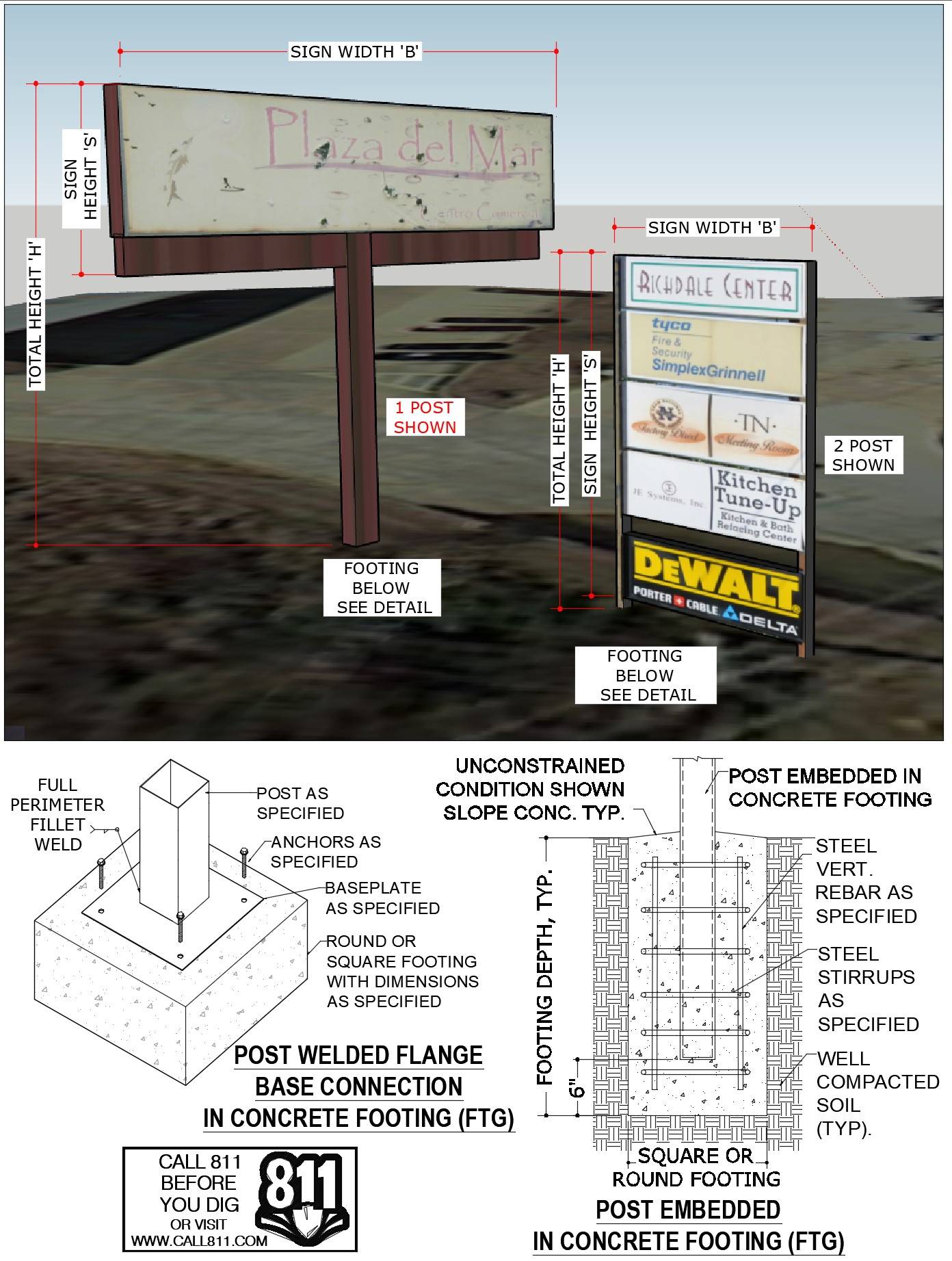
Tell us how can we improve this post?
FREQUENTLY ASKED QUESTIONS ABOUT EXPRESSPASS
FREQUENTLY ASKED QUESTIONS ABOUT EXPRESSPASS
What is ExpressPass?
ExpressPass is designed to help businesses get the certified designs you need to permit your project FAST.
It is our proprietary system that expedites your custom projects within our core departments & provides customized services for your recurring projects with transparent pricing and priority due dates.
ExpressPass is the fastest quote-to-delivery system that has ever been invented for building component design.
Click Here to watch the walkthrough video.
How do I apply for membership or log in to ExpressPass?
To apply for your FREE ExpressPass, you can do so in 3 easy steps:
ExpressPass Step 1: Once you complete your FREE application to ExpressPass and our team has approved your application, you’ll receive an email with your ExpressPass code.
Pro tip: Keep this code handy, as you’ll need it every time you want to enter your ExpressPass account.
ExpressPass Step 2: Insert your ExpressPass code in the section above.
ExpressPass Step 3: Now that you’re in your account, you can start or revise a project or view your orders and quotes.
Existing Clients:
If you are an existing client, click here to insert your code and login.
If you are having trouble logging in, click here & we will email your code.
Are fees that are generated from the order system guaranteed pricing?
While they are accurate in most cases, especially for repeat work by the same manufacturer or contractor, the fee is still largely dependent on it matching the request you submitted.
We do reserve the right to alter the order request for your approval should we feel the request doesn’t match the service and adjustments you selected.
Within ExpressPass, each service has multiple add-on adjustments to select. This allows you to add things to your quote request that you may need but is not listed in the general scope. For instance, a formal calculation booklet, expedited fees, drafting services, forensic work, etc.
Is the estimated completion date guaranteed?
It’s called ‘estimated’ for a reason. Many factors can adjust a completion date including such items as holidays not accounted for in the calculation, missing information we assumed was sent or due to us, emergencies that occur such as natural disasters where we assist in (nationally or locally), and sometimes it takes a bit longer for an engineer to review and approve the design.
The estimated completion date may also vary, depending on the terms we have set for your company. For instance, if a retainer is required, the completion date may alter if we do not receive the retainer payment upon signing. These terms are outlined in the quote.
We will do everything possible to complete on or before the estimated date but if we know we’re going to miss the date we’ll do everything possible to keep you informed- communication with our clients is something we pride ourselves on as a company.
How long does it take to receive my quote?
As soon as we receive your quote request, it is assigned to the Project Coordination Team to organize and have review.
Quotes are usually sent back for your review within 1-2 business days. However, there are some cases where we need to review multiple documents that were submitted in the request and depending on how long the review takes to come up with the best solution and pricing for you, the longest it may take longer.
What’s the difference between my ExpressPass code & my Engineering Express website login?
ExpressPass is built on our proprietary project management platform and accepts a single ExpressPass code.
Our website uses highly customized WordPress platform that follows an email-password format.
We can also store and you can access your ExpressPass access on your Engineering Express dashboard for seamless integration once logged into the Engineering Express website. If you want this connected and don’t see it there, click here to contact us to request it.
What are the core departments? And how do I request a quote if it does not fit into one of those categories?
Our core departments include:
Canopies, Pergolas & Sunrooms
Railings, Fences & Gates
Decks, Pools & Spas
Mechanical Equipment
Windows, Doors, Impact & Flood
Product Evaluations
Commercial Glazing
Signs, Poles & Solar Equipment Mounting
If your project does not fit into any of these, you can click here to send us a general email request.
Please keep in mind that general email requests will be responded to AFTER requests submitted through ExpressPass in our core departments.
Please use the ExpressPass system to expedite your needs.
Tell us how can we improve this post?
CHECKLIST FOR SCREENED ENCLOSURES, OPEN, & ENCLOSED PATIOS – SUNROOMS
CHECKLIST OF DESIGN ITEMS NEEDED FOR
SCREENED ENCLOSURES, OPEN, & ENCLOSED PATIOS, PERGOLAS & SUNROOMS
Engineering Express provides signed & sealed design plans for various types of screened enclosures, sunrooms, & open / enclosed patios attached to the main residence or freestanding.
Please review the starter list – checklist below & make sure you complete all necessary steps before submitting your sketch1.
Projects are submitted to us through our ExpressPass system for qualifying members by clicking here.
Before you order a custom patio enclosure project, be sure to check the pre-engineered Master Plans in our Online Plan Store which contain pre-certified, non-site-specific plans for permit for a variety of manufacturers and configurations.
SITE SPECIFIC PATIO ENCLOSURE JOB ORDERING CHECKLIST
Please submit a sketch1 showing all the information indicated below.
The following applies to Screened Enclosures, Sun Rooms, & Open / Enclosed Patios:
- If applicable, show roof type, dimensions (depth, skin thickness, etc.), & product approval number
- Show host building roof height & pitch
- Show overall addition dimensions (length & width)
- Show column/post spacing for all components
- Describe columns/posts & inserts if applicable, including dimensions, thickness, & material type
- If applicable, describe the host structure type (such as wood frame, CBS block, connecting to rafter tails, etc)
- Describe foundation type – size, reinforcing (or indicate if new)
- If applicable, show windows and doors, including locations, dimensions, & product approval numbers
- If applicable, describe the chair rail, including dimensions, thickness, material type, & height from ground
- If applicable, show the kick plate, including height (25% max kickplate height)
- Describe the carry beam & inserts (if applicable), including dimensions, thickness, & material type
Here’s a chart illustrating some of the many dimensions and components we need to design
an open patio / pergola / carport / louvered roof type structure.
1 Click here to view-download the sample sketch shown below or click the image
Visit EngineeringExpress.com/Quote for access to our system & to submit your project for engineering today.
Tell us how can we improve this post?
Starter List in Evaluating Your Building Component For Product Approvals & TER’s
Designers and manufacturers create building products based on how they think people will use them and conditions they will resist through their life cycle. To create a product that is safe and easy to use, one requirement is to determine the product’s performance in various weather conditions in conformance to applicable federal, state and local codes and referenced standards.
How can a structural engineer help you?
Let’s say you are a HVAC (heating-air conditioning) manufacturer and you have created a new product component that will be placed outdoors. As a manufacturer you wouldn’t know that there are several Building Codes and local municipalities rules that enforce the analysis of the cabinet to ensure the integrity under in this case storm conditions, For example: Florida Building Code 1620.6 (2017) – Wind resistance of Mechanical Equipment.
Engineering Express will analyze your cabinet and prepare a Technical Evaluation Report (TER). See more on TER’s by clicking here
CHECKLIST
Here’s a summary of checklist items that we will need to begin your product evaluation. Be advised this is an iterative process that we will be consulting with you throughout the evaluation of the product and may require samples, field visits, testing, and other detailed information on parts and materials to complete our design.
Checklist for Mechanical Unit Product Evaluation / Assembly of Unit
- Provide information regarding the constructed unit assembly and how the assembly was fabricated.
- Table of all sizes and weights for the comparable model number(s)
- Provide detailed drawings of the unit showing
- Dimensioned section profiles
- Panel arrangement
- Installation and spacing of anchorage
- Door or access panel locking arrangement
- Hardware
- Product markings and their location
- …And any other pertinent construction details
- STP and/or DWG files (all structural components in it, no mechanical parts needed) – For SolidWorks/CAD
- Properties of all the hardware used and enclosure
- Provide information regarding the final product
- Target Height or pressure to be used with the evaluation
- How would you like to set up the report: based on installed height or based on maximum wind load pressures?
- Provide information on the type of steel used in the cabinets, and strength (or let us know to use a conservative assumption, based on past experience).
- Sheet metal screws on the unit, size, and material information (as well as strength)
- Drawings with exploded views of the cabinets, and drawing of the panels (internal components do not need to be shown); please make sure that the drawings have the material and thickness of each part.
- If your units need some kind of remediation, are you open to the use of straps?
- Would you like to have different tiers for height or just worst condition? See the image below which shows different tiers for height. The worst condition would simply be “Rated for X psf”

You can see we have a lot of information to obtain from you. If you had a detailed Solid Works or compatible 3D file, we could learn a lot from that. please send one over for our review. When you look at the spreadsheet above, you see we need to know important items for calculations like screw & washer information, placement, type of screw, frame thicknesses, etc. If you had a detailed parts list or exploded views that we could decipher without too much difficulty, we could gather what we need, such as something like this:
We’ll likely mark up the PDF’s you send to ask specific questions, like this:
Different Products Have Different Checklists
At the end Engineering Express and the TER we will provide, wind capacity rating, anchorage method to different substrates for the maximum wind rating and all the models that were analyzed.
What evaluating methods do we use at Engineering Express?
Before the beginning of the project, we’ll make sure of walking you through the options available to evaluate your project. Here’s another example. Let’s say that this time you are a Generator manufacturer that produces enclosures, we’ll let you know the existing methods to evaluate your product allowed by the American Society of Civil Engineers Standard 7, we can either go testing in laboratories the product or rational analysis like performing FEA analysis, SolidWorks evaluation, MEPLA study, Excel calculations, or any combination thereof.. it all depends on desired output, level of detail required, timeframe for the evaluation, and level of variation of answers desired in the report.
HVAC UNIT INTEGRITY STARTER CHECKLIST
Wind Load Demand
- Determine target wind velocity and roof height
- Determine target terrain exposure C or D
- Determine target wind pressure for lateral and uplift
Panel Loading
- Determine panel tributary sizes
- Determine anchor quantity per panel
- For lid panels:
- Calculate typical anchors in tension or shear based on uplift
- Check if any anchors share both tension and shear requirements based on combined lateral + uplift loads
- Provide additional anchorage to panels where they are needed to resist loading
- Any cleats or “trapped” conditions are assumed OK
Frame/No Frame
- If cables are being used for the restraint system:
- The frame does not need to be checked for overturning or uplift
- Calculate that the required shear does not exceed the frame’s connection to the base
- For unit panels where a frame exists:
- Calculate typical anchors in tension based on lateral pressure
- Spot check connection of internal frame to the base pan based on uplift and shear from overturning
- For unit panels where a frame does not exist:
- Calculate typical anchors in tension based on lateral pressure
- Calculate shear required by anchors which resist panel overturning
- Check if any anchors share both tension and shear requirements based on combined wall pressure and overturning loads
Base Pan Design
- Determine how base pan is attached to the base rail of the unit
- Check shear due to overturning and uplift for the anchors that attach the base pan to the base rail
- Provide additional anchorage to base pan and panel connections they are where needed to resist loading
Restraint Design
- Determine restraint locations and connection method
- Design restraints for shear/tension in all anchors to the host structure
- Design of the host structure is not included
- Check ground conditions for 3000 psi concrete structure + any client requests
- Check rooftop conditions for 1/8” aluminum 6061-T6 or 1/8” steel A36 + any client requests
Results
- Determine at what wind pressure no remediation is needed and report this
- Report ground mounted and roof-mounted maximum allowable pressures, and any additional anchors to be added
What Types of Products does Engineering Express Evaluate?
Our earlier examples were about mechanical equipment manufacturers, but that only was (1) of the segments we work for, we currently evaluate products for:
- Fasteners
- Windows & doors
- Flood & Impact components
- Aluminum products
- Mechanical equipment – tanks, towers, poles
- Sunrooms, Patio Enclosures
- Decks, Roofing, Solar Equipment
- Signs, Billboards, Scoreboards
- Specialty components such as bank teller machines, propane gas tank holders, Public lockers, ride-sharing devices, and everything similar
What should you do next?
Request a quote with us and get started! Let Engineering Express structurally evaluate your product, click here to request a quote.
ADDITIONAL TOPICS IN OUR KNOWLEDGE BASE ON THIS SUBJECT:
Product Approvals Are Not Always Required – Here’s Why
When is a Miami Dade Product Approval Required?
How do I Quickly Get a Certified TER or Master Plan?
Can a Plan Reviewer or Building Inspector Deny The Use of a TER or Master Plan?
What do I do if a TER isn’t enough for a permit?
What is a TER and how is it used for permitting?
Tell us how can we improve this post?
CAD Drafting Guidelines for Engineering Express Plan Submissions
Engineering Express Drafting Shop Drawings – Tips & Tricks
At Engineering Express, we pride ourselves with the quality of our work. The key for a nicely presented set of engineered drawings is consistency. In this article we explore several guidelines we follow when creating structural engineered shop drawings for our client or modifying drawings provided to us. A shop drawing for glazing is provided for reference.
Title Blocks:
If you elect to use your own borders for our final work, it’s necessary that your borders conform to minimum standards. Contact Us to discuss and have us help you.
- Layers:
Take advantage of AutoCAD layers and always sort different elements of the drawing in their respective layers. This allows to freeze all dimensions if required or lock everything in the drawings except, for example, the detail call outs for ease of selection.
- Scale:
It is good practice to draw EVERYTHING in true scale in Model Space and use AutoCAD’s Viewports in Paper Space to give the drawings their proper scale.
Floor plans are usually drawn at 1/8” = 1’-0”*
Glazing elevations are usually drawn at 3/8” = 1’-0”*
Details are usually drawn at 6” = 1’-0”*
*These are guidelines based on drawings done in an 11” X 17” format, scale for a 24”x 36” format will be double the one used in 11”x17”. Scales can be altered depending on the true size of the elements drawn, therefore it’s very important to draw at true scale (1 unit = 1”).
- Dimensions:
Another reason it is crucial to draw everything in true scale is to have consistent dimension and text sizes throughout the drawing set. Dimension Styles should be adopted based on the scale used in Paper Space (follow the factoring table below):
- Notation:
Just like in Dimensions, text styles should match the Dimension styles to have consistency in the drawings.
It is good practice to place detail callouts “aligned” horizontally and vertically on the glazing elevations, this not only more visually pleasing and easier to read but also serves a purpose when it’s time to select the detail callouts for copy/ paste operations.
Detail callouts should have a number on top referring to the detail number and a number below the detail number referring to the page where the detail can be found (see image above).
- Blocks:
It is recommended when having repetitive elements in a drawing (eg. Title Block) to make it as a Block, it is extremely helpful and time saving when information such as revision dates need to be added to several pages in the drawing. Learn more about blocks by clicking here.
- Cover sheet:
Being the first line of information in a set of drawings, this sheet is packed with useful and vital information. It must show the Project name & address, Building Code used, General Notes, wind pressure criteria, Systems used (including product approval numbers, glass types used and system finish), scope of work and Index, in addition to detailed design information, company information, PE information and company certificate of authorization (as applicable).
- Elevations:
Opening elevations should always reflect the correct dimensions based on the system used, depending on the system used, the members of a glazing system may present different profiles, it is important to draft the elevations with the correct profiles to get accurate day light opening dimensions (D.L.O). Always dimension the elevation including Rough Opening (R.O.), Frame Size (F.S.), Day Light Opening (D.L.O.).
Also display under the elevation, it’s designated Mark (shown also in the floor plan to locate the opening), manufacturer (including product approval number), quantity of openings, and Design Wind Pressures.
- Floor plans:
Floor plans are useful to show the location of the openings in the scope of work within the building. It also helps to determine Building End Zones for wind pressure calculations. The openings in the floor plan should be clearly identified with a hexagon call out and usually a letter.
- Details:
Glazing details are usually drawn in scale 6”=1’-0” (when using an 11”x 17” format). These details must include dimensions showing R.O., F.S., D.L.O., (rough opening, frame size (after shim space), daylight opening (the part that’s completely see-through) – see image) profile size, system depth, shim space and glass bite. Also must include substrates based on architectural drawings and proper anchorage based on respective product approvals and exterior / Interior sides must be clearly identified.
Remember, this is all PRE-ENGINEERING and subject to engineer review and approval by the firm. Engineering notes would then need to be added, calculations made, consultation with the client, and the plans must be certified by a licensed professional engineer prior to use of any kind. Contact us to discuss your drafting and engineering needs or submit a quote request through our innovative order system for the department of your need..
Article by lead drafter Joe Maldonado
Tell us how can we improve this post?
Typical Information Needed For Engineering Design of a Patio-Pergola Roof
Here’s a chart illustrating some of the many dimensions and components needed to design a site specific open patio / pergola / carport / louvered roof type structure.
It’s best if you start with an existing Master Plan from one of our manufacturer partners. Mark those up & create your sketches using the information from the sample plans.
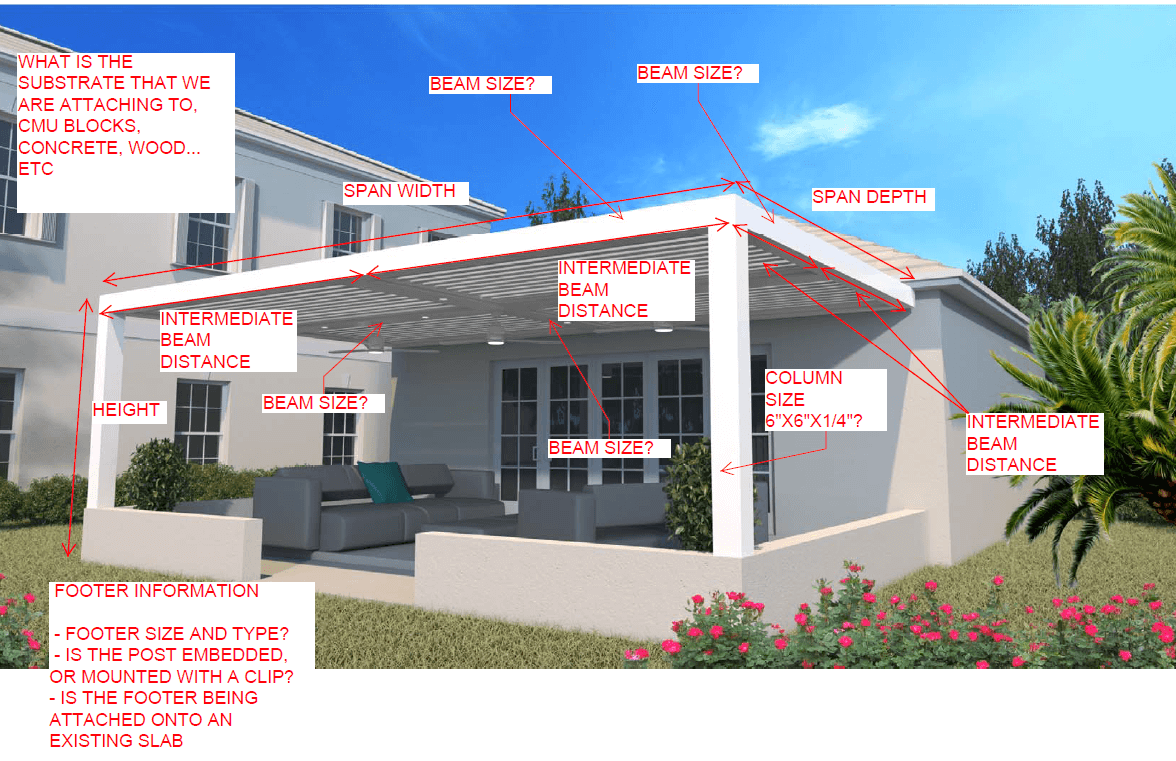
In addition to these items, we would need information such as material types, extrusion dimensions, connections, foundation, and much more. Visit EngineeringExpress.com/Quote to apply for an ExpressPass to submit your project for engineering today.
Tell us how can we improve this post?
General / Other Frequently Asked Questions 18
What is a delagate engineer and what are their responsibilties
What is a Delegate Engineer? (Florida descriptions, but other states follow the same or similar requirements)
A delegate engineer is a Professional Engineer (PE) who undertakes a specialty service and provides services or creative work regarding a portion of the engineering project.
The delegated engineer is the engineer for that portion of the engineering project. They are responsible for signing and sealing all of their delegated tasks, such as drawings and calculations, complying with all requests from the Engineer of Record (EoR), communicating effectively with the EoR and other involved personnel on a timely basis to ensure the satisfactory design of all elements.
Is there a difference between Delegate Engineers in different states?
While there may be slight variations in specific requirements or regulations between states, a delegate engineer’s core duties and qualifications are likely to remain similar regardless of location.
These differences are usually related to licensing requirements and industry practices based on the respective state.
What is an EoR and what is their role?
The Engineer of Record is a professional engineer who is officially responsible for the design, analysis, or evaluation of a particular engineering project as a whole (such as the primary structure).
The EoR typically oversees the delegated engineering aspects of a project, ensuring that they meet applicable codes, standards, and specifications.
These include design oversight, code compliance per location, quality assurance, coordination, documentation, permitting approval, and construction support. Sometimes Architects of Record serve in this capacity.
Relationship between the EoR and the Delegate Engineer:
The EoR has no universal definition, however they have similar attributes.
An EoR is defined as “A licensed professional engineer who is in responsible charge for the preparation, signing, dating, sealing and issuing of any engineering documents for any engineering service or creative work.”
If the EoR wants something installed, such as a canopy on a building, he could hire or work with a delegate engineer, who could do the engineering solely for the desired canopy.
The delegate engineer would then create and seal the plans and calculations for the canopy.
The EoR would be responsible for ensuring that the building has the structural capacity to support the canopy.
In this case, the delegate engineer would only be liable for the canopy and its connection to the building, and the EoR would be responsible for the building’s ability to support the canopy and the integrity of the substrate the canopy is connecting to.
What is the benefit of hiring a Delegate Engineer?
The benefit of hiring a Delegate Engineer is the shared mastery of the structure.
The more expert, experienced minds attached to a project, the more likely that structure is to be properly designed, considering all aspects and history of such work.
By dispersing tasks among various professional engineers with different niches, a deeper understanding of the project can be achieved.
Some engineers, such as the EoR, may be better at understanding the dynamics of the building, while others, such as the delegate engineer, may be specialists in windows or canopies.
It is imperative that we collectively use our experience as engineers to design and innovate to the best of our abilities.
References & Resources
Florida Delegate Engineer Scope
Delegate Engineer vs Structural Engineer:
FBPE Newsletter
https://fbpe.org/wp-content/uploads/2015/10/october2013newsletter.pdf
Engineer of Record Article
Tell us how can we improve this post?
Whats the difference between the Miami Dade NOA Quality Assurance Date and the Building Code Expiration Date?
Learn How To Quickly Spot And Use QA Expiration & Code Dates On a Miami Dade NOA
Why This Is So Important
Miami Dade Lists an ‘Expiration Date’ on the cover page of their Miami Dade NOA’s, which is misunderstood and frequently misused.
Many times the product being used is NOT Code compliant, even though the NOA hasn’t ‘Expired’ yet.
What The Expiration Date Is And Why It’s Used
A requirement of Miami-Dade is a periodic quality assurance review of the manufacturing facility in order to obtain a Miami-Dade NOA certification.
That expiration date is the date the Quality Assurance contract expires with the manufacturer.
That date is DIFFERENT than the date of the applicable building code. Permits using the Miami Dade NOA documentation must align with the Code Expiration Date, NOT the quality assurance date.
So Why Would The QA Expiration Date Matter?
When a permit is applied for, the building code in effect is not always the code at the date of the permit application.
An open building permit in 2022 for example may have a window permit in 2024 when a new code is in effect (the 2023 FBC vs 2020 FBC).
In this case, both the code date and QA expiration date are valid and the document may be used.
If for example a 2020FBC permit was applied for on February 1, 2025, the document shown here would NOT be approved as the QA date expired.
Miami Dade Cover Page Example. Click image to view this listing & source document
Where Do I Find The Building Code In The Miami Dade NOA?
Always check the general notes of the performance evaluation plans of the applicable Miami-Dade NOA to find the applicable code references.
In this case, this particular listing is approved to the 2017 and 2020 Florida Building Code but NOT the 2023 FBC.
So if a permit was pulled February 1, 2024, the QA date shows it’s current but the product would NOT BE APPROVED since it is out of current building codes.
Always check for code compliance when using any performance evaluation as the codes change. the 2023 FBC for example now uses ASCE 7-22. The prior code version used ASCE 7-16. You can also see that in the highlighted box shown.
Miami Dade NOA Plan Page Example. Click image to view this listing & source document
Possible Solutions For Using An Outdated Miami-Dade NOA
Many times the applicant may be developing the updated plan or the plan may still be in review with Miami-Dade.
We suggest contacting the manufacturer to see if there is an updated plan available. It may possibly be updated as a Florida Product Approval, but not Miami Dade.
There’s also a Florida Local Product Approval Method that can allow any firm to provide a site-specific, one-time evaluation of an expired product for applicability to a specific project. Ref FS 553.8425) – read more.
Click Here to discuss that need with Engineering Express.
Quickly Search All Miami Dade NOA’s & Florida Product Approvals
Find the updated plan or another product that meets the building codes you need fast
Tell us how can we improve this post?
How do I submit my completed drawings to the city?
Engineering Express only provides engineer-sealed structural drawings for your project. Submitting these drawings to the city is the responsibility of the permitting contractor.
We encourage the use of qualified permit application companies to assist if you are new to the process. These companies are independent of this firm. Information provided via the below link is to assist you in your search for permit runners, generally in the South Florida area.
Tell us how can we improve this post?
What Services Do We Offer And Don’t Offer?
Engineering Express is a national engineering firm that only provides structural design services for building components for commercial & residential projects.
Examples of services we offer include glazing design, sunrooms, pergolas, fence and rail, mechanical equipment tie-downs and stands/curbs for wind, and product evaluations for government approval see more.
We do NOT design buildings, additions or renovations, nor do we design any non-structural work such as electrical, plumbing, or HVAC for heat or flow calculations.
Since we are a national firm specializing in design, we do not do inspections.
Who We Design For
Our model is to work closely with manufacturers to systemize their building component product to rapidly and efficiently produce site-specific building component designs across the US attached to and around residential & commercial buildings. You can see examples of some of our featured Brand Partners by clicking on our Brands Page.
If you are a manufacturer with a building component product that needs innovative national engineering design, contact us to discuss your needs or click here to learn more.
Contractors who need site-specific work from engineering we’ve designed for one of our manufacturers can either submit a quote request or find a pre-engineered plan in our Online Plan Store to use with their local design professional or us to create a site-specific application.
Who We Don’t Design For
We don’t take projects directly from contractors for one-time work in order to provide exemplary services for the manufacturers and their contractors we partner with.
We also don’t design directly for homeowners. If you are a homeowner, please work with an approved contractor for a manufacturer’s product we engineer. We don’t take any site-specific work for any type of project with a homeowner.
What homeowners can do: Homeowners are welcome to browse and purchase a pre-engineered plan from our Online Plan Store but with a warning: We do not offer refunds, modifications, or assistance in any way. Use them with your local design professional to create what you need without our involvement. Examples of when this is helpful is if you engage with one of our manufacturers which we have an online plan for and you need the sealed plan for your contractor and don’t involve us.
If you have questions
Don’t call us! We’re much more efficient using our Online Chat where we have in-house staff standing by to assist.
Thank you for your understanding and cooperation as we work to be The Fastest Engineering On The Planet for our valued clients.
Tell us how can we improve this post?
Pros and Cons of Obtaining a Florida Statewide Approval Vs A Miami Dade Approval and how a TER fits in
Two common means of product evaluations in Florida are Florida Statewide Approvals (FSA’s) and Miami-Dade Notices of Acceptance (NOA’s). To help determine whether these evaluations would be right for you, we’ve compiled a list of pros & cons for each type of evaluation.
(opinions as interpreted by this firm)
Pros for a Florida Statewide Approval (FSA)
- No Per-Sealed Copy Fees: Beyond the up-front costs of applying and obtaining approval for the FSA, you can download certifications for free right from the State of Florida Product Approval website. Download as many certifications as-needed for free (good for high-volume products such as mechanical equipment). Since Statewide approvals are optional, an alternative is to have individual plans sealed on a per job basis (also known as a Local Product Approval for products ‘inside the rule’ and commonly known as Technical Evaluation Reports for products outside the rule. Click here for more information).
- Convenient: Once the FSA is approved, certifications may be easily accessed and downloaded from the Florida Approval website. Certifications may not even be required to provide to a permit official – by providing the FSA approval number, the official may view and obtain the sealed product evaluation report independently via the Florida website: https://floridabuilding.org/pr/pr_default.aspx
- Marketing: Some manufacturers/distributors may prefer to have an FSA for marketing purposes. You can say you have a “Florida state-wide approval” which is certified and registered with the State of Florida.
- Easier Acceptance: A building department cannot deny signed and sealed code-compliant Technical Evaluation Reports (TER’s) outright if the site-specific installation is within bounds of the signed TER and outside the rule of requiring a FSA. That being said, an FSA tends to meet less resistance, in that they are considered peer-reviewed to some extent.FSA’s are reviewed by the Florida Product Approval commission and have additional requirements, such as Quality Assurance requirements and a third-party validator reviewing the FSA application. These aspects, combined with the approval residing with the State of Florida, lends an FSA additional credibility.
TER’s may be questioned for further documentation, calculations, or clarifications by a building department official, which can slow down the permit process (again, this is a rare occurrence, as TER’s from Engineering Express have an excellent track record of acceptance). On rare occasions, building department officials deny TERs due to misconceptions of what they are or what is required. In these cases, Engineering Express works with the reviewer to address the official’s concerns.
Cons for an FSA
- Higher up-front costs: There is a $500+ fee to apply for an approval with the State of Florida, per approval. Engineering Express also charges fees to prepare and submit each FSA submittal package. Lastly, there are fees external from Engineering Express for meeting certain prerequisites of an FSA, such as establishing a QA contract and hiring a validator.
- Greater regulation: FSA’s require a yearly-renewed Quality Assurance contract, (see sample QA requirements at this link): https://www.engineeringexpress.com/wiki/florida-statewide-approvals-fsa-quality-assurance-and-validator-requirements/
- Time-consuming: The FSA submittal process is more time-consuming for achieving certification. Once the submittal package is prepared and submitted, there is a 2-3 month waiting period for the State of Florida to review the application and formally decide whether the submittal package is approved or rejected with comments.
- Harder to update: Updating an existing approval is also a more-involved process. Updating an approval requires a revision application to the State of Florida. If model numbers are being added to a mechanical equipment FSA for example, that requires a complete re-submission and approval, time-consuming and costly.
- The State of Florida charges a $500+ fee per revision application.
- Engineers charge fees for performing the updates/revisions and completing the revision application.
- You would need to hire a validator to validate the application, who charges their own fees separately.
- The revision application takes about 2-3 months to become fully approved and processed on the Florida website. (The updates will be visible on the website once the application is submitted, but the approval status will read “Applied For” or “Pending” until the status reads “Approved”.)
- FSA’s need to be updated each code change cycle, redoing this entire process and charging fees again (every 3+- years).
- Florida-Only Certification: An FSA will bear the certifying engineer’s Florida seal. As such, the certification is formally valid for use only in Florida. For out-of-state applications, the other state may request the engineering document have a certifying engineer’s seal from their particular state. With TER’s, Engineering Express can review codes per state and certify the report for use in over 40 states to which we are licensed and operate in.
Pros for a Miami Dade Notice of Acceptance (NOA)
The pros of an NOA are similar to the pros of an FSA:
- No Per-Copy Fees: Beyond the up-front costs of applying and obtaining approval for the NOA, you can download certifications for free right from Miami-Dade Product Control website. Download as many certifications as-needed for free (good for high-volume products).
- Convenient: Once the NOA is approved, certifications may be easily accessed and downloaded from the Miami-Dade Product Control website. Certifications may not even be required to provide to a permit official – by providing the NOA number, the official may view and obtain the sealed product evaluation document independently via the Miami-Dade Product Control website: http://www.miamidade.gov/building/pc-search_app.asp
- Marketing: Some manufacturers/distributors may prefer to have an NOA for marketing purposes. A common slogan seen in product advertising in South Florida is “Miami-Dade County Approved”. In addition, one of the requirements of an NOA is: “Each unit shall bear a permanent label with the manufacturer’s name or logo, city, state, model/series, and following statement: “Miami-Dade County Product Control Approved”, unless otherwise noted”. This may be seen as a desirable accolade, in comparison to competitors’ products.
- Easier Acceptance: A product with an NOA tends to meet less resistance as it has been reviewed and approved by the Miami-Dade County Product Control Department.
NOA’s are reviewed by the Miami-Dade County Product Control Department and have additional requirements, including:
- Product labeling (as described above)
- Substantiating calculations or physical testing to qualify unit performance
- Peer review by a Miami-Dade Product Control Professional Engineer (P.E.)
- Annual quality assurance audits, performed by and at the discretion of Miami-Dade Product Control.
- Code change renewal fees for submission (Plus engineer fees to revise) every 3+- years.
- Quality Assurance Expiration and renewal fees, which differ from the code change date.
These aspects, combined with the approval residing with Miami-Dade County, lend an NOA additional credibility.
TER’s created by Engineering Express for products ‘outside the rule’ may be questioned for further documentation, calculations, or clarifications by a building department official, which can slow down the permit process (again, this is a rare occurrence, as our TER’s have an excellent track record of acceptance). On rare occasions, building department officials deny TERs due to misconceptions of what they are or what is required. In these cases, Engineering Express works with the reviewer to address the official’s concerns.
Cons for an NOA
- Higher up-front costs: There is a $4,300+ fee from Miami-Dade to apply for a new NOA, per NOA (as of 8/2022). the certifying engineering firm also charges fees to prepare and submit each NOA submittal package.
- Greater regulation: All NOA’s are required to meet the product labeling specifications and have a quality assurance program established with Miami-Dade Product Control. NOA’s also have additional requirements depending on the product / application. For example, products classified as “Rooftop Mechanical Equipment (Exhaust Fans & Ventilators)” are required to have a combination of calculations and physical testing in order to obtain an NOA approval. See list of requirements by product here: http://www.miamidade.gov/building/control-forms.asp#7
- Time-consuming: The NOA submittal process is more time-consuming for achieving certification. Once the submittal package is prepared and submitted, there may be up to a 3-6 month period for Miami-Dade Product Control to review the application and formally grant approval for the NOA. In our experience, it is not uncommon for Miami-Dade to issue comments that need to be addressed prior to approval, which can lead to a longer timeframe within the aforementioned 3-6 month estimate. We suggest preparing for an 8-12 month time from start to finish.
- Harder to update: Updating an existing NOA is also a more-involved process. Updating an NOA requires a revision application to Miami-Dade:
- Miami-Dade charges a $1,612.50 fee per revision application (as of 8/2022).
- The certifying engineer charges fees for performing the revisions to the engineering document and submitting the application to Miami-Dade.
Engineering Express’s fee may vary based on the amount of supporting calculations/documentation required, whether product requires re-testing, etc. - The revision application may take 1-3+ months to become fully approved and processed on the Miami-Dade website and additional concerns may be brought up at the time of review to comply with the latest standards of care.
- Faster Expiration of NOA: An NOA effectively has two expiration dates, each with its own schedule of fees to renew:
- The expiration of the NOA approval itself as determined by Miami-Dade (5 years from the date of Miami-Dade’s approval). This differs from the code cycle expiration date.
- The expiration date of the Florida Building Code (FBC) being referenced. A new edition of the FBC takes effect about every 3 years, and building department officials will not accept an approval referencing an obsolete edition of the FBC once the new FBC takes effect.
- Additional Fees: There may be additional fees that are not reflected in the above-mentioned services. For example, it is often recommend to file an application with Miami-Dade Product Control to review any test protocols to ensure Miami-Dade agrees with and approves of the proposed physical testing. Preparing said application would be covered in our NOA submittal fees, but Miami-Dade would charge an hourly rate to review and issue a verdict on said application.
- Florida-Only Certification: An NOA will bear the certifying engineer’s Florida seal. As such, the certification is formally only valid for use in Florida. For out-of-state applications, the other state may request the engineering document have a certifying engineer’s seal from their particular state. With TER’s, Engineering Express can accommodate certifying these in over 40 states in the US.
Takeaways: Our Suggestions on How to Best Utilize FSA’s, NOA’s & TER’s
As a starting point, a Technical Evaluation Report (TER) provided by Engineering Express will meet your certification needs for most mechanical equipment products and other products ‘outside the rule‘. However, for reasons covered in the “Pros” sections above, some of the benefits provided by an FSA or NOA may make these types of product evaluations an appealing option.
If an FSA or NOA is desired, an FSA is the more common election made by product manufacturers in our experience. This is because an FSA can offer much of the same benefits as an NOA, but at a lower cost. As such, we will first examine FSA’s.
FSA’s
Our suggestion on how to best utilize an FSA, to maximize its benefits and compensate for its drawbacks, is to utilize both the TER from Engineering Express and the FSA through the State of Florida.
In preparing an FSA, a TER from Engineering Express is prepared first as the base product evaluation document. Finished TER’s are valid for use immediately and may be used to file for building permits while the FSA is processing. Once the FSA becomes formally approved, the FSA can take over for providing certification in Florida.
NOA’s
An NOA is a more rigorous and involved method of product evaluation relative to an FSA.
The most common reason for obtaining an NOA is that an NOA is required for your product in order to sell/install your product in Miami-Dade County. This is the case for many building products, such as a window, door, or hurricane shutter. However, an NOA is not required for most mechanical equipment. Some building officials may ask if you have an NOA number for your product, but for most mechanical equipment installations, it is not a requirement to have an NOA. Our Technical Evaluation Report will suffice in most instances.
Besides this reason, an NOA also has its own merits (see related “Pros of an NOA” section herein). Should you elect to proceed with obtaining an NOA, we also suggest utilizing a TER from Engineering Express in tandem with the NOA.
For both FSA’s and NOA’s, the engineering seal will be for Florida only. For out-of-state applications, a TER can extend the certification coverage where the other product evaluation types fall short. With TER’s, they can be ordered in signed in over 40 states to which we are licensed. TER’s are available to order through our online Plan Store with the appropriate state’s engineering seal.
For updates and revisions, a TER can be updated quickly and economically for immediate use. The updates may also be propagated to the FSA or NOA, where the TER can serve as a short-term solution while the revision application is processing.
This approach utilizes the nimbleness and versatility of the TER to cover for the more time-consuming and rigid aspects of the FSA or NOA. For more information on TER’s, FSA’s, and NOA’s, please visit our Knowledge Base: https://www.engineeringexpress.com/wiki-tags/mechanical/
All information provided/attached herein is for informational purposes only. This firm will not be liable for any errors, omissions, delays, losses, injuries, or damages arising from any information provided herein. No information in this page is to be construed as formal, official, or binding without a certified design and approval by a licensed Professional Engineer of the firm and represents opinions only subject to the reader’s independent verification.
INFORMATION IS NOT BINDING AND SHALL BE INDEPENDENTLY VERIFIED PRIOR TO USE. ENGINEERING EXPRESS SHALL NOT BE HELD RESPONSIBLE FOR ANY INFORMATION USED HEREIN. PLEASE CONTACT US AT [email protected] , CLICK HERE TO SEND A MESSAGE, CLICK HERE TO LIVE CHAT, OR CALL US AT 954-354-0660 TO DISCUSS YOUR PRODUCT EVALUATION NEEDS.
Article written by staff employee Eric Reit, EI and edited by Frank Bennardo, PE August, 2022
Tell us how can we improve this post?
Performance Requirements Typically Requested On Project Specifications
For shop drawings requested for structural permit by this office, the following are typical specifications requested. Engineering Express routinely complies with these when providing certified plans for permit:
- Delegated Design: Design , including comprehensive engineering analysis by a qualified professional engineer, using performance requirements & design criteria indicated.
- Structural Performance: shall withstand the effects of gravity loads & the following loads & stresses within limits and under conditions indicated according to SEI/ASCE 7 (latest edition).
- Seismic Loads (provided by the AOR or EOR per plans or to be calculated by the delegate engineer)
- Wind Loads (provided by the AOR or EOR per plans or to be calculated by the delegate engineer)
- Delegated Design Submittal: For to comply with performance requirements & design criteria, including analysis data signed and sealed by the qualified professional engineer responsible for their preparation.
- Design Calculations: Calculate requirements for seismic restraints
- Product Test Reports: Based on evaluation of comprehensive test performed by a qualified testing agency, for as applicable. A rational analysis may also be permitted if deemed to comply with the applicable building code.
- For glazing products within the windborne debris region:
- Provide documentation that the passes large missile impact & cyclic pressure tests per ASTM E 1886 / ASTM E 1996 according to the applicable codes & limiting requirements.
Engineering Express regularly provides this information in product evaluations and corresponding site-specific design plans for structural shop drawings for permit throughout the US.
Click here to request a quote for this work for your building component product.
Tell us how can we improve this post?
I see values for F1 and F2 on Evaluation Reports. What are they?
F1 and F2 are the limiting performance capacities of the forces in the parallel and perpendicular directions of a building component. Which one is which direction appears in a guide in each TER or corresponding test reports.
There’s also an interaction between the 2 forces that cannot be exceeded which is also explained on the reports. it’s either a linear or parabolic interaction that requires the unity of both forces to be less than 1.0. This information is to be reviewed with and by a design professional for each project.
Tell us how can we improve this post?
The building department is asking for design wind speed – risk category – exposure – address on my master plan – TER What do I tell them?
In the case of Master Plans and Technical Evaluation Reports, product evaluations, master plans, and technical evaluation reports generally list the limiting pressure forces that the product (building component) can withstand (such as these – click here).
Items such as wind speed, risk category, wind exposure are connected to the site-specific condition the building component is being installed to (per ASCE 7 & the IBC/FBC). We rate the product to a limiting force, a design professional uses these variables at a site-specific location to determine whether the building component is suitable for use in that situation.
There can be many combinations of wind speed, exposure, roof height, terrain, and other factors that determine what the design pressure is. It’s not possible for an evaluation report to list every condition and someone needs to ensure the component is good enough for the intended use.
Typically a site-specific letter by us, an architect working on a project, or another design professional is needed to connect the maximum forces on our report with the area it’s being installed. We can provide a separate quote if you cannot get someone else on the project to provide it for you. Click here to request a quote or Chat With Us.
Click here to read more about master plans and how they are used for site-specific locations.
Tell us how can we improve this post?
What is the current Florida Building Code
Effective January 1, 2021, the current Florida code is the 2020 Florida Building Code (7th Edition). It’s scheduled to be in service for roughly (3) years from that date.
Check here for any updates & changes: https://codes.iccsafe.org/codes/florida
Tell us how can we improve this post?
What are your business hours / time that you are open and what is your location?
Engineering Express is open for business from 8:30 am to 5:00 pm Eastern Time Monday through Friday. We do answer calls & chats before/after hours if we’re available.
Visiting Engineering Express is by appointment only and readily available virtually. Find our numerous offices by clicking here.
Local pickups for any plans are discontinued & are delivered via UPS next day ground. Free & VIP shipping options are available for larger orders.
Contact or chat with us if you have questions or would like to set up a visit to one of our locations.
Tell us how can we improve this post?
How can I get a copy of your W-9?
Please contact our office to assist you with a current copy or use the Live Chat.
Tell us how can we improve this post?
I need an inspection done. Can you help?
Due to our exposive national demand & specialized design expertise, Engineering Express no longer performs inspections. Visit EngineeringExpress.com/directory/ for a list of S. Florida engineering firms that could help you with your request or search online for a local engineer near you.
Tell us how can we improve this post?
I received a comment from the city / building department / plan reviewer on an online plan. What do I do?
FIRST: Get the permit # & plan reviewer’s contact information.
THEN: Get the comments IN WRITING.
LAST: Provide us with our order # (for online orders) or Project # (for site-specific ExpressPass orders).
Forward that information to [email protected]. We are not going to be able to help you without ALL the above information.
Note: comments that request additional work that was not part of our project scope may be subject to additional fees which will be discussed with you before the additional work begins.
Tell us how can we improve this post?
I need a wind calculation for a roof. Can Engineering Express help with that?
As of mid-20201 Engineering Express is taking a break from roof designs to focus more on other building components. Visit EngineeringExpress.com/directory/ for a list of S. Florida engineering firms that could help you with your request.
Tell us how can we improve this post?
Can you help me find Existing Florida Product approval, Miami Dade NOA, or ICC-ES information and plans?
If you need to find a Florida Approval, Miami Dade NOA, ICC ES, Intertek, IAPMO, or Dr. J’s Engineering number please visit EngineeringPlans.com
EngineeringPlans.com continuously synchronizes data with these agencies and indexes them for a better search and view experience.
Single-click over to the source agency site, download documents, ask and discuss, and more.
All free to use, no login required.
Tell us how can we improve this post?
FREQUENTLY ASKED QUESTIONS ABOUT EXPRESSPASS
FREQUENTLY ASKED QUESTIONS ABOUT EXPRESSPASS
What is ExpressPass?
ExpressPass is designed to help businesses get the certified designs you need to permit your project FAST.
It is our proprietary system that expedites your custom projects within our core departments & provides customized services for your recurring projects with transparent pricing and priority due dates.
ExpressPass is the fastest quote-to-delivery system that has ever been invented for building component design.
Click Here to watch the walkthrough video.
How do I apply for membership or log in to ExpressPass?
To apply for your FREE ExpressPass, you can do so in 3 easy steps:
ExpressPass Step 1: Once you complete your FREE application to ExpressPass and our team has approved your application, you’ll receive an email with your ExpressPass code.
Pro tip: Keep this code handy, as you’ll need it every time you want to enter your ExpressPass account.
ExpressPass Step 2: Insert your ExpressPass code in the section above.
ExpressPass Step 3: Now that you’re in your account, you can start or revise a project or view your orders and quotes.
Existing Clients:
If you are an existing client, click here to insert your code and login.
If you are having trouble logging in, click here & we will email your code.
Are fees that are generated from the order system guaranteed pricing?
While they are accurate in most cases, especially for repeat work by the same manufacturer or contractor, the fee is still largely dependent on it matching the request you submitted.
We do reserve the right to alter the order request for your approval should we feel the request doesn’t match the service and adjustments you selected.
Within ExpressPass, each service has multiple add-on adjustments to select. This allows you to add things to your quote request that you may need but is not listed in the general scope. For instance, a formal calculation booklet, expedited fees, drafting services, forensic work, etc.
Is the estimated completion date guaranteed?
It’s called ‘estimated’ for a reason. Many factors can adjust a completion date including such items as holidays not accounted for in the calculation, missing information we assumed was sent or due to us, emergencies that occur such as natural disasters where we assist in (nationally or locally), and sometimes it takes a bit longer for an engineer to review and approve the design.
The estimated completion date may also vary, depending on the terms we have set for your company. For instance, if a retainer is required, the completion date may alter if we do not receive the retainer payment upon signing. These terms are outlined in the quote.
We will do everything possible to complete on or before the estimated date but if we know we’re going to miss the date we’ll do everything possible to keep you informed- communication with our clients is something we pride ourselves on as a company.
How long does it take to receive my quote?
As soon as we receive your quote request, it is assigned to the Project Coordination Team to organize and have review.
Quotes are usually sent back for your review within 1-2 business days. However, there are some cases where we need to review multiple documents that were submitted in the request and depending on how long the review takes to come up with the best solution and pricing for you, the longest it may take longer.
What’s the difference between my ExpressPass code & my Engineering Express website login?
ExpressPass is built on our proprietary project management platform and accepts a single ExpressPass code.
Our website uses highly customized WordPress platform that follows an email-password format.
We can also store and you can access your ExpressPass access on your Engineering Express dashboard for seamless integration once logged into the Engineering Express website. If you want this connected and don’t see it there, click here to contact us to request it.
What are the core departments? And how do I request a quote if it does not fit into one of those categories?
Our core departments include:
Canopies, Pergolas & Sunrooms
Railings, Fences & Gates
Decks, Pools & Spas
Mechanical Equipment
Windows, Doors, Impact & Flood
Product Evaluations
Commercial Glazing
Signs, Poles & Solar Equipment Mounting
If your project does not fit into any of these, you can click here to send us a general email request.
Please keep in mind that general email requests will be responded to AFTER requests submitted through ExpressPass in our core departments.
Please use the ExpressPass system to expedite your needs.
Tell us how can we improve this post?
Glossary of Engineering Terms
Glossary of Building Component Engineering Terms & Abbreviations
These terms are published by Engineering Express to coincide with help menus for our online tools & published articles and as they relate to the Building Component Design industry.
See also our FLOOD ENGINEERING GLOSSARY for more terms related to flood engineering.
See Also SUNROOM TERMINOLOGY for a list of Sunroom terms compliments of the National Sunroom Association
Looking for our list of abbreviations?
Contact Us for any questions, clarifications, or suggestions you have regarding these items.
Glossary
| LABEL | DEFINITION |
| ADDITION ROOF TYPE | For sunroom enclosures, roof types can be monoslope for studio, shed, or other single slope style roofs or gable, also known as A-Frame. Roof type & slope affects the conversion from wind speed to pressure Learn More. |
| ATTACHED TO HOST | For our column calculators, Yes assumes pinned at top & bottom so k=1.0 and simply supported for lateral bending moment on post itself No assumes fixed at base and pinned at top (such as for freestanding aluminum structures, k=2.0 for buckling & cantilever moment for lateral on post itself) |
| AHJ | AHJ – Authority Having Jurisdiction. The entity with the authority to determine / enforce building code requirements. Typically the building department you submit permits to. |
| ASCE | American Society of Civil Engineers. A professional body that provides much of the structural engineering provisions present in the Florida and International Building Codes. Visit asce.org for more. |
| ASD (PRESSURES) | Allowable Stress Design – where the capacity of the member in question is reduced (factored down) to an allowable factored limit as opposed to ultimate pressures where the load is factored up and compared to actual capacities. |
| BEAM ALLOWABLE SPAN | Clear Beam Span of the panel or member in question between two supports. |
| BENDING STRESS | The total bending stress from a transverse force in the extreme fibers of the member in question. |
| BUILDING ENVELOPE | Simply defined, it’s the separation between the interior & exterior of a building/habitable space or air-conditioned vs. non-air-conditioned space. The ‘shell’ of a building. The building envelope is subject to ‘internal pressurization’, affecting building components that comprise the building shell. |
| CLASSIFICATION | Screened for removable acrylic sliders, open if 3 or more sides are open, solid for glass or panels. |
| CLEAR SPAN | The clear distance between supports of a member in question. |
| CLEARANCE HEIGHT | Used in our mechanical rooftop equipment calculator, typically defined by this firm as the support structure clear height, or height from grade/roof level to the bottom of the unit in question. Seek confirmation from the associated unit diagram before using this definition. |
| CODE YEAR | Select ASCE 7-16 in our online calculators only for the 2020 Florida Building Code or 2018 International Building Code (IBC). ASCE 7-10 corresponds to ASCE 7-10 and codes before IBC 2018. |
| COLUMN ALLOWABLE HEIGHT | The allowable clear span of a post from the slab to beam or knee brace above. If the resulting allowable height in a result is less than the allowable ceiling height, the result shall include knee walls or other supporting structures. |
| COLUMN SPACING | For the determination of column loads, the column spacing is the average on-center spacing between columns, in decimals for our online tools (0.5= 6”). For the determination of carry beams between columns, spacing is the clear span between two columns. Typically column spacing is the on-center spacing of columns unless otherwise defined. |
| COMPRESSIVE STRESS | The stress from a longitudinal force acting in compression on a member axially, typically for a column. |
| COMBINED STRESS UTILIZATION | See Utilization |
| COMPONENTS & CLADDING | The pieces and parts of a building or other structure that comprise the building envelope. Typical component & cladding items include windows, doors, door handles & hinges, exterior fascades, etc. ASCE-7 has specific requirements for the design of building components & components of other structures. |
| CRITICALLY WELDED | When aluminum is heated during welding, the alloys realign and weaken the member, typically within 2 inches of any heated surface. For our calculators, if a beam or column is welded at any critical point within 2 inches of the maximum moment, select ‘yes’ which loads an alternately calculated allowable stress for the aluminum selected. Click here for more on the topic. |
| DEAD LOAD (D) | Dead load is the actual self-weight of an unloaded roof, floor, or similar surface. Typically the load of sunroom roof panels, or roof trusses + underlayment + shingles or tiles, or for decks the weight of wood + connectors. |
| DEFLECTION | The bending limit of a member – see chapter 16 of the building code, typically L/180 for glass, L/60 for screen, L/240 for plaster. Click here for more. Deflection is typically expressed as L/# where L = the Clear Span of the member in question. For example, a member with a 10’ long clear span that has an allowable deflection limit of L/60 would be allowed to deflect 10/60= 0.1667’ or 2”. |
| EFFECTIVE WIND AREA | Effective wind area is the area of the building surface used to determine (GCp). This area does not necessarily correspond to the area of the building surface contributing to the force being considered. There’s an H*H/3 rule & structural break understanding to better understand. Click here to read more. |
| ELEVATION ABOVE SEA LEVEL (ELEVATION FACTOR, Ke) | A variable used in wind load calculations that allows for reductions in the calculated wind load as site elevation above sea level increases. For Every 1,000 ft above sea level, atmospheric pressure and corresponding wind pressure is decreased per ASCE 7-16 (not per ASCE 7-10). In our online tools, select 0ft above sea level if unsure or at sea level (returns 1.0 factor). |
| EXPOSURE CATEGORY | The ASCE Exposure Category reflects the characteristics of ground surface irregularities at a site in which the building or structure is to be constructed. The rougher the surface, the lower the multiplier that converts wind velocity to pressure. Learn More |
| ENCLOSURE TYPE | The type of installation being installed – typically open or enclosed (screened). Click here for more. |
| FBC | Florida Building Code. The set of rules and regulations that constructed buildings and other structures must abide by in the State of Florida. To view the FBC, click here: https://codes.iccsafe.org/codes/florida |
| FENESTRATION | Openings within a building envelope or surface such as for windows, doors, etc. These openings require design considerations typically referred to as components & cladding design in ASCE-7. |
| HIGH-VELOCITY HURRICANE ZONE (HVHZ) | A special wind region in Florida consisting of only Broward & Miami-Dade counties. The Florida Building Code may specify different conditions and requirements for the HVHZ than for what applies to the rest of Florida depending on the structure/application. For more information click here. |
| HEIGHT | The total unsupported height of a member in question. |
| IBC | International Building Code. Provides most of the wind requirements for U.S. states other than Florida. |
| IMPACT SHUTTER ANALYSIS | If yes is selected in our online tools, the calculation for area of opening switches from Width * Height to Height * Height/3. It operates on the assumption that impact shutters are tested infinite width. This operates on the assumption that mother nature cannot focus a maximum burst on too narrow or too wide of an area of wall or roof cladding. Click here for more on the topic of Effective Wind Area. |
| LATERAL LOAD ALONG POST | For column calculations, this represents a horizontal force acting on a column in question. It could come from a membrane attached to a column of some sort or entered without an axial force for columns to analyze a column member acting as a beam. |
| LIVE LOAD (L) | Total live load (roof and floor) such as snow or other code required loading. |
| LRFD (Load Resistance Factor Design) | Rather than factoring down critical loads as per the ASD (allowable stress design) method, this design method requires adding the factor to the load to compare it to the actual limiting value of a component. a 200lb force would become 400lb on a ladder that actually breaks at 400lb rather than saying a ladder that actually breaks at 400lb is reduced to 200lb to compare to the limiting load. See our Factored Load Calculator design aid and this article for more. |
| MARK | This is your label to help identify the answer on the accompanying layout drawings. It has no effect on the result other than to help you coordinate your permit documents. |
| MEAN ROOF HEIGHT, MRH | This is the average roof height from the peak to the eave. Click here to learn more. |
| MEMBER TYPE | Member corresponds to a beam for areas such as the eave edge beam above openings or columns which are the supporting mullion posts. |
| MIN OVERALL BLDG DIMENSION | Along with the mean roof height, this dimension helps set the end zone width to determine the length of end zone 5 (greater pressure area). Click here to learn more. This is the shortest building dimension. The End zone 5 is 10% of this value, 40% of the mean roof height, but not less than 3’ Click here to learn more about wall zones. |
| U.N.O. | Unless Noted Otherwise. Indicates that exception(s) may exist to a specification/code requirement under certain circumstances. |
| OVERHANG | In an enclosure or building. The overhang is the portion of the roof beyond the outer supporting wall. It’s typically limited when roof panel spans are provided in our online calculators to limit the uplift on panels & connections as well as stresses on roof panels & beam spans. |
| PE | Professional Engineer. Only licensed professional engineers & registered architects are able to provide signed and sealed engineering documents needed for a building permit. |
| PERGOLA | A structure usually consisting of parallel colonnades supporting an open roof of girders and cross rafters. |
| POSITIVE/NEGATIVE | In terms of our ASCE 7 loading conventions typically used on our online calculators or master plans, positive is the force inward into the building, negative is pushing out. Expect larger negative values due to building internal pressurization. |
| REACTION | The force at each end of the member in consideration. Typically used to verify anchorage shear, which would be perpendicular to the member in the direction of the load. |
| RISK CATEGORY | A classification of buildings and other structures by “importance levels” ranging from Categories I through IV. Used in determining wind speed (Vult). Category I has the lowest wind speeds, Categories III-IV have the highest. For more information, click here. Find wind speeds for various risk categories on the ATC Wind Site. |
| ROOF SLOPE | The angle of the roof relative to horizontal. It’s typically measured in angles or rise over run. In some ASCE component & cladding calculations, if the roof slope is less than 10 degrees, there is a slight reduction in pressure. If complex roof or unsure, set to >= 10 degrees on our online calculators. |
| ROOF LIVE LOAD (Lr) | The live load on a roof is the weight of any temporary objects on the roof, such as people, and equipment. The Florida and IBC codes both require a 20psf minimum roof live load in addition to the dead load & other loads that the roof must bear. Use our Factored Load Calculator to determine the total ASD or LRFD load for your project. |
| ROOF SPAN | The unsupported clear roof span length between supports. |
| SNOW LOAD | This can either be ground, roof, or drift snow, 3 very different concepts. Be sure to use the proper value for your project. |
| SUPPORT TYPE | Four our beam calculators, ‘Simple’ follows a simply supported beam (pinned-roller) M=WL^2/8, ‘Cantilever’ assumes fixed at one end and free at the other M=WL^2/2 |
| TOPOGRAPHY FACTOR Kzt | Another multiplier when converting wind speed to wind pressure. Use 1.0 for flat terrain. For areas on or near hills, this will need to be calculated elsewhere. Worst case is 3.0. Consult a design professional or contact us if not flat terrain for proper application of this coefficient. |
| TOTAL LOAD | The sum of all imposing loads on a roof or wall surface measured in pounds per square foot. These loads are factored in accordance with (Chap 16) of the Florida or International Building Code or 2018 International Building Code. Consult a design professional to be sure & see our Factored Load design calculator. |
| TRIBUTARY WIDTH | This value sets a width (ft) that’s multiplied by the uniform load (psf) to develop a load per foot (plf) on the member in question. For considerations where you already have the load per foot on a member, select 1 foot for this option. This value is typically half the distance to the left + half the distance to the right of the next supporting member. |
| ULTIMATE (PRESSURES) | The factored total force acting on a member. This is where the load value is factored up rather than reducing the ultimate stress of a member in question. |
| UNBRACED LENGTH | The factored total force acting on a member. This is where the load value is factored up rather than reducing the ultimate stress of a member in question. |
| UNIT DEPTH | Used in our mechanical rooftop equipment calculator, Typically defined by this firm as the smaller horizontal dimension (the shorter of unit width and depth). More simply, the unit’s short side. Seek confirmation from the associated unit diagram before using this definition. |
| UNIT WIDTH | Used in our mechanical rooftop equipment calculator, Typically defined by this firm as the larger horizontal dimension (the longer of unit width and depth). More simply, the unit’s long side. Seek confirmation from the associated unit diagram before using this definition. |
| UTILIZATION | Beam utilization is the sum of squares for bending & shear ((fv/Fv)^2+ (fb/Fb)^2)^0.5. For columns is the maximum of (3) equations: sum of squares of equation above and H.1-1 (fa/Fa + fb/Fb) or H.3-2 fa/Fa + (fb/Fb)^2 + (fb/Fv)^2 of the 2015 Aluminum Design Manual |
| WIND DIRECTIONALITY FACTOR Kd | For our components & cladding calculators, This is generally 0.85. Change to 1.0 only if required by the building department or special use case directed by the architect/engineer. This factor is used in the formula that converts wind speed to wind pressure & involves a reduction due to the reduced likelihood that multiple loads will occur simultaneously on a surface. Click here to learn more. |
| WIND VELOCITY, Vult (Also Wind Speed) | The peak 3-second gust wind speed. Consult your building department or engineer for governing codes. Learn more by Clicking Here Use the ATC Wind Council Site to obtain your minimum wind speed for the risk category being designed by clicking here. |
| WIND LOAD | The total force due to wind on an object. The force can be suction or positive pressure when dealing with wall & roof pressures, or total force on a freestanding object. Typically for Engineering Express the wind load is represented in PSF (Pounds Per Square Foot) & either ASD or LRFD (allowable stress or load resistance factor design). |
| WIND ZONE | ASCE wind pressure location zone – Use Zone 4 for interior (non-corner) openings. Zone 5 are any corners that result in a higher wind speed to wind pressure conversion factor. IF UNSURE, USE 5! Click here to learn more. |
List of Abbreviations Used By Engineering Express
| ABBREVIATION | MEANING |
|---|---|
| alum | aluminum |
| ASTM | American Society for Testing and Materials |
| CS | carbon steel |
| EA | each |
| edge | edge distance |
| E.D. | edge distance |
| EDDS | extra deep drawing steel |
| elev | elevation |
| embed | embedment |
| e.g. | exempli gratia or “for example” |
| EQ | equivalent |
| equiv. | equivalent |
| FSA | Florida Statewide Product Approval |
| FEA | Finite Element Analysis |
| FL # | Florida Statewide Product Approval Number |
| FLCA | Florida Certificate of Authorization |
| FS | Florida Statutes |
| ft | feet |
| Fu | ultimate tensile strength or ultimate tensile stress |
| Fy | yield strength or yield stress |
| G | specific gravity |
| GA | gauge |
| galv. | galvanized |
| GFB | grout-filled block |
| GR | grade |
| Gr. | grade |
| HVAC | heating, ventilation, and air conditioning |
| i.e. | id est or “in other words” |
| in | inch |
| ksi | 1,000 pounds per square inch (1,000 lb / in2) |
| L | length |
| lb | pound (force) |
| m | meter |
| max. | maximum |
| MD | Miami-Dade or Miami-Dade Product Control Section |
| min. | minimum |
| mm | millimeter |
| MPa | megapascal |
| N | Newton |
| NOA | Notice of Acceptance |
| NTS | not to scale |
| O.C. | on center |
| OD | outer diameter |
| Pa | Pascal (1 N/m2) |
| pcf | pounds (force) per cubic foot (lb/ft3) |
| perp | perpendicular |
| psf | pounds (force) per square foot (lb/ft2) |
| psi | pounds (force) per square inch (lb/in2) |
| EPS | expanded polystyrene |
| qty | quantity |
| ref | reference |
| SAE | Society of Automotive Engineering |
| sched | schedule |
| SDS | self-drilling screws |
| SMS | sheet metal screws |
| specs | specifications |
| SS | stainless steel |
| TAS | Testing Application Standard |
| TDI | Texas Department of Insurance |
| TER | Technical Evaluation Report |
| typ. | typical |
| ult | ultimate loads |
| UTS | ultimate tensile strength or ultimate tensile stress |
| WLL | working load limit |
| w/ | with |
| w/o | without |
| YS | yield strength or yield stress |
| # | number |
| & | and |
| Ø | diameter |
| ‘ | feet |
| ” | inches |
Contact Us for any questions, clarifications, or suggestions you have regarding these items.
Tell us how can we improve this post?
Wind Speed vs. Wind Pressure Explained
Many don’t understand how wind works & state that a product is rated to a specific wind speed. This is false advertising & not true.
There’s no such thing as “Rated to XXX MPH wind”
This is frequently seen in marketing materials which is a false & misleading statement
that comes with many unwritten disclaimers.
The Why
The formula that converts wind velocity to wind pressure has many variables. Each variable affects the resulting pressure for a given wind velocity. A 100mph wind velocity for example can produce pressures as low as in the mid-teens (psf) to upwards of 50psf, even 60psf, and more*. These variables include such features as building height, location of the area on the building, the terrain around the building, whether the building is on or near a hill, slope of the roof, size of the area in consideration, and more.
There are even two types of wind speeds and pressures that complicate things further, Allowable stress design and Load Factored Design (click here to learn more) as well as different wind codes that govern (Some use ASCE 7-05, most use ASCE 7-10, and there’s now ASCE 7-16 with yet different conversion factors for some building surfaces for the same wind velocity). Engineers deal with a common denominator when designing structures (wind pressure) which sets a uniform standard anywhere (yes even on the moon) for a force that a product can resist.
How We can help
1) Engineering Express provides certified wind charts for permit for windows, doors, and garage doors. Click Here to browse our plan store
2) Engineering Express also provides a free online tool to convert wind velocity to wind pressure. Click Here to access it
* ASCE 7-16 Exposure D, 300 ft MRH, Zones 5 and 3 respectively, 10sqft tributary area, enclosed structure, flat terrain, Kd=0.85, Forces upwards of 70psf + possible for hilly terrain, partially enclosed, Kd=1.0, at sea level.
Tell us how can we improve this post?
Engineering 47
What is a delagate engineer and what are their responsibilties
What is a Delegate Engineer? (Florida descriptions, but other states follow the same or similar requirements)
A delegate engineer is a Professional Engineer (PE) who undertakes a specialty service and provides services or creative work regarding a portion of the engineering project.
The delegated engineer is the engineer for that portion of the engineering project. They are responsible for signing and sealing all of their delegated tasks, such as drawings and calculations, complying with all requests from the Engineer of Record (EoR), communicating effectively with the EoR and other involved personnel on a timely basis to ensure the satisfactory design of all elements.
Is there a difference between Delegate Engineers in different states?
While there may be slight variations in specific requirements or regulations between states, a delegate engineer’s core duties and qualifications are likely to remain similar regardless of location.
These differences are usually related to licensing requirements and industry practices based on the respective state.
What is an EoR and what is their role?
The Engineer of Record is a professional engineer who is officially responsible for the design, analysis, or evaluation of a particular engineering project as a whole (such as the primary structure).
The EoR typically oversees the delegated engineering aspects of a project, ensuring that they meet applicable codes, standards, and specifications.
These include design oversight, code compliance per location, quality assurance, coordination, documentation, permitting approval, and construction support. Sometimes Architects of Record serve in this capacity.
Relationship between the EoR and the Delegate Engineer:
The EoR has no universal definition, however they have similar attributes.
An EoR is defined as “A licensed professional engineer who is in responsible charge for the preparation, signing, dating, sealing and issuing of any engineering documents for any engineering service or creative work.”
If the EoR wants something installed, such as a canopy on a building, he could hire or work with a delegate engineer, who could do the engineering solely for the desired canopy.
The delegate engineer would then create and seal the plans and calculations for the canopy.
The EoR would be responsible for ensuring that the building has the structural capacity to support the canopy.
In this case, the delegate engineer would only be liable for the canopy and its connection to the building, and the EoR would be responsible for the building’s ability to support the canopy and the integrity of the substrate the canopy is connecting to.
What is the benefit of hiring a Delegate Engineer?
The benefit of hiring a Delegate Engineer is the shared mastery of the structure.
The more expert, experienced minds attached to a project, the more likely that structure is to be properly designed, considering all aspects and history of such work.
By dispersing tasks among various professional engineers with different niches, a deeper understanding of the project can be achieved.
Some engineers, such as the EoR, may be better at understanding the dynamics of the building, while others, such as the delegate engineer, may be specialists in windows or canopies.
It is imperative that we collectively use our experience as engineers to design and innovate to the best of our abilities.
References & Resources
Florida Delegate Engineer Scope
Delegate Engineer vs Structural Engineer:
FBPE Newsletter
https://fbpe.org/wp-content/uploads/2015/10/october2013newsletter.pdf
Engineer of Record Article
Tell us how can we improve this post?
What is the process to renew a Miami Dade NOA I have?
Introduction
A Miami-Dade NOA (notice of acceptance) renewal is required to extend the NOA expiration date another 5 years beyond its current expiration date. To renew your NOA, you must submit an NOA renewal application. Engineering Express can prepare and file this renewal application on your behalf.
The NOA expiration date is NOT the date the NOA can be used until. That’s just the date the quality assurance contract expires between the manufacturer and Miam-Dade. The use of the document by the consumer is governed by the applicable building code cycle. For more on the NOA expiration date vs the building code cycle, which can be used, and why renewals are required, click here.
The Process
To understand the NOA renewal process, please see the following links. We strongly recommend you read through these items from Miami-Dade to understand what is required for NOA Renewal:
- Miami-Dade NOA Renewal Checklist:
https://www.miamidade.gov/building/library/checklists/noa-renewals.pdf
- NOA Basic Requirements Checklist:
https://www.miamidade.gov/building/library/checklists/noa-basic-requirements.pdf
- NOA General Submittal Information Checklist:
https://www.miamidade.gov/building/library/checklists/noa-general-submittal.pdf
- NOA Application (PC001):
https://www.miamidade.gov/building/library/forms/noa-application.pdf
Additional Notes for Consideration:
- It is the manufacturer’s responsibility to monitor their NOA expiration date(s) and submit the required renewal application(s) well in advance of the expiration to ensure continued NOA certification.
- It is suggested to file your renewal application at least 3 months in advance of the NOA expiration date, to ensure there is enough time for Miami-Dade’s review and processing of the renewal application. This also provides enough time to address comments on the application from Miami-Dade (if applicable). The NOA Application itself states the estimated time of processing is 60 days for renewal.
- If Engineering Express or any evaluation company is filing your renewal application, it is suggested to contact them at least 6 months in advance of the expiration date, to ensure there is enough time to quote and complete the renewal application.Engineering Express will not be held responsible if the NOA becomes expired and/or is subject to higher renewal fees to renew the NOA.
- A renewal application requires no changes to be made to the NOA drawing. This means any technical or non-technical changes, including any additions to, modification of, or removal of, the information in the NOA may trigger comments or rejection of the Renewal application by Miami-Dade. See other services for making these modifications to your NOA.
- If your NOA has testing that is older than 10 years, you may be required by Miami-Dade to perform additional verification testing for Miami-Dade to renew your NOA:
See “NOA General Submittal Information Checklist”, Page 2 from this link
See “Miami-Dade NOA Renewal Checklist”, Page 2 from this link
If you think your NOA is subject to the verification testing requirement, it is our suggestion to submit a regular renewal application first. This ensures that Miami-Dade is requiring the verification testing, and if so, what the requirements are for the verification testing for your product.
- Depending on the product, Engineering Express may be able to certify your product via another product approval method at a lower cost and/or faster processing time.
Can I still use a Miami-Dade NOA if the Quality Assurance Contract and/or Building Code is Expired?
There’s a chance an expired product evaluation report can still be used.
If the Miami-Dade NOA is for use OUTSIDE Miami-Dade County, First check to see if a similar Florida Product Approval exists for the current code cycle. You can do that by clicking here.
If there is no corresponding Florida Product Approval, a Local Florida Product Approval can be performed based on the Miami-Dade NOA. The originating engineer would be most applicable for this process since they know the product specifications best, but sometimes if the code cycle does not change design requirements, a secondary engineer can write an opinion letter and create a local approval submittal package in accordance with Florida State Guideline FS 553.8425. Contact us to see if we can assist in this regard.
If it is for permit & construction INSIDE Miami-Dade County, a one-time product approval can be applied for. That’s basically a Local Product Approval that strictly follows Miami-Dade guidelines. The process is long and relatively expensive for the need, but possible. It’s best to contact the source evaluator/engineer to provide this work or contact the manufacturer directly to discuss your need.
Further Reading
For more information on other product approval options, please see:
https://www.engineeringexpress.com/wiki/3-myths-about-product-evaluations-approvals/
https://www.engineeringexpress.com/wiki/what-is-a-ter/
Contact Engineering Express to discuss special/other considerations unique to your NOA. See also our other Knowledge Base articles.
NOTE: Information in this document is not to be construed as formal, official, or binding without a certified design & approval by a licensed Professional Engineer of the firm. This firm will not be liable for any errors, omissions, delays, losses, injuries, or damages arising from the information provided herein.
Tell us how can we improve this post?
Whats the difference between the Miami Dade NOA Quality Assurance Date and the Building Code Expiration Date?
Learn How To Quickly Spot And Use QA Expiration & Code Dates On a Miami Dade NOA
Why This Is So Important
Miami Dade Lists an ‘Expiration Date’ on the cover page of their Miami Dade NOA’s, which is misunderstood and frequently misused.
Many times the product being used is NOT Code compliant, even though the NOA hasn’t ‘Expired’ yet.
What The Expiration Date Is And Why It’s Used
A requirement of Miami-Dade is a periodic quality assurance review of the manufacturing facility in order to obtain a Miami-Dade NOA certification.
That expiration date is the date the Quality Assurance contract expires with the manufacturer.
That date is DIFFERENT than the date of the applicable building code. Permits using the Miami Dade NOA documentation must align with the Code Expiration Date, NOT the quality assurance date.
So Why Would The QA Expiration Date Matter?
When a permit is applied for, the building code in effect is not always the code at the date of the permit application.
An open building permit in 2022 for example may have a window permit in 2024 when a new code is in effect (the 2023 FBC vs 2020 FBC).
In this case, both the code date and QA expiration date are valid and the document may be used.
If for example a 2020FBC permit was applied for on February 1, 2025, the document shown here would NOT be approved as the QA date expired.
Miami Dade Cover Page Example. Click image to view this listing & source document
Where Do I Find The Building Code In The Miami Dade NOA?
Always check the general notes of the performance evaluation plans of the applicable Miami-Dade NOA to find the applicable code references.
In this case, this particular listing is approved to the 2017 and 2020 Florida Building Code but NOT the 2023 FBC.
So if a permit was pulled February 1, 2024, the QA date shows it’s current but the product would NOT BE APPROVED since it is out of current building codes.
Always check for code compliance when using any performance evaluation as the codes change. the 2023 FBC for example now uses ASCE 7-22. The prior code version used ASCE 7-16. You can also see that in the highlighted box shown.
Miami Dade NOA Plan Page Example. Click image to view this listing & source document
Possible Solutions For Using An Outdated Miami-Dade NOA
Many times the applicant may be developing the updated plan or the plan may still be in review with Miami-Dade.
We suggest contacting the manufacturer to see if there is an updated plan available. It may possibly be updated as a Florida Product Approval, but not Miami Dade.
There’s also a Florida Local Product Approval Method that can allow any firm to provide a site-specific, one-time evaluation of an expired product for applicability to a specific project. Ref FS 553.8425) – read more.
Click Here to discuss that need with Engineering Express.
Quickly Search All Miami Dade NOA’s & Florida Product Approvals
Find the updated plan or another product that meets the building codes you need fast
Tell us how can we improve this post?
*** Find More Help With Product Approvals Here ***
Find more general help with Florida & Miami-Dade Product Approvals by visiting the support articles of EngineeringPlans.com.
Also quickly smart-search Florida & Miami-Dade approvals using their synchronized Search.
SEARCH PRODUCT APPROVALS
Smart Search All Florida & Miami-Dade Product Approvals & Create Your Perfect Design


What’s the difference between ground and roof snow load for patio covers?
Ground vs. Roof Snow Load
Many don’t understand that the snow load that’s rated for an area typically refers to the snow accumulating on

the ground surface. There are many variables that come into play when converting from ground to roof snow load. This article explains those factors for uniform snow-loading conditions.
Ground Snow Load Defined
Ground Snow Load (pG)
The ground snow load a.k.a. PG is used in the determination of the design roof snow load of a site. This number is based
on the historical measurements taken at various weather stations in the U.S. It can be found either in the ASCE 7 (chapter 7 – Fig 7.2.1, ASCE 7-16/22) or on ATC website (https://hazards.atcouncil.org/).
Case Studies
However, in some areas designated as “CS” in ASCE 7, site-specific case studies are required to determine the ground snow load. In fact, these areas face extreme variations in ground snow loads which make difficult the mapping considering the scale use in the Code. For these areas, ground snow load shall be approved by the Authority Having Jurisdiction. For these areas, some more research is necessary even though it can be mentioned on ATC website.
Takeaway: Always contact your local building department to determine the local ground snow load.
So what about the Roof Snow Load?
It is important to notice that the ground snow load is not the actual load that is applied on the roof structure being designed, it is just a datum, given resulting of historical measurements and statistical calculations. It does not consider either the characteristics or the purpose of the structure. Let’s examine the various types of roof snow loading.
Flat Roof Snow Load (pf)
In most cases of patio enclosure designs (such as carports, louvered roofs, and monoslope sunrooms), the structure will have a flat roof (roof slope ≤ 5°).
Formula 7.3-1 of ASCE 7 (2016/22 versions) gives us the flat roof snow relation:
p_f=0.7×C_e×C_t×I_s×p_g
Were
Were
C_e=Exposure Factor
C_t=Thermal Factor
I_s=Importance Factor
p_g=Ground Snow Load (per the ASCE-7 snow map)
The Exposure Factor Ce gets higher the more the structure is sheltered and close to other buildings. It is driven by 2 factors: the Terrain Category (“Surface Roughness”), and the Exposure of Roof. Ce value is determined using Table 7.3-1 of the ASCE 7-16/22 as summarized herein:
| Exposure Factor Ce | |||
| Exposure of Roof | |||
| Surface Roughness | Fully Exposed | Partially Exposed | Sheltered |
| B | 0.9 | 1.0 | 1.2 |
| C | 0.9 | 1.0 | 1.1 |
| D | 0.8 | 0.9 | 1.0 |
– Fully Exposed – Roof exposed on all sides with no shelter afforded ny terrain, higher structures, or trees.
– Sheltered – Roofs located tight in among conifers that qualify as obstructions.
– Partially Exposed – Most frequent, all other roofs than those indicated above.
– B – Urban and suburban areas, wooded areas, or other terrain with numerous, closely spaced obstructions.
– C – Open terrain with scattered obstructions that have heights generally less than 30 ft
– D – Flat, unobstructed areas and water surfaces.
The Thermal Factor Ct is supposed to reflect, at some point, the warmth inside the structure. This number can be determined using Table 7.3-2 of the ASCE 7 (2016). It will also affect the Sloped Roof Snow Load, which is discussed below. Roofs can be divided into two categories depending on their Thermal Factor:
- Warm Roofs: Ct ≤ 1 (typically used for sunrooms and used for habitable structures)
- Cold Roofs: Ct > 1 (typically used for open pergolas & canopies)
The Importance Factor I is not limited to the Snow. In fact, it is a set of 4 numbers (Snow, Ice-Thickness, Ice-Wind and Seismic Importance Factor) that depend on the Risk Category (Table 1.5-1) of the structure. They can be determined using Table 1.5-2 of the ASCE 7 (2016/2022). In our case, only the Snow Importance Factor Is matters.
- All structures other than below = 1.0Structures just above freezing (such as a pergola or patio enclosure) = 1.1
Open Air Stru
The Sloped Roof Snow Load ps (where roof slope > 5°)
A roof with a slope ≥ 5° is considered a sloped roof, and the Snow loads acting on a sloping surface are assumed to be acting on the horizontal projection of the surface. Hence, using trigonometry reasoning, we can easily understand that ps must be inferior or equal to pf i.e., a slopped roof faces less snow loads than a flat roof.
The sloped roof (balanced) snow load is given by the Formula 7.4-1 of the ASCE 7-16:
p_s= p_f C_s
Where:
The Roof Slope Factor Cs relies on 3 Factors: The Thermal Factor Ct, The slope of the roof, and the (un)obstruction of the surface. It can be determined using the Table 7.4-1 of the ASCE 7-16/ ASCE 7-22.
General Comparison:
Here are some general comparisons for your understanding of the above when comparing a ground snow load to a roof snow load. THESE ARE NOT the design loads you should use. See the section below for more factors. Factors other than snow such as wind, seismic, minimum code loading requirements, and site-specific conditions all factor in to the final load condition to be used for design. It’s complicated and a task for a licenced design professional. We recommend you Contact Engineering Express to request a service to run these factored load calculations for your condition to obtain a proper design and certified plan for permit.
Using a 20psf Ground Snow Load:
| Exposure Factor Category (Surface Roughness) | Resulting Exposure factor Ce (Partially Exposed) |
Structure Type Examples | Thermal Factor, Ct | Importance Factor, I (Patio: Risk II) |
ROOF SNOW LOAD Flat (< 5 degrees), PSF |
ROOF SNOW LOAD Sloped Roof (30°) Unobstructed Slippery Surface (FIG 7.4-1), PSF |
ROOF SNOW LOAD Sloped Roof (30°) All Other Surfaces, PSF |
| B | 1.0 | Pergola & Open Air Structures (Cold) | 1.2 | 1 | 16.8 | 13.1 | 16.8 |
| 1.0 | Continuously Heated Greenhouse (Warm) | 0.85 | 1 | 11.9 | 7.4 | 11.9 | |
| C | 1.0 | Pergola & Open Air Structures (Cold) | 1.2 | 1 | 16.8 | 13.1 | 16.8 |
| 1.0 | Continuously Heated Greenhouse (Warm) | 0.85 | 1 | 11.9 | 7.4 | 11.9 | |
| D | 0.9 | Pergola & Open Air Structures (Cold) | 1.2 | 1 | 15.1 | 11.8 | 15.1 |
| 0.9 | Continuously Heated Greenhouse (Warm) | 0.85 | 1 | 10.7 | 6.7 | 10.7 |
Commentary
It can be seen that generally, the roof snow load is 33%-84% of the ground snow load in these examples. To be conservative, the ground snow load can be used as the roof snow load, but sometimes this can be excessive.
Other Factors To Consider:
Snow Drift
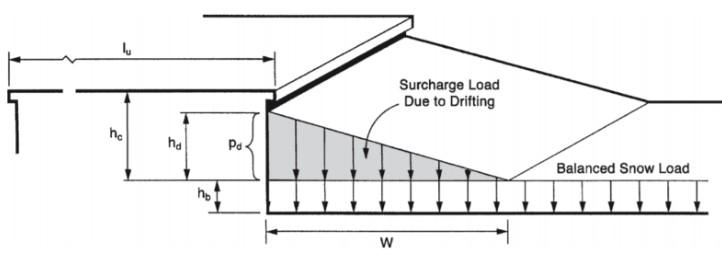
On the other side of the load calculation is snow drift. this is the further accumulation of snow due to wind collecting on a rooftop due to the collection of snow against a verticle surface. This is an in-depth calculation and beyond the scope of this explanation. We recommend you Contact Engineering Express to request a service to run this calculation for your condition.
Snow Build Over
Another factor to consider when reviewing snow loading on open trellises and pergolas is the snow build-over effect. That was covered in another article in this knowledge base. Click here to read that article.
Icing
Another related condition is the accumulation of ice on structures. This is caused by the melting and re-freezing of snow or freezing rain that builds on surfaces. ASCE-7 has an icing chart and methodology for calculating this force.
The total load applied to a structure due to snow & ice is a factored load combination of the above elements. Again, out of the scope of this article, but important to take note of. We recommend you Contact Engineering Express to request a service to run these factored load calculations for your condition to obtain a proper design and certified plan for permit.
References:
IBC 2018 Chapter 16 section 1608.2
Tell us how can we improve this post?
Performance Limitations for Mechanical Equipment & TER Certifications
Summary of Building Code & Research Intent
The intent & provisions of the 2018 International Building Code (IBC), 2018 International Residential Code (IRC) & 2020 Florida Building/Residential Codes are to establish minimum
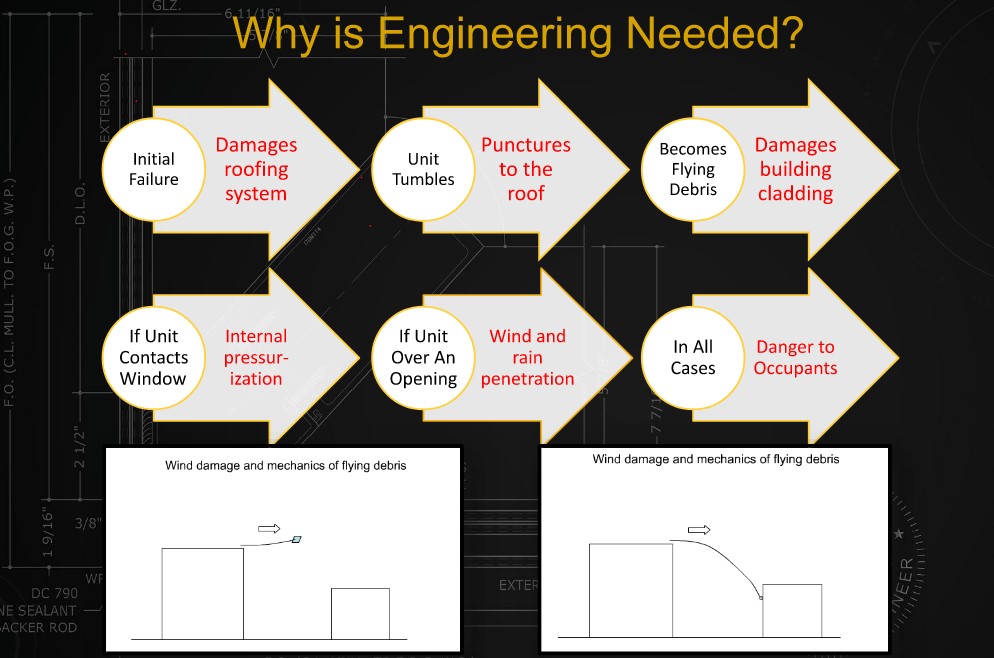
requirements to safeguard the public safety, health, and general welfare of occupants of new and existing buildings & structures.
From 2022 / 2020 FBC, 8th/7th Edition, Chapter 1 [A]101.3 Intent.
The purpose of this code is to establish the minimum requirements to provide a reasonable level of safety, public health and general welfare through structural strength, means of egress facilities, stability, sanitation, adequate light and ventilation, energy conservation, and safety to life and property from fire and other hazards attributed to the built environment and to provide a reasonable level of safety to fire fighters and emergency responders during emergency operations.
While not ideal, the safety & well-being of the public comes first as a code-minimum standard.
The building codes relate to the design of mechanical equipment, whether part of the building envelope or outside & not part of the building envelope.
* The safety & welfare of the public is compromised when a mechanical unit jeopardizes the integrity of the building envelope. This occurs when a rooftop unit is dislodged & an opening in the rooftop creates building envelope internal pressurization or a rooftop or ground-mounted unit disassembles during a wind event & creates flying debris which can jeopardize the integrity of surrounding buildings (see graphic).
The wind design of mechanical units follows Chapter 16 of the Florida or International Building Codes (2020/2018 linked respectively). Specific attention is drawn to loading on ‘other structures’, which is a separate design component of ASCE-7 (Chapter 29, ASCE 7-16). Section 29.4 relates to ground or roof-mounted unit wind design. Section 30.10 describes rooftop structures & equipment design for buildings & explains forces shall be considered to act inward & outward on the surface wall and in upward directions.
This design does not define deflection or permanent-set limits after a wind event but implies integrity must be maintained of the unit as a whole.
Additionally, the 2020 Florida Building Code defines in Chapter 28, Mechanical Systems – Mechanical Code Section 301.15 Wind resistance. Mechanical Equipment, appliances & supports that are exposed to wind shall be designed & installed to resist the wind pressures determined in accordance with the Florida Building Code, Building (with exceptions).
Additional publications which further define the minimum standards of design include:
- AHRI 1310p, which states Section 1.1.1 Intent. This standard is intended to provide guidance regarding the minimum requirements of exposed equipment cabinetry to safeguard surrounding elements from windborne debris damage through structural strength to resist wind forces that cause overturning, sliding or separation of unit components.
- See also Florida House Bill 535 663, 704 (FS 5523.844) Senate Bill SB 1040 for additional certification requirements & limitations as they pertain to requirements of design in Florida.
- See also ASHRAE Journal, Vol 48, No 3. P 36-43. Reinhold, T.A. (2006) Wind Loads & Anchorage Requirements for Rooftop Equipment
- See also IBHS “Wind Loads on Small Roof-Mounted Air Conditioning Units”, Morrison, Murray J., Ph.D. (2013) (Insurance Institute for Business & Home Safety)
- See also Journal of Wind & Engineering, “Wind Loads Rooftop Equipment Mounted on A Flat Roof” 8(1), 23-41, Erwin, J.W., Chowdhury, A.G. & Bitsuamlak, G. (2011)
- See also “Wind Loads on Roof-Mounted Cube (BLWT-SS47-2007), London, ON, Canada, The Boundary Layer Wind Tunnel Laboratory, Kopp, G.A. & Traczuk, G. (2007).
The Code is to be a minimum requirement that is flexible and affordable. It isn’t intended to inhibit competition and it should promote innovation and the use of new technology. The primary goal is the minimum standards for public health and safety. The secondary goal is for the protection of property.
What Engineers Certify With Performance Evaluations
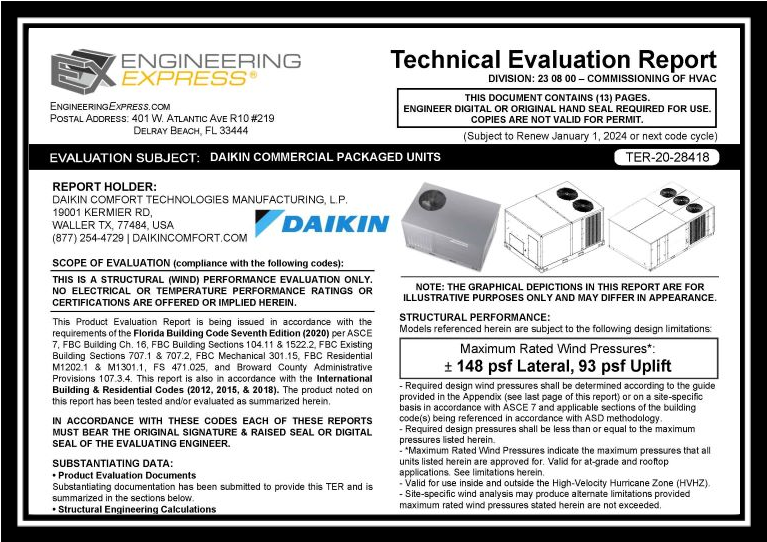
Performance Evaluations are a generic code-minimum requirement for installing mechanical units (air compressors, package units, generators, etc). They establish a maximum static-force pressure rating (typically in ASD, allowable stress design as noted on the evaluations) that the cabinet in question can theoretically withstand at the time of installation per the above-referenced codes & standards. This evaluation is based on a combination of recognized testing & rational analysis for the overall diaphragm, each panel component, and unit tie-down.
The maximum pressure rating establishes a performance baseline under which the unit can adequately resist the imposed static wind loading without experiencing failure of the unit cabinetry or tie-down system, as defined in the evaluation.
If the unit is designated for an essential facility, it must also pass large missile impact testing & certification. Missile Impact is a test-only phenomenon that is governed by ASTM E1886 & ASTM E1996.
Per FBC 453.24.5:
Electrical & standby emergency power systems… When generators are installed, the facility housing the generator, permanent or portable, shall be an enclosed area designed to protect the generators from wind & missile impact. Generators hardened by the manufacturer to withstand the area’s design wind & missile impact criteria shall be exempt from the enclosed area criteria requirement.
In the Florida Building Code 2020 section 1626.1.d – an exemption states that HVAC equipment does not require impact protection for “standard facilities.
Refer to our article on missile impact requirements for mechanical equipment in essential facilities by clicking here.
This exemption means that generators for residential units do not have to go through testing & impact certification & are subject to damage & dislodgement when impacted with design-force impact debris. Our Technical Evaluation Reports make it clear that certification of the unit does not apply to systems subjected to impact forces. Consequently, the unit’s operation is not guaranteed after a design event.
What Isn’t Covered Within Performance Evaluations
In addition to static load, non-impact limitations of non-essential facilities & the certification for missile & wind forces within static facilities, it is critical to understand that performance evaluations do not comprise a certification of any
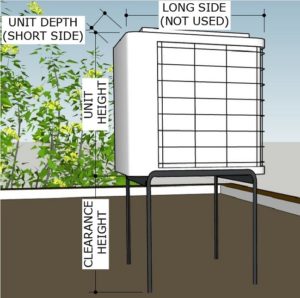
system or unit at a site-specific location.
A Design Professional (such as a licensed professional engineer or registered architect certified to practice within the state of the project location) must determine the site-specific conditions to interpret the design wind velocity and resulting wind pressure(s) acting on the unit in question. Factors such as the installing height from grade, geographic exposure, flat/hilly terrain (escarpment), the geometry of the unit, unit location relative to the roof layout, and vortex-contributing factors, among others, all contribute to the wind velocity-to-pressure conversion. Using a sealed TER without a design professional’s site-specific review is a violation of the code and does not constitute acceptable engineering for permit or installation.
Engineering Express publishes a rooftop equipment wind velocity to pressure calculator to demonstrate these variables for design professional estimation. We also publish a Forces Guideline Page to assist in adapting the results to a site-specific condition as a public service.
Important Limitations of Use & Code Compliance
In addition to specifying the installation conditions for wind pressure certification, Technical Evaluation Reports specify that the manufacturer, installing contractor, and end-user collectively have responsibilities for maintaining performance as well. These limitations may or may not be directly incorporated in the evaluation report or contract documents but are within communication with the client and indirectly referenced herein via the URL & QR codes found on reports. These include:
Survivability:
Evaluation reports are valid for a newly installed unit and do not include certification of the product beyond a design event if impacted. Inspections shall be implemented during annual equipment maintenance or after a named storm. All fasteners and cabinet components are to be verified, and all damaged, loose, corroded, and/or broken fasteners and cabinet components shall be replaced to ensure structural integrity against hurricane wind forces. Contact this office for any reevaluation needs as designated by the Authority Having Jurisdiction.
Durability:
Components or component assemblies shall not deteriorate, crack, fail, or lose functionality due to galvanic corrosion or weathering. All supporting components that are permanently installed shall be protected against corrosion, contamination, and other such damage at all times. Each component or assembly shall be supported and oriented in its intended installation position. All exposed plastic components shall be certified to resist sunlight exposure as specified by ASTM B117 or ASTM G155 in Broward or Miami-Dade counties.
Extent of Certification:
Certifications pertain to the structural integrity of the unit components listed within the evaluation, subject to the limitations and criteria stated therein. Operability and water infiltration are outside the bounds of this certification. No other certifications are intended. This evaluation alone does not offer any evaluation for large missile impact debris or cyclic wind requirements unless specifically stated within the evaluation.
UNDER NO CIRCUMSTANCE DO ANY OF OUR PERFORMANCE EVALUATIONS GUARANTEE, IMPLY, OR STATE THAT THE PERFORMANCE OF THE UNIT IS MAINTAINED DURING OR AFTER A DESIGN EVENT.
* Items in bold-italic represent the opinions of this firm, and while it is of the opinion of the firm that they are adequately researched & documented, they do not describe facts or necessarily refer to specific code compliance.
Tell us how can we improve this post?
Sunroom Terminology
The following is a summary of sunroom-related terms provided courtesy of the National Sunroom Association.
Click Here for the official publication provided by the NSA, reprinted here for informational purposes.
The terminology information encompasses many common terms used in the sunroom industry. You will note
that some terms are cross-referenced to a “primary” term. The “primary” term is the one that would be used
most often in sunroom publications.
Concerning the term and definitions contained in this Sunroom Data Sheet, please note the following:
• This Sunroom Data Sheet is not to be construed as a standard-type document, and therefore the
terms and definitions contained therein do not imply or suggest a given use to particular
manufacturer.
• This Sunroom Data Sheet includes a compilation of commonly used terms, and may not be
considered complete from an industry viewpoint.
• The terms and definitions are not universal. Variations within the industry may exist with regard to
precise meaning.
2021, rev. 4/1/21 – NSA
Note: This document is reviewed periodically and may be updated. Visit www.nationalsunroom.org for the latest version.
Awning Window: A hinged window that opens horizontally.
Batten: A two-piece assembly that facilitates the attachment of two roof components.
Casement Window: A hinged window that opens to the left or the right via a cranking mechanism.
Chase Way: An opening in an extrusion allowing wires to be run internal to the wall system.
Cricket: A roof structure that is designed to divert water around an obstacle or low point to ensure water is
properly evacuated, and is normally the same pitch as the rest of the roof.
Double Hung Window: An operable window with two sashes where both the top and bottom sash will
operate to allow for additional ventilation.
Electrical Box: Plastic or metal box that can be used to make electrical connections, house outlets, or
switches, and should be listed and CPSC compliant.
Engineered Lumber: See Laminated Verneer Lumber.
EPS: A type of foam plastic, known as expanded polystyrene, used for its insulative properties in sunrooms.
Fascia: A decorative component used to cover and seal the end of a roof panel, to reduce opportunity for water
infiltration and aesthetically change the look of the end of a roof system.
Flashing: Sheet of thin, impervious, exposed or embedded material used to prevent water penetration into a
building and to direct the flow of moisture in walls.
Footing: Concrete, block, or aggregate piles set below the frost line to support the foundation and prevent
heaving or settling of a structure; the sizing of these must be properly engineered to support the room and
support structure being built.
Frame: Exterior assembly that contains the window sashes and screens.
French Door: A swing door that has two panels, both of which open from the middle and can open either to
the inside or outside of the home.
Frost Line: The depth of frost penetration in solid ground, or the depth at which the earth will freeze and swell,
dependent on the geographic location.
Gable Roof: A room that peaks in the middle, as looking at the existing structure, that slopes down to the
outside walls on both sides.
Garden Patio Door: A swing door with two panels, only one of which opens, that can open from the outside
framing or center mullion and can swing inside or outside of the home.
Glazing: Rubber or silicone bedding that seals the glass to the window sash.
Glazing Bead: Removable component of a window sash that is snapped in to hold an insulated glazing unit in
place.
Gutter: A type of side fascia that is designed to capture water running off of the roof, channel it to a specific
low point, and allow it to evacuate.
Header: Top horizontal structural component of a window, door, or wall section.
Hip Roof: A roof that has four inclined sides.
I-Beam: A structural roof mullion that facilitates the attachment of two roof components.
Jamb: Vertical window or door frame component that provides vertical structure to the unit.
J-Channel: Vinyl or aluminum component that is used to enclose the cut end of siding to provide a clean finish.
Joist: A horizontal structural member used in framing to span an open space, often between beams that
subsequently transfer loads to vertical members.
Keeper: Fixed component of a window lock that accepts the lock cam.
Knee Wall: A wall or window less than three feet in height used as a base wall in a sunroom application,
typically either glass picture windows or foam core panels with aluminum or vinyl skins.
Lag Screw: A mechanical fastener used to connect load bearing lumber or other materials.
Laminated Verneer Lumber (LVL): Lumber with specific engineered properties, used for the building of
sunrooms and decks.
Ledger Board: A horizontal lumber beam attached to an existing wall and used to tie in construction elements
such as porch roofs and decks.
Monoslope Roof: See Shed Roof
Mullion: Vertical or horizontal component used to join two units together such as window to window, window
to door, or unit to framing, within an opening or sunroom wall system.
Peak: The highest point of the room structure, which can be internal within the room or external where the top
of the roof will tie in to the home.
Picture Window: A non-operable window used in a replacement or sunroom application.
Pier: A vertical load bearing member of a deck or support structure for a room.
Pitch: Slope of a roof panel, typically in inches of vertical increase per 12 inches of horizontal travel.
Post: Vertical component used to carry loads on a structure.
Raceway: A cavity within an extrusion that is used to house electrical wires internal to a wall system. [Note:
Unless electrical connections are being made in this cavity, it is not typically required to be UL listed. If products
do not carry a UL listing, all electrical connections must be made within a labeled box to be compliant with codes.]
Ridge Cap: External assembly attached to a roof to allow venting from within the space.
Rim Joist: A joist attached perpendicular to other joists, providing lateral support for the ends of
the joists while capping off the end of a floor or deck system.
Roof Panel: Multi-ply panel used to cover the top of the room and bear any environmental loads (either snow
or wind) associated with sealing the room.
Sash: Operable portions of horizontal sliding, vertical sliding, and hinged windows.
Shed Roof: Single slope roof that slopes away from the existing structure.
Side Lite: Unit placed next to a door to give the illusion of another door lite panel, used to maintain a door
aesthetic while utilizing a configuration in lieu of a larger door.
Sill: The bottom component of a window, door, or wall section, meant to tie directly to an opening or framing
and facilitate water evacuation from a system.
Sill Plate: Bottom horizontal member of a wall or building to which vertical supports are attached.
Single Hung Window: An operable window that has two sashes where only the bottom sash will operate.
Skylight: A fixed or operable window installed in the roof of a structure to allow for additional ventilation or
light entry into a space.
Slider Window: An operable window that has two or three sashes that slide horizontally for ventilation.
Sliding Glass Door: A two to four sash door with a combination of fixed and operating lites that slide to allow
for egress and ventilation.
Studio Roof: See Shed Roof
Swing Door: A single or dual panel door hinged on one side and designed to swing in or out.
Tie-In: Mechanical fastening and sealing of the room and roof to the existing structure.
Transom: Unit that is placed over top of a standard wall unit to allow for increase wall height.
Trapezoidal Panel: Angular window with 4 sides, typically used directly under the roof on the pitched wall
of the room.
Wing Panel: Trapezoidal panel located between the windows and the roof on the pitched side.
Wool Pile: Material commonly inserted in window sashes and frame to seal two moving components, placed
to reduce the amount of air or water infiltration through an opening while still allowing the components to
operate
Tell us how can we improve this post?
Door and Hardware Online Glossary
Thanks to our partners at ASSA ABLOY, we’re happy to pass along this helpful glossary of industry lingo. Learn all about the many terms used in the door and hardware industry
Click here to visit the ASSA ABLOY Glossary
Tell us how can we improve this post?
Search our AC model Database
Click Here to access our model database tool. You can filter by your AC brand, model, and number to find the TER report you need to purchase for permit.
Tell us how can we improve this post?
I see values for F1 and F2 on Evaluation Reports. What are they?
F1 and F2 are the limiting performance capacities of the forces in the parallel and perpendicular directions of a building component. Which one is which direction appears in a guide in each TER or corresponding test reports.
There’s also an interaction between the 2 forces that cannot be exceeded which is also explained on the reports. it’s either a linear or parabolic interaction that requires the unity of both forces to be less than 1.0. This information is to be reviewed with and by a design professional for each project.
Tell us how can we improve this post?
Learn About Rooftop & Ground Wind Forces for Mechanical Units
Want to learn how to design AC units on stands or curbs for wind design?
Are you looking for tools to help in in design?
Visit our FORCES page to learn more.
Tell us how can we improve this post?
About Door Product Pressure Ratings and Water Infiltration
QUESTION: Why do certain door products rate a certain p.s.f like -60/+60 then lower ratings are shown throughout the product approval?
Usually, the higher door pressure performance are not taking the water testing & infiltration conditions into consideration. A deeper search into the evaluation will likely reveal limitations of performance if water infiltration is required.
So What Is Water Infiltration?
Per FBC 2411.3.2.1 & Per 1907.5.1
Also valid for IBC 2018 1709.5 with modifications (click here to see)
- Door assemblies installed where the overhang (OH) ratio is equal to or more than 1 need not be tested for water infiltration. The overhang ratio shall be calculated by the following equation:OH ratio = OH length/OH height
where:
OH length = The horizontal measure of how far an overhang over a door projects out from the door’s surface.
OH height = The vertical measure of the distance from the door’s sill to the bottom of the overhang over a door.
NOTE: Pass-through windows for serving from a single-family kitchen, where protected by a roof overhang of 5 feet (1.5 m) or more shall be exempted from the requirements of the water infiltration test.
…at which time the door will have to be underneath an overhang per section 1709.5.1 of the 7th Edition (2020) Florida building code. Once water resistance is required, the structural positive pressure may be lower. This is where you are likely to see +40/-60 so of these, (60/60 and 40/60) the lowest will govern. On doors there is usually a variation of thresholds with different ratings.
Excerpt from 1709.5.1 Exterior windows and doors.
Exterior windows and sliding doors shall be tested and labeled as conforming to AAMA/WDMA/CSA101/I.S.2/A440 or TAS 202 (HVHZ shall comply with TAS 202 and ASTM E1300 or Section 2404). Exterior side-hinged doors shall be tested and labeled as conforming to AAMA/WDMA/CSA101/ I.S.2/A440 or comply with Section 1709.5.2.
Products tested and labeled as conforming to AAMA/WDMA/CSA 101/I.S.2/A440 shall not be subject to the requirements of Sections 2403.2 and 2403.3. Exterior windows and doors shall be labeled with a permanent label, marking, or etching providing traceability to the manufacturer and product.
Tell us how can we improve this post?
What are Limitations of Small & Large Missile Impact Designs?
We are frequently asked what are the limitations applied on Small Missile Impact and Large Missile Impact products. Engineering Express takes into consideration the following code limitations while preparing design charts for operable windows/glass doors and non-operable windows/glass doors:
Referencing Florida Building Code Seventh Edition, (2020) Chapter 2411.3.2.4.i & 1709.5.1.3.i for Operable Windows and Glass doors:
- For Windows and Doors other than Bifold or sliding glass doors, the Tested area (Frame width x Frame Height) shall not be exceeded in alternate frame sizes mentioned in the design charts.
- For Bifold or sliding glass doors, the Tested panel area (Panel width x Panel height) shall not be exceeded in alternate frame sizes mentioned in the Design charts. However, the alternate overall frame area shall exceed the tested area by a maximum of 1.5 x tested overall frame area.
In all cases, the Tested Frame height shall not be exceeded.
- Frame Tributaries may vary, considering Horizontal member length limitations, load, and deflection calculated from the new tributary width.
- All other Factors such as deflection, distributed or concentrated load applied on members, cyclic wind pressure, design wind, and unbraced member length shall not be exceeded and/or studied while preparing the design charts.
Referencing Florida Building Code seventh Edition (2020) Chapter 2411.3.2.4.ii & 1709.5.1.3.ii for Non-Operable Windows and Glass doors:
- For Windows and Doors other than Bifold or sliding glass doors, the Tested area (Frame width x Frame Height) shall not be exceeded in alternate frame sizes mentioned in the design charts.
- In all cases, the Tested Frame height shall not be exceeded.
- Frame Tributaries may vary, considering Horizontal member length limitations, load, and deflection calculated from the new tributary width.
- All other Factors such as deflection, distributed or concentrated load applied on members, cyclic wind pressure, design wind, and unbraced member length shall not be exceeded and/or studied while preparing the design charts.
Lastly, Engineering Express’s design team takes into consideration other factors to deliver properly designed Impact Products which we would be happy to discuss with you as needed. We ensure the designed products comply with Florida Building Code, successfully submitted, and will be legally approved by the Authority having jurisdiction.
Tell us how can we improve this post?
Requirements of Substituting Glass Panels In Insulating Glass Systems
ASTM 1996-17 Regarding Glass Substitution
Section A1.8 states: “A1.8.1.1 The impact resisting lite (monolithic or laminated) of an insulating glass unit shall be composed of the same glass type and treatment with equal thickness or thicknesses of glass, and thicker or equal interlayer of the same manufacturer and type as originally tested and approved.
Section A1.8 states: “A1.8.1.5 Glazing systems typically have a stationary glazing stop that is a permanent part of the frame or sash, or a removable glazing stop (also referred to as a glazing bead), or both. If a removable stop is used, a system can be tested with this stop removed, if it considered to be non-structural and unnecessary to pass the required test.”
Section A1.8 states: “A1.8.2 Systems Tested with a Removable Glazing Stop or Bead in Place.
Section A1.8 states: “A1.8.2.1 Any substitution to an insulating glass unit from a single glazing (monolithic or laminated glass) shall require the testing of one additional specimen provided the system meets all the preconditions in A1.8.1.
Note: This is assumed no additional testing is performed. ASTM provisions permit one additional sample can be tested to substitute spacers or glass. Contact Engineering Express to further discuss how we can develop a test protocol for your glazing system or provide a review & approval of glass or spacing substitution.
See also ASTM requirements for glass spacers
Tell us how can we improve this post?
Requirements of Substituting Insulated Glass Spacers in Glazed Products
ASTM 1996-17 Regarding Insulated Glass Spacers.
This 2017 standard added section A1.9.2 stating tested air spacers making up the insulated laminated unit can be substituted with other spacers.
“A1.9.2 If the conditions in A1.8.1.3 are met, a change in spacer type, shape, or dimension is allowed automatically.”
Section A1.8 states: “A1.8.1.3 Substitutions for insulating glass shall only be made for systems with the impact resistant glazing structurally adhered to the frame or sash glazing leg or bed in the same manner and position as originally tested and approved.”
Section A1.8 states: “A1.8.1.5 Glazing systems typically have a stationary glazing stop that is a permanent part of the frame or sash, or a removable glazing stop (also referred to as a glazing bead), or both. If a removable stop is used, a system can be tested with this stop removed, if it considered to be non-structural and unnecessary to pass the required test.”
***Structurally adhered or structurally glazed is a term used when no glass stops or glazing beads aided in the test. The only way to test is with stops off where the only element holding that glass in place is the sealant. ***
Note: This is assumed no additional testing is performed. ASTM provisions permit one additional sample can be tested to substitute spacers or glass. Contact Engineering Express to further discuss how we can develop a test protocol for your glazing system or provide a review & approval of glass or spacing substitution.
See also ASTM requirements of substituting glass on insulated panels
Tell us how can we improve this post?
Loss of Capacity Due To Welded Aluminum In Railings – Signs – Structures
Regarding any aluminum railing project, it is imperative to understand the life-safety issue that arises when welding an aluminum railing or sign post.
For example, a rail is classified as a life-saving fall guard for any elevation above 31 inches above grade. The aluminum alloys normally used (such as 6061-T6) get their strength from a heat-treatment process. Welding weakens the heat-treated aluminum in the vicinity of the weld, called the heat-affected zone (HAZ), reducing the strength by approximately 40 percent.
 Any aluminum specifier or designer must account for the weakened state of the welded members. According to “Specification for Aluminum Structures,” published by The Aluminum Association, if a weld is located within 1 inch of any connection, the designer must analyze the connection with appropriate strength reduction. In general, this means that welds placed within a given distance of the base of a small aluminum rail post will cause the post to fail when the code-required 200-lb load is applied at the top.
Any aluminum specifier or designer must account for the weakened state of the welded members. According to “Specification for Aluminum Structures,” published by The Aluminum Association, if a weld is located within 1 inch of any connection, the designer must analyze the connection with appropriate strength reduction. In general, this means that welds placed within a given distance of the base of a small aluminum rail post will cause the post to fail when the code-required 200-lb load is applied at the top.
It is important to note, however, that the highest load force (due to bending on a railing or wind on a sign) usually occurs at the lower portion of the post. Thus, welded connections at the top of the railing or sign post are usually strong enough to sustain the code-required loading.
We offer the following suggested alternatives when welding a post at the base which must be checked on a case-by-case basis:
- Increase the size and thickness of the railing post
- Provide structural adhesive (e.g. Lord Engineered Adhesives) for the connection as opposed to or in addition to welding components
- Provide structural insert within post (also connected to the base by welding or fasteners)
- Weld pickets to their own ‘box frame’, then mechanically attach frame to posts
- Utilize mechanical connections and do not place any weld within 2′-6″ of bottom of post
- Use an external bracket to further support the post (like a ‘kickstand’ or exterior scroll)
Please feel free to contact us with any questions or to review your site specific project need.
Tell us how can we improve this post?
What’s the difference between aluminum T5 and T6 temper (like 6063-T5 vs 6063-T6 alloy)?
How do you get from a T5 to T6 temper?
Heat treatment is done by raising the alloy temperature to about 980 degrees F and holding it there for about an hour. The purpose of this is to dissolve all the alloying elements in a solid solution in the aluminum. Then the alloy is quenched in water. The purpose of quenching isn’t really to strengthen the alloy, although it does somewhat; it is to cool it rapidly enough to prevent the alloying elements from precipitating on cooling.
The higher the temper within an alloy, the stronger the aluminum (typically)
So we have a solid solution of magnesium, silicon, and other elements in aluminum at room temperature. This is called the T4 temper. If we take this material and heat treat it at a temperature between 325 and 400 degrees F, the alloying elements begin to form ordered arrays of atoms in the aluminum matrix. These arrays are called GP zones, and they strengthen the aluminum considerably. This heat treatment is called aging, which results in material with a T6 temper.
Three commonly used time/temperature cycles are used for aging—one hour at 400 degrees F; five hours at 350 degrees F; and eight hours at 325 degrees F. All are equally effective.
As an aside, you often see designations of T3 and T5 for 6061. What are they? To be considered T4, the aluminum plate (or extrusion, etc.) must be produced, allowed to cool, and then solution treated and quenched. However, aluminum producers quench extrusions right out of the extrusion press while they are still hot. Technically, this produces T3 material, not T4. If you age T3 material, you get T5 material, not T6. Just remember that for our purposes, T3 and T4 materials are the same, as are T5 and T6 materials.
Below you can see a comparison of base strengths between alloys and tempers. Please note that many factors affect the allowable design strengths used in design which goes well beyond this article.
| (KSI) | Ultimate Tensile Strength | Yield Tensile Strength |
| 6063-T5 | 27 | 21 |
| 6063-T6 | 35 | 31 |
| 6001-T6 | 45 | 40 |
- This can improve the corrosion resistance of certain alloys, at the expense of strength. And vice versa.
- The temper of an alloy can affect the appearance of a product after it is anodized. This is due to the combinations of elements within an alloy, which cause the alloy to react differently to the anodizing process.
- Other benefits to consider with alloys & tempers include thermal and electrical conductivity, reflectivity, non-toxicity, recyclability, finish-abilty, high strength-to-weight ratio, ductility, strength at low temperatures, odorless & impermeable, non-magnetic, sound & shock absorption.
Contributing Sources:
https://www.thefabricator.com/article/aluminumwelding/achieving-t6-designation-for-6061
https://www.weerg.com/en/blog/aluminum-properties-and-advantages-of-aluminum-0
The Aluminum Design Manual (2015, IV-26 alloy values)
Tell us how can we improve this post?
Understanding Canopies: Design and Load Considerations
A canopy is an overhead structure that offers protection from weather elements like rain, snow, and sunlight. Canopies can come in various types and configurations, whether attached to an existing building or standing independently on their own supports. With materials ranging from steel and concrete to aluminum, wood, or fabric, the design possibilities are extensive.
Designing canopies involves understanding specific considerations, especially when it comes to calculating the loads they must withstand. This article will delve into the different types and layouts of canopies and the essential design factors to keep in mind. For an easy way to determine the necessary load requirements for your canopy design, be sure to use our Design Loading Calculator, available further down the page. Check it out here!

Basic Layouts of Canopies
Canopies can be categorized into two main types: freestanding canopies and host-attached canopies. Understanding these distinctions is essential for selecting the appropriate design for specific applications.
Host-attached
Host-attached canopies are structures connected to an existing building or structure. They can be further divided into two categories: those without posts, such as suspended, cantilevered, and retractable canopies, and those that incorporate posts for additional support. Suspended canopies are anchored to the host structure and hang freely, relying on strong cables or rods for support. Cantilevered canopies extend outward without vertical supports, requiring robust engineering to handle bending and shear forces while providing a sleek and unobtrusive design. Retractable canopies offer the flexibility to extend or retract the covering as needed, adapting to changing weather conditions. These designs provide various aesthetic and functional advantages while efficiently utilizing existing structures, offering tailored solutions to different architectural and environmental requirements.

Suspended Canopy

Cantilevered Canopy

Retractable Canopy

Post Supported Canopy
Freestanding
Freestanding canopies, on the other hand, are independent structures that do not rely on a host building for support. They come in many types, including shade canopies, pergolas, and awnings, each serving different purposes.

Freestanding Retractible Fabric Canopy

Elevated Freestanding Canopy
Types of Canopies
There are several types of canopies, each designed to meet different needs and preferences.
Fixed trellises are permanent structures that provide partial shade while allowing air to flow through and supporting climbing plants. They’re great for gardens and outdoor spaces where you want a natural look.
Mechanical or louvered sun control structures let you adjust the amount of sunlight and heat coming in by tilting or rotating the louvered panels. This feature makes them ideal for commercial buildings and outdoor areas that need flexible shading throughout the day.
Solid Insulated Roof Panels (IRP) offer excellent protection from the elements and help keep spaces comfortable, making them perfect for enclosed patios, outdoor dining areas, or commercial applications.
Finally, fabric canopies are lightweight and come in a variety of colors and styles, providing a stylish way to offer shade and protection from the weather. Each type of canopy has its own benefits, making it easy to find the right solution for your outdoor space!

Fixed trellises Canopy
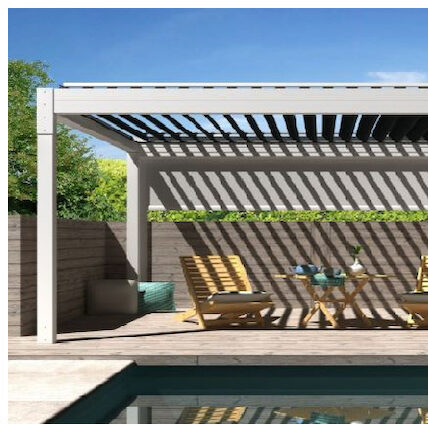
Louvered sun control Canopy

Solid Insulated Roof Panels Canopy

Fabric Canopy
Use our complimentary canopy design calculator to determine your preliminary canopy design loads.
Use The CANOPY DESIGN CALCULATOR
Canopy Design: Meeting building codes standards
When designing and installing canopies, it is crucial to follow established building codes to ensure safety, durability, and compliance. The American Society of Civil Engineers (ASCE), the Florida Building Code (FBC), the International Building Code (IBC) and the International Residential Code (IRC) provide comprehensive guidelines and standards for the various types of canopies. These codes address critical factors such as load-bearing capacity, wind resistance, fire safety, and structural integrity. Understanding and implementing these regulations is essential for creating canopies that not only meet aesthetic and functional requirements but also uphold the highest safety standards. In this section, we will explore the key code requirements for different canopy designs, ensuring your projects are both compliant and reliable
Host attached conopies
When designing host-attached canopies, it is essential to follow the guidelines outlined in ASCE 7-16 Ch 30.11 / ASCE 7-22 Ch 30.9 for determining wind loads on these structures. The design wind pressure is calculated using the formula p = qh.Kd.(GCp) (lb/ft2) , where qh represents the velocity pressure at the mean roof height, Kd is the wind directionality factor, and (GCp) is the net pressure coefficient specific to the canopy’s design. The velocity pressure qh is evaluated based on the building’s height and its exposure category, which reflects the environment surrounding the structure.
The net pressure coefficients (GCp) provided in the code vary depending on the building height, with specific figures for buildings under and over 60 feet tall. For buildings between 60 and 90 feet, interpolation between the relevant figures is permitted to ensure accurate calculations. These guidelines were first introduced in ASCE 7-16 and later expanded in ASCE 7-22 to include specific sections for buildings over 60 feet tall. This is particularly important for host-attached canopies, as their design relies on the existing building’s support and how wind interacts with both structures.
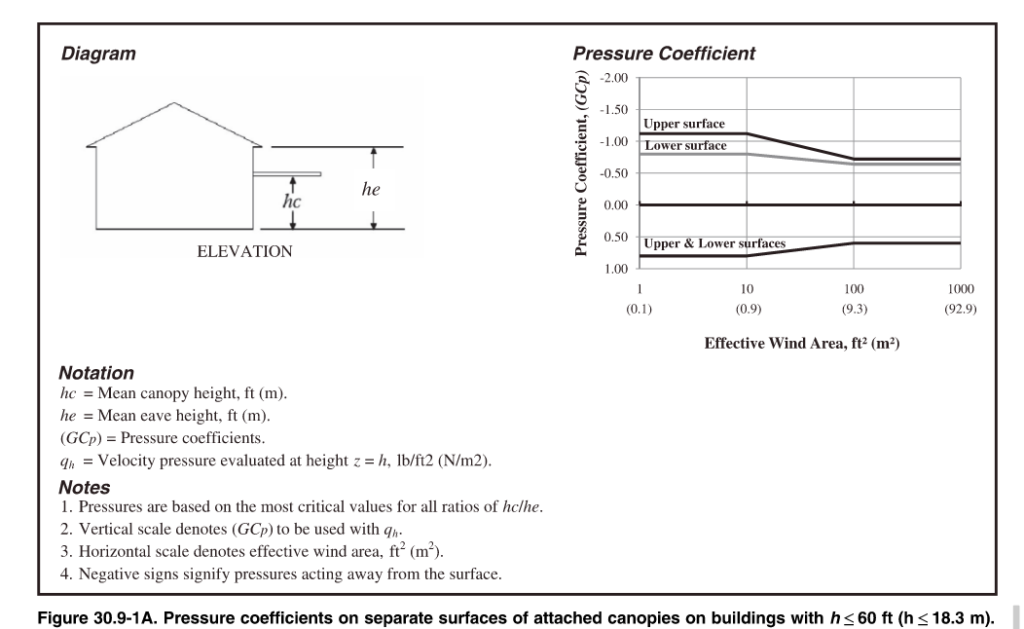
Freestanding canopies
Freestanding canopies are self-supporting roof structures, such as pavilions and walkway covers, designed according to the Open Buildings section of ASCE 7. To ensure their safety and stability, engineers assess wind loads by determining whether the wind flow is obstructed by permanent obstacles. The design process utilizes both Components and Cladding (C&C) and Main Wind Force Resisting System (MWFRS) guidelines. C&C focuses on wind pressures on the canopy’s surface, while MWFRS addresses the overall structural support against wind forces. For more details on when to apply C&C versus MWFRS wind loading, see ASCE 7 Main Wind Force vs. Components & Cladding Explained (MWFRS vs. C&C).
Trellises and sunshades
Trellises and sunshades are unique structures characterized by their porous design, which allows wind, rain, and snow to pass through while effectively reducing sunlight exposure. Due to their open configuration, these structures do not create a pressure differential between opposite sides of the roof surface. Consequently, they are designed according to the Other Structures and Building Appurtenances section of ASCE 7. In this design process, wind pressures are applied both vertically and laterally to identify the least favorable loading conditions for the structure. Additionally, trellises and sunshades must be engineered to withstand a concentrated load of 300 pounds applied at any point on the structure, simulating the weight of a maintenance worker standing on the roof surface. This ensures that they maintain structural integrity and safety under real-world conditions.
Fabric awnings
Fabric awnings have special design rules that allow for flexibility when it comes to their structure and fabric. The framework of the awning can be designed with the fabric at a lower force, while the frame itself must be able to handle the full design load without the fabric. According to the FBC 3105.4.1, the structure shouldn’t rely on removing or adjusting the fabric during high winds (75 mph or more). For rigid awnings, the design must meet the loads in Chapter 16 of the code, but if the awning is meant to be taken down during strong winds, it should be able to withstand a wind speed of at least 115 mph and support a minimum roof live load of 10 pounds per square foot.
While ASCE 7 suggests a uniform load of 5 pounds per square foot and a concentrated load of 300 pounds for fabric structures, the FBC and IBC guidelines take priority. For fabric-covered structures, the wind load requirements vary based on whether the fabric is designed to be quickly removed or is permanent, with minimum wind speeds set at 105 mph for removable fabrics. The fabric must be securely attached to the frame, and there should be no rafters or front bars in the fabric pockets. Lastly, retractable awnings must be built to withstand both wind and live loads as described in Chapter 16, taking into account their open design to help reduce pressure and loads. For more detailed information, refer to the Florida Building Code section on Fabric awnings.
Sun control structucres
Sun control structures are becoming more popular in modern architecture, which is why they’ve been included in the Florida Building Code (FBC) 2023 8th edition. These structures help manage sunlight exposure, making spaces more comfortable and energy-efficient. According to the FBC, a sun control structure is an accessory structure with columns or posts supporting an open roof of girders, beams, or cross rafters. They can have fixed or adjustable louvers to control sunlight. The new FBC guidelines highlight the importance of these structures and their growing acceptance in other states.
The updated code introduces several important guidelines for the design and construction of sun control structures. One of the standout requirements is that all designs must meet specific wind resistance criteria based on risk categories. While this consideration is common across various outdoor structures, it is particularly emphasized for sun control structures due to their unique configurations and the potential risks they face in high-wind scenarios.
For instance, structures equipped with operable louvers have explicit mandates regarding their operation during severe weather. According to the FBC section 2002.8.2, “Operable louvers shall be repositioned and locked in the vertical open position when wind speeds are predicted to be 75 mph (34 m/s) or greater. The contractor shall post a legible and readily visible permanent decal or sign stating words to the effect that the operable louvers are to be locked in the vertically open position when wind speeds are predicted to be 75 mph (34 m/s) and during a hurricane warning or alert as designated by the National Weather Service.” This requirement ensures proactive measures are in place to minimize wind damage.
To ensure the safety and functionality of sun control structures, the code highlights the importance of professional design oversight and adherence to electrical safety standards. Overall, these updates reflect a growing commitment to safety, compliance, and preparedness in construction practices, particularly in regions susceptible to high winds like Florida. For more detailed information, refer to the Florida Building Code section on Sun Control Structures.
The Evolution of Canopy Regulations
The regulations surrounding canopies have evolved significantly over time, reflecting advancements in engineering practices, safety standards, and environmental considerations. The Florida Building Code (FBC), the International Building Code (IBC), and the American Society of Civil Engineers (ASCE) continually update their canopy codes to address emerging challenges and enhance structural integrity.
ASCE 7-22 & the 2024 IBC / 2023 FBC
The recent updates to ASCE 7-22, the 2024 International Building Code (IBC), and the 2023 Florida Building Code (FBC) bring new changes to canopy design. These updates focus on improving the safety and strength of canopies in various weather conditions.
ASCE 7-22 has introduced updated wind speed maps, offering more precise estimates, especially for areas prone to hurricanes, like Florida’s western panhandle. These changes reflect increased wind speeds for Risk Categories I, II, and III buildings. The standard also adds new criteria for tornado loads, which are vital for maintaining the integrity of canopies in tornado-prone areas. Additionally, it revises wind pressure calculations for buildings with roof slopes greater than 7°, which impacts canopies attached to those structures.
The 2024 IBC builds on ASCE 7-22 by emphasizing that canopies and awnings must be designed to withstand various loads, including wind and lateral forces. A key improvement is the addition of guidelines to address uplift reactions, which are essential for keeping canopies stable during high winds.
The 2023 FBC aligns with ASCE 7-22 by incorporating the updated wind speed maps and tornado load criteria. This ensures that canopies and awnings in Florida are designed to handle the state’s specific wind conditions. The FBC also introduces new requirements for site-specific wind speeds, which provide more precise design criteria, especially helpful for coastal areas and regions with unique wind patterns.
In summary, these updates greatly enhance the safety and resilience of canopies and awnings compared to previous standards. With a focus on updated wind load provisions, site-specific wind speeds, and uplift reactions, the new guidelines ensure that canopies are better equipped to face extreme weather events, ultimately providing greater safety for users and infrastructure.
Article provided by Zachary A. Rubin, PE and updated by Chris Arbelbide. Additional fabric commentary by F. Bennardo PE
Tell us how can we improve this post?
The Updated Saffir-Simpson Scale
First, it needs to be said that there is a complicated formula that converts wind velocity to wind pressure. Many wind pressure values can exist from a single wind velocity which vary based on roof height, topography, terrain, even code version, and more.
The Saffir-Simpson Hurricane Wind Scale is a 1 to 5 rating based on a hurricane’s sustained wind speed (1 minute sustained speed, not wind gusts). This scale estimates potential property damage. Hurricanes reaching Category 3 and higher are considered major hurricanes because of their potential for significant loss of life and damage. Category 1 and 2 storms are still dangerous, however, and require preventative measures. In the western North Pacific, the term “super typhoon” is used for tropical cyclones with sustained winds exceeding 150 mph.
| Category | Sustained Winds | Types of Damage Due to Hurricane Winds |
|---|---|---|
| 1 | 74-95 mph 64-82 kt 119-153 km/h |
Very dangerous winds will produce some damage: Well-constructed frame homes could have damage to roof, shingles, vinyl siding and gutters. Large branches of trees will snap and shallowly rooted trees may be toppled. Extensive damage to power lines and poles likely will result in power outages that could last a few to several days. |
| 2 | 96-110 mph 83-95 kt 154-177 km/h |
Extremely dangerous winds will cause extensive damage: Well-constructed frame homes could sustain major roof and siding damage. Many shallowly rooted trees will be snapped or uprooted and block numerous roads. Near-total power loss is expected with outages that could last from several days to weeks. |
| 3 (major) |
111-129 mph 96-112 kt 178-208 km/h |
Devastating damage will occur: Well-built framed homes may incur major damage or removal of roof decking and gable ends. Many trees will be snapped or uprooted, blocking numerous roads. Electricity and water will be unavailable for several days to weeks after the storm passes. |
| 4 (major) |
130-156 mph 113-136 kt 209-251 km/h |
Catastrophic damage will occur: Well-built framed homes can sustain severe damage with loss of most of the roof structure and/or some exterior walls. Most trees will be snapped or uprooted and power poles downed. Fallen trees and power poles will isolate residential areas. Power outages will last weeks to possibly months. Most of the area will be uninhabitable for weeks or months. |
| 5 (major) |
157 mph or higher 137 kt or higher 252 km/h or higher |
Catastrophic damage will occur: A high percentage of framed homes will be destroyed, with total roof failure and wall collapse. Fallen trees and power poles will isolate residential areas. Power outages will last for weeks to possibly months. Most of the area will be uninhabitable for weeks or months. |
More Information
- About the Saffir-Simpson Hurricane Wind Scale (PDF)
- Saffir-Simpson Hurricane Wind Scale Extended Table (PDF)
- 2012 Revision to the Saffir Simpson Hurricane Wind Scale (PDF)
- Storm Surge & Scales (PDF)
Our Related Articles:
Wind Speed vs. Wind Pressure Explained
ASCE 7 Risk Categories Explained
Information From the National Hurricane Center, link here.
Tell us how can we improve this post?
How to Avoid Contact With Aluminum & Dissimilar Metals
This is provided to inform clients of the dissimilar metal protection requirements of the 2015 Aluminum Design Manual, Chapter M – Section M.7
Structures of the alloys covered by the Aluminum Design Manual are not ordinarily painted. Surfaces shall be painted where:
- 2014-T6 alloys are exposed to corrosive environments.
- Aluminum alloy parts are in contact with, or are fastened to, uncoated steel members or other dissimilar materials (see below).
- Exposed to extremely corrosive conditions.
- Required by the designer for reason of appearance.
Either the aluminum or the dissimilar material must be painted, sealed, or otherwise protected from contact with the following materials:
-
- STEEL
- Exceptions: No protection required for:
- Stainless Steel (300 series), except in high-chloride (salty) environments.
- Galvanized Steel (hot-dip galvanized or electro-galvanized).
- Aluminized steel.
- Acceptable Paints:
- Priming Paint (one coat), such as zinc molybdate, alkyd type primer in accordance with Federal Specification TT-P-645B (“good quality”, no lead content).
- Follow primer with two coats of paint consisting of 2 lb. of aluminum paste pigment (ASTM Specification D962-81, Type 2, Class B) per gallon of varnish meeting Federal Specification TT-V-8 1, Type 11, or equivalent.
- Severe Corrosion Conditions: Additional protection can be obtained by applying a suitable sealant to the faying surfaces, capable of excluding moisture from the joint during prolonged service in addition to the zinc molybdate, alkyd type primer.
- Exceptions: No protection required for:
- WOOD
- Includes aluminum laid on or against:
- Wood
- Fiberboard
- Other porous materials that absorb water and cause corrosion (i.e. where moisture is present and corrodents will be entrapped between the surfaces).
- Acceptable Protection:
- Heavy coat of alkali resistant bituminous paint or other coating providing equivalent protection before installation.
- Other insulating barrier between the aluminum and the porous material.
- Includes aluminum laid on or against:
- STEEL
-
- CONCRETE, Embedded into
- Exceptions:
- Concrete with no corrosive additives – no protection required.
- Where no extended exposure to extremely corrosive conditions is expected – no protection required.
- Acceptable Paints:
- Priming Paint (one coat), such as zinc molybdate primer in accordance with Federal Specification TT-P-645B (“good quality”, no lead content).
- Alt: Heavy coating of alkali resistant bituminous paint.
- Alt: Wrap aluminum with a suitable plastic tape applied in such a manner as to provide adequate protection at the overlaps.
- NOTE: Aluminum shall not be embedded in concrete to which corrosive components such as chlorides have been added if the aluminum will be electrically connected to steel.
- Exceptions:
- CONCRETE, Embedded into
-
-
- WATER that has come in contact with a heavy metal (e.g. copper)
- Heavy metals leached into water can cause corrosion of aluminum.
- Acceptable Remedies:
- Paint the heavy metal.
- Coat the heavy metal with plastic.
- Divert drainage from heavy metal away from aluminum.
- WATER that has come in contact with a heavy metal (e.g. copper)
-
Prepainted aluminum only requires additional protection when specified by the designer to abate extremely corrosive conditions.
Information provided by Zach Rubin, PE
Tell us how can we improve this post?
Why are spacing, edge distance, and embedment important for concrete anchors?
When an anchor is installed into concrete, there is an area surrounding the anchor called a cone of influence in which the anchor is affecting and it is affected by.
When two anchors are spaced too closely to one another and/or too closely to an edge, the anchor’s cone of influence reduces or becomes interfered with.
When this occurs, the anchor’s maximum tension & shear capacities, which are obtained from test data, are significantly reduced.
Most manufacturers provide reduction tables for tension & shear capacities for these limitations as these are common occurrences in the field.

As the anchor’s embedment into the concrete decreases, the anchor’s ‘cone of influence’ also decreases and there will be also be a decrease in tension & shear capacities from maximum tested values.
However, embedding an anchor too close to the edge of the concrete can lead to spalling damage (like in the video below).
A rule of thumb is that an anchor should generally have a minimum of 12x the diameter of anchor spacing to an adjacent anchor or to any concrete edge
(check with manufacturer specifications for the actual values to be used, see some guides below).
Also, the concrete should have a minimum thickness of 1.5x the depth of embedment of the anchor.
Watch a video of this happening: Engineering Express Test Video of Anchor Into Concrete Edge Distance Failure
Here are a few links to software & technical guides to help:
DeWalt Anchor Software – Technical Manual
Hilti Profis Software – Technical Guides
Simpson Anchor Software – Technical Guides
Tell us how can we improve this post?
How To Determine Uplift Reactions For Canopies-Carports-Pergolas
Canopies & Wind
Understand this – A backyard canopy attached to the back of your house, a pergola/trellis, or a lightweight sunroom/screen room comprise of relatively very little weight and is of lesser construction than the structure to which they are attached. Also, consider that a wall of a house continuously supports a roof, whereas a canopy is supported only at the corners or widely spaced posts.
These factors combine to create the critical forces on canopies uplift from wind (or snow, but that’s typically handled by load tables & more easily transversed into the foundation). Uplift puts instant and magnified forces on post connections at the head and foundation as well as the foundation itself.
ASCE 7-16 contains expanded sections from previous codes on how to handle these forces. More about the expanded sections of carports & canopies in the latest ASCE 7 code can be found from this article.
There’s also the question of porosity – Many think that something 50% open is 50% porous – but wind doesn’t always act that way. Read why.
Design
So how does one design for uplift for a lightweight carport or canopy? after subtracting for dead loads (the self-weight of the structure), a designer must consider the net uplift force on the canopy/overhang
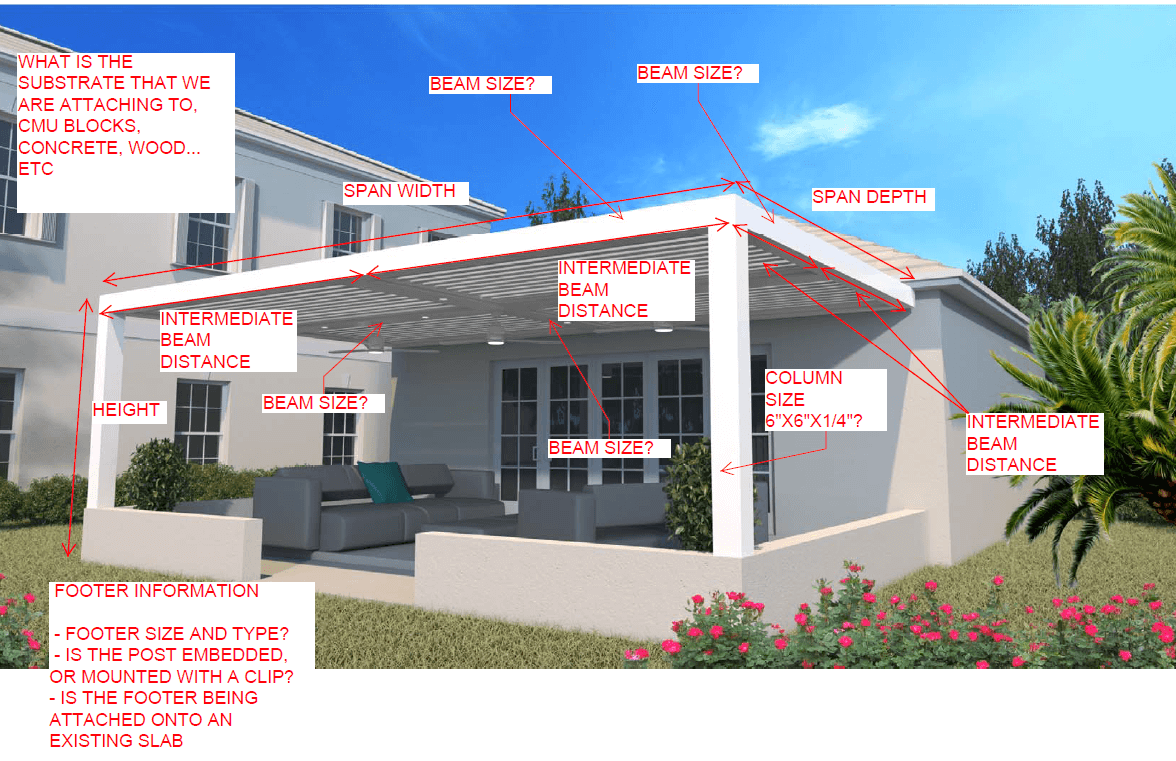 then the ‘tributary’ or ‘contributing’ area of that wind on each component it acts upon.
then the ‘tributary’ or ‘contributing’ area of that wind on each component it acts upon.
Take for example a simple a simple 2 post canopy as per this illustration. The uplift force on each outer post is (1/2 the span projection + the outer overhang) * (1/2 the span width + the side overhang) = (25% of the roof area) * the net uplift (all the uplift minus the self-weight or ‘dead load’).
For example, for a 10 X 10 structure with 1′ overhangs and a net uplift of 50psf, the uplift force on the outer posts = (10/2+1) * (10/2+1) * 50 = 1,800lb.
Resistance
One might think that you would need 1,800lb to resist this force but there has to be a Factor of Safety acting against this force. For concrete you multiply the resisting load by 1.5. Since normal weight concrete weighs 150lb/cubic foot, you would need 1,800/150*1.5 = 18 cubic feet of concrete. For example, an 18 cubic foot footing is equal to 3’ X 3’ x 2’ deep; that’s a lot of concrete for such a small patio (with a high wind force such as somewhere in coastal South Florida). The anchors also need be designed to resist the 1,800lb with their safety factors as well and special consideration given to these connections in seismically active areas.
The contributing benefit from toppings such as a reinforced slab, pavers, or other ground finish can be considered in the calculation, as well as ‘skin friction’ – the benefit from soil pressing against the sides of the concrete footing as the foundation goes deeper. Frost is a consideration as well, which must be considered in the depth of the footing.
Learn more about the frost depth of footings by clicking here.
Help
Engineering Express has produced a series of online tools to help with the calculation and permitting of canopies, carports & sunrooms.
First, you can purchase a pre-engineered master plan that converts wind speed to pressure. The formula is based on roof type, roof slope, host structure height, wind speed, exposure, and other factors. Find that by clicking here.
We also have an online calculator that provides more precise answers and can help with the design. Find the wind speed-to-pressure calculator by clicking here.
More precisely to your needs, our footing uplift calculator interactively designs your ideal footing for your situation. It’s available to active VIP clients after training.
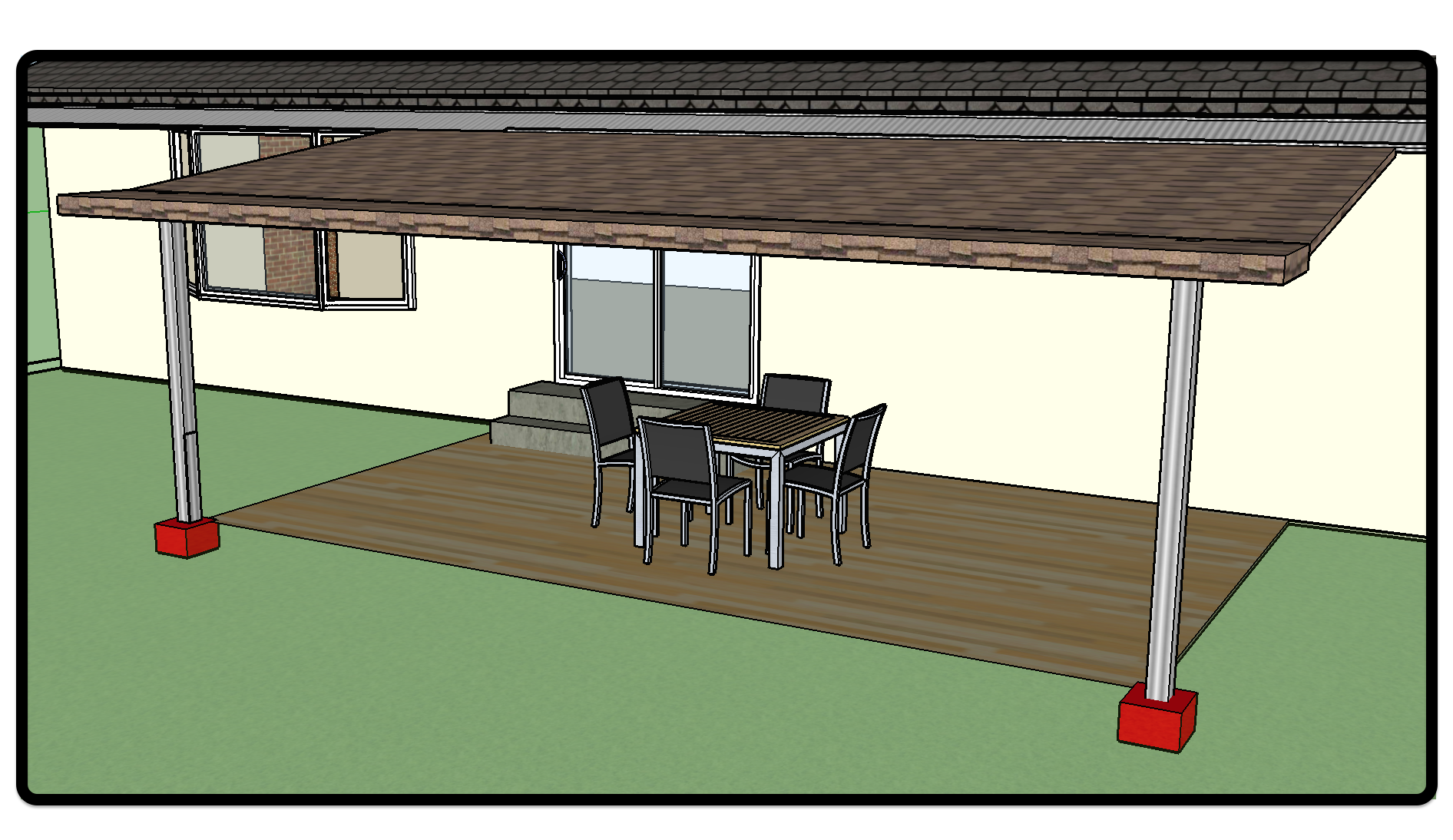
One More Thing
Lastly, you must calculate the worst load combination experienced by the proposed member. ASCE 7 gives us our basic load combinations which also correspond to Florida Building Code Seventh Edition (2020) & IBC 2018 Section 1605.3. When the worst load combination is 0.6W + 0.6D, the concrete foundation must have the capacity to handle the axial, self-weight, uplift and sliding forces & the overturning moments by a factor of safety of 1.5. However, if the worst load combination is not 0.6W + 0.6D, then the concrete foundation must handle the before-mentioned forces by a factor of safety of 1.67.
See also our footing steel requirements article to determine if steel reinforcing is required in your uplift footing.
Tell us how can we improve this post?
Is Steel or Reinforcing or Fibermesh Required in Posts & Footings of Building Components?
INTRODUCTIONThe main purpose foundations serve is to distribute and resist the forces or loads experienced by the host structure due to wind, rain, snow, seismic, & other load conditions. When it comes to building components such as generators, signs, and fences the code leaves a gray area for foundation design. This happens because most building components are non-habitable by and therefore aren’t at the forefront of thought when code requirements are established. This article summarizes our research regarding which footing situations steel reinforcement is not needed when designing building components and provides some alternate reinforcing methods for design.
TO REBAR OR NOT TO REBAR? The ACI 318-14 manual is the leading standard when it comes to concrete design. Chapter 2 of ACI 318-14 gives us the definition for plain concrete: “concrete, plain—concrete with no reinforcement or with reinforcement less than the minimum amount specified for reinforced concrete.” As mentioned, the definition of plain concrete doesn’t necessarily mean it doesn’t have any rebar present, it just means it has less rebar than specified amount for its selected use. For the purposes of this article we will assume that plain concrete lacks any and all reinforcement. Continuing to Chapter 14 of ACI 318-14 we finally get a scope of us for “plain concrete” and what are some cases in which plain concrete is permitted: · “14.1 – Scope This chapter shall apply to the design of plain concrete members, including (a) and (b): (a) Members in building structures (b) Members in non-building structures such as arches, underground utility structures, gravity walls, and shielding walls” · “14.1.3 – Plain concrete shall be permitted only in cases (a) through (d): (a) Members that are continuously supported by soil or supported by other structural members capable of providing continuous vertical support (b) Members for which arch action provides compression under all conditions of loading (c) Walls (d) Pedestals”
· “14.1.4 Plain concrete shall be permitted for a structure assigned to Seismic Design Category (SDC) D, E, or F, only in cases (a) and (b): (a) Footings supporting cast-in-place reinforced concrete or reinforced masonry walls, provided the footings are reinforced longitudinally with at least two continuous reinforcing bars. Bars shall be at least No. 4 and have a total area of not less than 0.002 times the gross cross sectional area of the footing. Continuity of reinforcement shall be provided at corners and intersections. (b) Foundation elements (i) through (iii) for detached one and two-family dwellings not exceeding three stories and constructed with stud bearing walls: (i) Footings supporting walls (ii) Isolated footings supporting columns or pedestals (iii) Foundation or basement walls not less than 7-1/2 in. thick and retaining no more than 4 ft of unbalanced fill.”
Reading through the permitted cases for non-reinforced concrete, the bolded ones are the ones that apply the most to building components. Beginning with the broadest case; “14.1–Scope: …(b)”, this case covers most building components, only being limited on a case specific basis. ACI 318-14 then continues to give us other situations in which plain concrete is permitted IS “14.1.3-(a)“. These definitions can be applied to many building components such as sunshades, overhangs, exterior building decorations attached to the building (for aesthetic purposes), posts, etc. Also, it lays the framework for isolated footings not related to family dwellings or any habitable spaces, the phrase that covers this is “(a) Members that are continuously supported by soil…”. So in accordance with ACI, if the footing is continuously supported by soil it is okay to be designed as plain concrete, more on this topic later in the article. The last applicable allowable case specified by ACI is “14.1.4-… (b)”. This case can be applied to any footings used to for large or small fences, canopies, generators, or any other non-building structures that may need footings. Commentary provided on this section gives us the reason on why plain concrete is allowable in such limited cases. To summarize the commentary since the capacity of plain concrete is directly correlated to the compressive strength, size, and other properties plain concrete should be reserved only for uses in which the concrete will primarily be: in compression, needed to tolerate random cracks without detriment to its structural soundness, and is expected to have low ductility since it is not an essential design feature.
Overall, you must calculate the worst load combination experienced by the proposed member. ASCE 7 gives us our basic load combinations which also correspond to Florida Building Code Seventy Edition (2020) Section 1605.3. The concrete foundation must have the capacity to handle the axial, self-weight, uplift and sliding forces & the overturning moments by a factor of safety of 1.5,I f the worst load combination is not 0.6W + 0.6D. If the worst load combination is 0.6W + 0.6D then the concrete foundation must handle the before mentioned forces by a factor of safety of 1.67. Keep in mind this is only applicable if wind is your governing load case, if not this factor of safety is subject to change in accordance with the governing load. The foundation must also meet the criteria in ACI 318-14 sections 14.1, 14.1.3, and the seismic category that the slab falls within the categories mentioned in section 14.1.4. If you believe your slab will take high shear forces due to temperature or shrinkage fiber reinforcement is recommended, or if the footing will experience any high-tension loads rebar is recommended. This should be checked by the EOR or designer.
CONCRETE POST FOUNDATIONS Quick note regarding plain concrete post footings and their limitations. Per International building code (2018), if a footing is geographically located in an area where the frost line is zero inches a patio cover shall be permitted to be supported on a concrete slab, on grade without footings, provided that the slab follows provisions in Chapter 19 of International Building Code (2018) and that the slab is not less than 3.5 inches thick. The columns may not support loads in excess of 750 pounds (3.36kN) per column.
FIBER-REINFORCED CONCRETE This leads us into our next section, what is fiber reinforced concrete (FRC)? ACI defines it in their ACI318-14 manual as mainly concrete reinforced with steel fibers, but Fiber reinforced concrete (FRC) is concrete containing fibrous material which increases its structural integrity. Fibers are usually short, discrete, and are uniformly distributed and randomly oriented. Fiber material may vary from steel to glass, and even synthetic or natural fibers. ACI318-14 covers this in CH 7. Table 7.6.1.1 gives us a minimum required area of steel or “wire-reinforcement” for non-prestressed one slabs. As seen below it gives us a formula for reinforcement needed based on the gross cross-sectional area of the concrete slab and its yield strength. Why use FRC? Reinforcing concrete with fibers is less expensive than hand-tied rebar, while still increasing the tensile strength many times. The fibers can be circular or flat, and they are often described by a convenient parameter called “aspect ratio”. The aspect ratio is the ratio of its length to its diameter. Typical aspect ratio ranges from 30 to 150. The fibers help concrete in a very similar matter as rebar does. Since the modulus of elasticity of the fibers is higher than the concrete, they help support the forces experienced by the structural member by increasing the tensile strength of the member. Increasing the aspect ratio of the fibers usually leads to an increase in the flexural strength and toughness of the member, but if the fibers are too long, they can contract and create a “balling up” effect in the concrete mix and become workability problems. Fiber reinforcement has one more benefit that hasn’t been concluded yet and it is that it may improve concretes’ freeze thaw resistance. A fibermesh ratio of 0.1%/cuyd is typically seen in the industry for smaller building component applications. FRC & FORST/THAW RESISTANCE
There was a study conduct by Cantin and Pigeon, and Pigeon et al. The study concluded that the incorporation of steel fibers with a length between 54 mm – 60 mm (2 – 2.5 in.) do not have a significant influence on the concrete resistant to surface scaling. In contrast incorporating short fibers with a length of 3 mm reduced the amount of concrete degradation. Now while this study shows these results there are some other studies it references within that show the opposite. Overall this benefit, in our opinion for the time being, remains inconclusive. For more information regarding rebar requirements please visit ACI-360 & ASCE 7
Sources: https://www.asce.org/uploadedFiles/Newsroom/Content_Pieces/asce-fact-sheet.pdf https://alleghenydesign.com/fiber-reinforcing-in-concrete-slabs/ https://theconstructor.org/concrete/fiber-reinforced-concrete/150/ https://www.britannica.com/biography/Joseph-Monier https://www.giatecscientific.com/education/the-history-of-concrete/ https://csengineermag.com/article/clearing-the-confusion-on-plain-concrete/ https://engineeringexpress.com/wiki/frost-protection-concrete-footings-grade/ https://www.sciencedirect.com/science/article/pii/S1877705815013144 https://en.wikipedia.org/wiki/American_Concrete_Institute https://en.wikipedia.org/wiki/Fiber-reinforced_concrete
An article authored by Francisco Sarmiento of Engineering Express 5/2019 |
Tell us how can we improve this post?
ASCE 7 Main Wind Force vs. Components & Cladding Explained (MWFRS vs. C&C)

ASCE 7 separates wind loading into three types: Main Wind Force Resisting System (MWFRS), Components and Cladding (C&C), and Other Structures and Building Appurtenances.
MWFRS is defined as “(a)n assemblage of structural elements to provide support and stability for the overall structure.” Typically, members that receive loading from two surfaces are designed to resist MWFRS loading. Let’s say you had a steel moment-resisting frame building with metal roof and wall panels as pictured above, you would design the moment frames and the spread footings at the base of the frames to resist MWFRS loading from the lateral wind pressure on the wall panels and positive/negative wind pressure on the roof panels.
C&C is defined as “elements of the building envelope that do not qualify as part of the MWFRS.” Let’s take the metal building again shown above as an example. The metal roof and wall panels would be considered cladding. The overhead door, walk door, and window would be considered components. Also, the roof purlins and wall girts are receiving loading from the cladding and are, therefore, also considered components. The wind pressure then varies on these components and cladding based on their respective effective wind area.
Other Structures and Building Appurtenances are defined as “rooftop structures, rooftop equipment, solid freestanding walls, freestanding solid signs, chimneys, tanks, open signs, lattice framework, and trussed towers”. Let’s say we were to add a rooftop-mounted mechanical air conditioning unit to the roof purlins of our metal building; we would use this section of the code to determine the appropriate wind loading on the mechanical unit itself.
Our Commentary:
Think of MWFRS as ‘what happens to the balloon’ – it could slide, fly up, or flip over in wind. We look at the unit and consider effects as a whole.
Components & cladding consider the effects of smaller ‘bursts’ of wind that occur in any given part of the building, not paying attention to the structure as a whole.
Both must be reviewed for a structure’s integrity.
Components & cladding are a function of the area of consideration – the probability that Mother Nature will blow her full fury at all places …at the same time… So think of a door opening. There’s more of a chance that the area near the lock gets a maximum 3-second burst in that one area than the whole door, so the tributary area is smaller, but the pressure is higher. The door is more likely to receive its tributary area of a 3-second burst than the door + sidelites + transom, so the frame as a unit has a slightly lower pressure than its parts.
Taking this up to the entire structure (beyond 100sqft per ASCE 7) approaches MWFRS pressures which also have to be looked at from windward directions, leeward directions, and combinations thereof with multipliers of pressure at given areas. It’s not easy, and the designer must purchase & study ASCE 7 and review the range of software applications to assist with design. Have a thorough understanding before construction, or contact us to help.
Tell us how can we improve this post?
Types of At-Grade Footings Explained
Here’s a description and illustrations we’ve created for footing types we frequently reference in our work for sunrooms, pergolas, carports, screen rooms, signs, and similar at-grade building component structures. Photos of each appear below.
An isolated footing is used to support a single post. Isolated footings are independent footings which are provided for each support. they can be round (cylindrical) or square (rectangular). Isolated footings need to be able to resist a significant amount of lateral (wind) loading as well as gravity and uplift. Torsional (rotational) and eccengtric forces from unequal loading patterns also affect these footings most significantly. Saturated soils greatly weaken capacities of singular, isolated footings because there is so little else for the footing to be supported by.
A ribbon footing is another term for a continuous strip footing or one long isolated footing. Frequently used in signs and patio structures with pavers, ribbon footings suffer less from torsional and eccentric loading due to their profiles, but must still be large enough or have secondary bracing to resist overturning forces from lateral pressures such as wind, especially in saturated soils.
Isolated and ribbon footings can be ‘constrained’ or ‘non-constrained’ meaning that there’s a slab/foundation above them at-grade to ‘lock them into place’. Constraining a footing offers benefits for lateral and uplift support, and sometimes gravity if the footing is attached to the foundation (see illustrations below).
A thickened edge slab footing has deeper (thicker) concrete at the edge(s). That concrete is used to support columns/posts for gravity and uplift forces. there are also code minimum footing requirements for patio slabs in both the Florida and International Building Codes.
larger thickened edge footings are used for construction of slabs on grade with integrated foundations.
There are other types of foundations such as stem wall, structural foundations on piles, and others which can be found online and are not ‘at-grade’. They are outside the scope of this description of at-grade footings. It’s important though to consider integrating different footing types since they will have different settlement characteristics over time.
Posts can be surface mounted or embedded into the foundations to achieve different results. an embedded post typically takes more uplift and overturning forces and resists bending/listing which is useful for design of lateral and uplift forces.
Important to note that in some areas footings like this are required to be below the frostline to prevent heave. Generally however, footings for patio type use are exempt. check with your local code and building official for clarification of needs in your area before installing any foundations and always consult a licensed professional engineer.
SEE ALSO: FROST PROTECTION FOR CONCRETE FOOTINGS ON GRADE – HEAVE
Here are some patio related illustrations to further describe the above

Isolated footings for signs (unconstrained)

Isolated Footings (constrained)

Ribbon Footing for Sign


Tell us how can we improve this post?
What Seismic area is my location?
Here are some useful sites to check the seismic criteria for a location:
https://www.fema.gov/earthquake-hazard-maps
https://earthquake.usgs.gov/hazards/designmaps/ – USGS
https://www.seaoc.org/page/seismicdesignmaptool– Structural Engineer Association of California
Tell us how can we improve this post?
Wind Speed to Wind Pressure For Sunrooms – Canopies – Pergolas Using ASCE 7-16
ASCE 7-16 is introduced into the 2018 International Building Code and 7th Edition Florida Building Code (2020) as the new referenced standard for wind design. This standard introduced an enhanced section for the conversion of wind velocities to roof wind pressures for roof components attached to buildings and freestanding structures such as sunrooms, overhead canopies, pergolas, walkway covers, etc.
HISTORY
It has long been the practice of engineers (including this firm) to take the ‘worst case’ scenario for a given wind velocity & ASCE Exposure Category and list a corresponding uplift and gravity wind pressure. That rating typically came with a list of disclaimers that required the enclosure and host structure to be within a given height, on flat terrain, and certain size. Many engineers adopted this standard which became the ‘standard of care’. See below from ASCE 7-10 which was the information provided for engineers to design. This was also similar in ASCE 7-05 and before which made this method an easy, popular choice among engineers and those using the tables.
This simplified version allowed charts to be created within master plan sheets and product evaluations using a format such as the below. for 1 wind velocity there are 3 exposure categories and 3 possible pressures for each product. 3 products for a given wind speed would have 9 positve and 9 negative results:
| Wind Velocity | Exposure | Roof Pressure | Product 1 Span | Product 2 Span | Product 3 Span |
| 150mph | B | +-1psf | +Aft -Aft | +Bft -Bft | +Cft -Cft |
| 150mph | C | +-2psf | +Dft -Dft | +Eft -Eft | +Fft -Fft |
| 150mph | D | +-3psf | +Gft -Gft | +Hft -Hft | +Ift -Ift |
| 160mph… | B… | +-4psf… | … | … | … |
EVOLUTION
ASCE 7-16 introduces new parameters to consider. Most notably, ASCE 7-10 Figures 30.4-2A – 30.4-2C were replaced with ASCE 7-16 Figures 30.3-2 A through I for flat, gable and hip roofs of varying and different degrees (see chart below). Roof over open structure considerations were expanded to consider the height of the building eave (he) compared to the height of the canopy (hc). Different proportions change the resulting pressure on the canopy. Add to this different considerations for flow through and obstructed forces, a new height above sea level reduction, and consider we already have wind velocity and exposure category and the permutations become an entire page just to lay out – and that’s only for wind velocity increments of 10mph and flat terrain.
For the wind charts, a baseline components and cladding tributary area of 100sqft was chosen to consider a minimal enclosure and establish a uniform baseline. It was determined that using smaller component and cladding values would yield unrealistically high results and not permit enclosures to be built. 100sqft began to approach MWFRS which is how a connected roof would normally behave. Since zone 2 could be 2a long and dominate a roof area, zone 2 was selected as the component and cladding design pressure. Any roof overhang would yield more favorable results so that was ignored. values were all rounded up/down to the larger/smaller integer.
Based on these coarse selections, there are now (3) slope conditions for monoslope roofs, (4) different conditions for gable roofs, and (2) conditions (hc/he<0.9 and 0.9<hc/he<1.0) for canopy roofs, both for freestanding and host attached scenarios, another further clarification in the new standard. Using the same format as above, that would now yield for each wind velocity and 3 exposures would now have 54 positive and 54 negative values, 6 times that of ASCE 7-10. For only 6 divisions of wind, that would be 648 values to go through. Then factoring in the new elevation above sea level reduction and larger divisions between wind velocities, there are tens of thousands of possible solutions.
Combining all of these results into all of the possible product configurations would not only result in page after page of charts, but it increases the margin of error and confusion factor of an installer trying to understand. It’s simply no longer wise, cost effective, or feasible to continue to create wind speed charts for all roof and wall products.
INNOVATION
The solution was 2 part:
First it was obvious that the wind pressure results had to be split away from the products so every product for every manufacturer doesn’t endure every permutation of possibility listed above. Products in the sunroom industry need to be rated to a performance standard like so many other building component products do (such as windows, doors, roofing, etc. saying this product configuration is rated to XXpsf).
Then it made sense to split apart enclosures and canopy roofs as well as wall pressures. The ‘simplified’ result is a chart with
The method evolved use the roof as a large component, considering component and cladding zones in relation to the enclosure,
EXAMPLES & FIGURES
| SOLID – ASCE 7-16 Figures 30.3-2 A-I | |
| MONOSLOPE | < 3⁰ |
| 3⁰ < θ ≤ 10⁰ | |
| 10⁰ < θ ≤ 30⁰ | |
| GABLE | θ ≤ 7⁰ |
| 7⁰ < θ ≤ 20⁰ | |
| 20⁰ < θ ≤ 27⁰ | |
| 27⁰ < θ ≤ 45⁰ | |
Several online tools have been created to better explain and facilitate answers:
Visit our online calculator to interact with these formulas directly
View and order a certified copy of the master wind velocity to pressure conversion chart for permitting your sunroom/canopy
See also: What is a canopy awning & which wind forces should I use to design?
Tell us how can we improve this post?
How to Find Wind Speed & Snow Using the ASCE and ATC Hazards Tools by Location Websites
The 2 Ways To Find Wind Speed, Snow & Related Values For Projects in the US
There are currently two websites as of January 2024 that allow access to finding a location’s ASCE wind speed, snow load, as well as other code minimum requirements.
This article helps you find and navigate each site.
Method 1:
ASCE Hazard Tool – For Answers using ASCE7-22
Method 2:
ATC Hazards By Location – For Answers using ASCE7
pre-2022
Method 1: ASCE Hazard Tool (using ASCE 7-22)
Use ASCE 7-22 for the 2023 Florida Building Code and as required by your project or local municipality.
The ASCE Hazard tool provides detailed information not only on wind speed and snow but also code minimun values by location for:
> Seismic
> Ice
> Rain
> Flood
> Tornado
Using the tool is easy. Visit the ATC Hazards tool and enter the project address.
The site provides a quick summary of minimum values as well as the ability to download a full report of findings.
All of this is with no cost or login.
NOTE: Values obtained are code-minimum, meaning your local jurisdiction, developer, or insurance company may require values HIGHER than the answers provided. Always confirm the proper use of minimum loads before designing & constructing any structure from the results from these tools.
Method 2: How to Find Wind Speed & Snow Using the Applied Technology Council Hazards (ATC Hazards) by Location Website (Pre ASCE 7-22)
This method generally applies to the 2021, 2018 International Building-Residential codes and related codes including the 2020 Florida Building Codes.
Always check with the local municipality & lead project designers to select the appropriate minimum design criteria.
The Applied Technology Council (ATC) offers site-specific information that is used in our calculators to determine wind velocity. For the best results, the address of the site may be used. To find your wind speed, follow the step-by-step guide below.
Note: Ground Snow Load can also be found in this tool, as well as Seismic information.
Step 1 ATC Hazards:
Navigate to https://hazards.atcouncil.org/#/
Step 2 ATC Hazards:
Enter your address, zip code, or city and state in the search bar and press the search button.
Step 3 ATC Hazards:
On the left side of the screen, check that the “wind” tab is selected.
Step 4 ATC Hazards:
Determine your wind speed based on your Risk Category. Wind speeds may differ depending on if ASCE 7-05, ASCE 7-10, or ASCE 7-16 is being used. If you are unsure, please check with an Engineering Express Technician.
Step 5 ATC Hazards:
Using the ASCE 7-10 definitions for Risk Categories I-IV:
-
-
- Use Risk Category I for “buildings and other structures that represent a low risk to human life in the event of failure.” Such as
Buildings and other structures that represent a low hazard to human life in the event of failure, including but not limited to Agricultural facilities, certain temporary facilities, minor storage facilities, fences, gates, etc. - Use Risk Category II for “all buildings and other structures except those listed in Risk Categories I, III, and IV.” Such as canopies or pergolas. Most Engineering Express calculators will ask for Risk Category II wind speeds.
- Use Risk Category I for “buildings and other structures that represent a low risk to human life in the event of failure.” Such as
- To use Risk Category III, contact Engineering Express for a site-specific design. Use Risk Category III for “buildings and other structures, not included in Risk Category IV, with potential to cause a substantial economic impact and/or mass disruption of day-to-day civilian life in the event of failure; buildings and other structures not included in Risk Category IV (including, but not limited to, facilities that manufacture, process, handle, store, use, or dispose of such substances as hazardous fuels, hazardous chemicals, hazardous waste, or explosives) containing toxic or explosive substances where their quantity exceeds a threshold quantity established by the authority having jurisdiction and is sufficient to pose a threat to the public if released.”
- To use Risk Category IV, contact Engineering Express for a site-specific design. Use Risk Category IV for “buildings and other structures designated as essential facilities; buildings and other structures, the failure of which could pose a substantial hazard to the community; buildings and other structures (including, but not limited to, facilities that manufacture process, handle, store, use, or dispose of such substances as hazardous fuels, hazardous chemicals, or hazardous waste) containing sufficient quantities of highly toxic substances where the quantity exceeds a threshold quantity established by the authority having jurisdiction to be dangerous to the public if released and is sufficient to pose a threat the public if released; or buildings and other structures required to maintain the functionality of other Risk Category IV structures.”
-
Works CitedEngineers, American Society of Civil. Minimum Design Loads for Buildings and Other Structures (ASCE Standard). American Society of Civil Engineers, 2010, 2022“Hazards by Location.” ATC Hazards by Location, Applied Technology Council, https://hazards.atcouncil.org/.ASCE Hazards Tool, https://ascehazardtool.org.
What are porosity and closure angles when defining a porous building opening?
Explanation:
In the event of a high wind event, it is the concern of building codes ASCE-7 and ASTM specifications that windows and doors don’t fail and develop an opening breach in the building. An opening would allow more wind to enter the structure and pressurize the inside of the building, leading to other doors and windows blowing out, the roof lifting, etc. This is also known as developing a ‘partially enclosed’ building condition in ASCE-7.
In order for an opening to remain classified as ‘non-porous’, the opening must not allow an excessive wind amount to enter the building. This includes even after the window glass breaks or door swings open and the opening is protected by an impact protection system (shutter, fabric, etc.).
The Code:
Per ASTM 1996, section 3.2.11 (2014a), an opening is defined as porous when the open area of an assembly exceeds 10% of its projected surface area.
ASTM 1996 goes on to say that this porosity factor is defined as the design wind force (per ASCE-7) divided by the horizontally projected area of the entire assembly.
A reference for more information can be found from this FEMA Publication or by purchasing ASTM 1996.
ASCE 7-10 has this to say in the matter in the commentary:
C26.10 ENCLOSURE CLASSIFICATION
The magnitude and sense of internal pressure is dependent upon the magnitude and location of openings around the building envelope with respect to a given wind direction. Accordingly, the standard requires that a determination be made of the amount of openings in the envelope to assess enclosure classification (enclosed, partially enclosed, or open). “Openings” are specifically defined in this version of the standard as “apertures or holes in the building envelope which allow air to flow through the building envelope and which are designed as “open” during design winds.” Examples include doors, operable windows, air intake exhausts for air conditioning and/or ventilation systems, gaps around doors, deliberate gaps in cladding, and flexible and operable louvers.
[It is the interpretation of Engineering Express from these standards and our test lab & field expertise that openings are not perpendicular to the surface but must consider wind entry from any possible wind direction.]SOLUTIONS:
When storm panels are applied to a structure, they frequently develop openings that can create a porous condition. Examples include when corrugated storm panels are built out from a structure for anchorage or separation from glass purposes, turn a corner, etc. For this reason, closure panels are typically designed to restore the opening down to below 10% porous. Closure angle examples are illustrated here which comes from our digitally assisted product approval FL28390 which assists in better calculating anchorage and separation from glass requirements.
Tell us how can we improve this post?
About Lag Bolts-Screws In Wood – Size – Pullout – Shear
Lag screws are some of the toughest types of screws available. When it comes to fastening heavy materials in construction and woodworking, lag bolts and lag screws stand out as some of the most reliable and commonly used fasteners.
In this article, we’ll take a closer look at why they’re so widely used, exploring their uses and features. We’ll also discuss building code specifications for lag screws, covering their engineering uses and how to meet industry standards.

Understanding Lag Screws
Lag Screws vs Lag Bolts
Lag screws and lag bolts are terms frequently used interchangeably, but they actually refer to the same type of fastener. The terminology can vary by region and industry; for example, “lag screw” is often preferred in woodworking contexts, while “lag bolt” is more commonly used in construction. However, the most accurate term is “lag screw,” as it correctly reflects the fastener’s design, which does not require a washer or nut.
Why choose Lag Screws?
Lag screws are primarily used for fastening wood, thanks to their self-tapping design that allows them to create strong connections without needing to pre-drill holes in most cases. However, larger lag screws may require pre-drilling to ensure proper installation. They are sturdy, tough, and reliable, making them a favorite in construction and woodworking projects. You’ll often find lag screws used to secure timber beams, build decks, and assemble heavy-duty furniture where strength is essential. Their coarse threads grip the wood tightly, ensuring that everything stays stable and reduces the risk of loosening over time.
While lag screws can work with other materials like metal and concrete, they shine the most when used with wood. Many of them also come with protective coatings to prevent rust, making them perfect for outdoor projects exposed to moisture and weather. Overall, lag screws are a dependable choice for anyone looking to create durable, long-lasting connections in their building projects.
Design features
Lag screws are designed with distinct features that enhance their performance as heavy-duty fasteners. They typically have a hexagonal head, which allows for easy installation using a wrench or socket, providing the necessary torque to securely drive the screw into the material. One notable characteristic is that the threads on lag screws are coarse and often do not extend all the way to the head. This design allows the screw to grip the material effectively while providing a smooth, unthreaded section near the top, which can help prevent splitting in the wood and allows for a better fit in certain applications. The pointed tip enables lag screws to penetrate wood easily without the need for pre-drilling, streamlining the installation process.


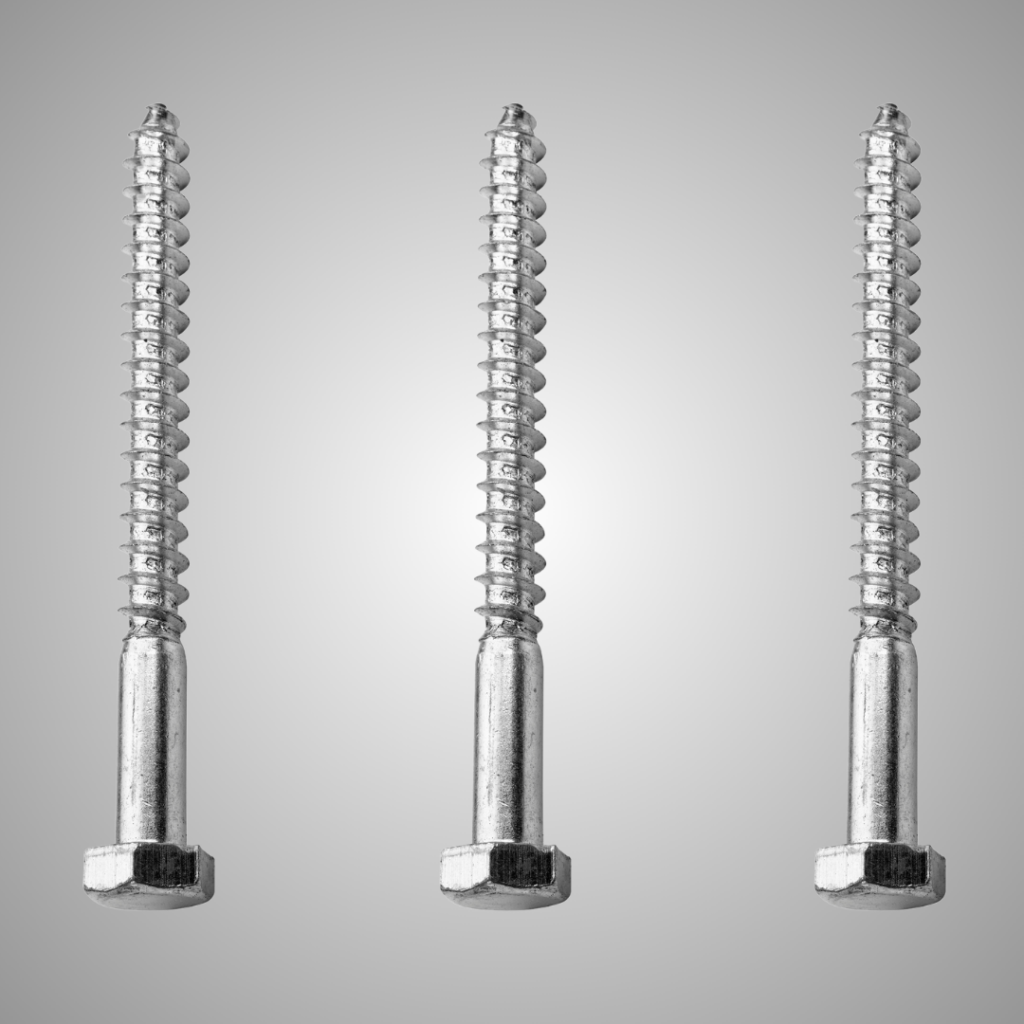
Lag Screws vs Wood Screws
Lag screws have significant advantages over regular wood screws, especially when it comes to handling heavy loads and creating strong connections. While regular wood screws have finer threads and are designed for lighter tasks, lag screws boast coarser threads and a thicker shaft, which helps them grip the material more securely. This makes lag screws perfect for jobs that need extra strength, like securing large beams or heavy structural connections. Plus, their hexagonal head allows you to use a wrench for greater torque during installation, whereas regular wood screws are typically installed with a screwdriver. In summary, if your project requires enhanced durability and the ability to bear heavy loads, lag screws are the way to go, while regular wood screws are best for everyday tasks.
Lags in use
Using lag screws to fasten sheathing to multi-ply wood columns can be tricky, especially when it comes to positioning the screws in relation to the edges of the wood. This placement is crucial because it affects the screw’s performance, as outlined in the NDS (National Design Specification) tables 12.5.1A, 12.5.1C, and 12.5.1E, which detail the minimum edge and end distances required for proper installation. A key concern with larger diameter bolts is the risk of splitting the wood before the load can shift to other bolts that are less heavily loaded. For example, when using lag bolts in tension on a narrow face of a 2x wood piece, table 12.5.1E indicates that you need to maintain an edge distance of 1.5 times the diameter of the screw and an end distance of 4 times the diameter. So, for a ½-inch diameter lag screw, you should have a minimum edge distance of ¾ inch. This ensures that the fastening is effective while also protecting the wood’s integrity.
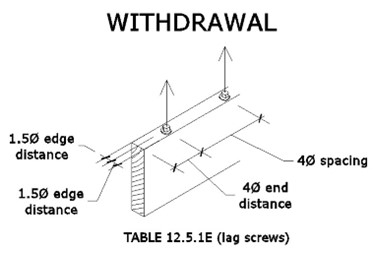
When using lag bolts in shear with loads parallel to the grain on the narrow face of a 2x wood piece, you’ll want to pay attention to the edge and end distances outlined in the NDS tables. According to table 12.5.1C, the minimum edge distance should be 1.5 times the diameter of the fastener, while table 12.5.1A suggests that the minimum end distance can range from 2 to 3.5 times the diameter. For a ½-inch diameter lag screw, this means you need at least a ¾-inch edge distance. Following these guidelines ensures that the lag screws can be used effectively while maintaining the wood’s integrity under shear loads.
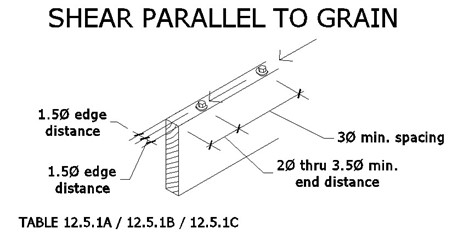
The situation changes when the same lag bolt is loaded perpendicular to the grain. According to table 12.5.1C, the edge that bears the load needs to have a minimum distance of 4 times the fastener diameter. For a ½-inch lag bolt, this means you need at least 2 inches of edge distance, while a 3/8-inch lag bolt requires 1.5 inches. This requirement exceeds the ¾-inch edge distance that would be available if you were able to center the fastener in the narrow face of the 2x wood. This highlights the importance of careful planning when placing lag bolts to ensure they meet the necessary structural guidelines.
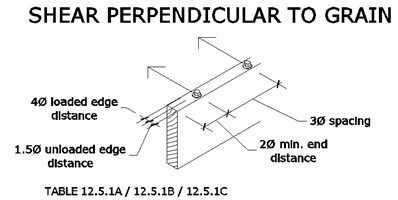
To understand how to position lag screws effectively, it’s important to distinguish between the loaded and unloaded edges of the beam (or stud, in this case). The loaded edge is the side that faces the direction of the force, while the unloaded edge is the opposite side.
For more detailed information, the NDS provides specific guidelines on end distances, edge distances, and other critical designs for lag bolt connections.
Now that lag screws hold no secrets for you, we wish you the best of luck with your upcoming projects! If you have any questions about wood design or need engineering assistance, simply click the button below to get in touch with us. Don’t forget to explore our other engineering articles on our website for more valuable insights and tips!
Contact us with your wood connection needs to discuss our innovative engineering solutions
SEND ENGINEERING EXPRESS A MESSAGE
Tell us how can we improve this post?
ASCE Wind Speed Risk Category To Use with Signs & Building Components On-Off Buildings
ASCE 7-10, ASCE 7-16 Wind Pressure Information and Wind Pressure Calculators
In terms of determining the risk category to a building component mounted to a building, the component ‘inherits’ the design properties of the structure. So a sign attached to a risk category II structure would be risk category II.
If the sign is freestanding and not part of a main structure, while matching the risk category is a safe approach, an argument could be made that the structure meets the criteria if risk category I and could be designed as such. The sign could be so designed to ‘list’ or ‘break over’ in the event of a design wind event if there is no chance of loss to property or injury at a lower design wind speed than that which a building would theoretically fail. This should be considered with extreme caution and used for economical reasons as the code permits.
Risk Categories are defined based on the importance of a structure and are tied into relative wind speeds. For example, a structure with risk category II may be designed with a 170mph wind velocity while the same structure in the same place as a risk category I structure would be designed using a 156mph wind velocity.
To determine wind velocities for various areas using available risk categories, click here for the ATC wind Council website.
For more information on risk categories, click here.
To understand how wind velocity relates to wind pressure, click here.
Glossary of Engineering Terms
Glossary of Building Component Engineering Terms & Abbreviations
These terms are published by Engineering Express to coincide with help menus for our online tools & published articles and as they relate to the Building Component Design industry.
See also our FLOOD ENGINEERING GLOSSARY for more terms related to flood engineering.
See Also SUNROOM TERMINOLOGY for a list of Sunroom terms compliments of the National Sunroom Association
Looking for our list of abbreviations?
Contact Us for any questions, clarifications, or suggestions you have regarding these items.
Glossary
| LABEL | DEFINITION |
| ADDITION ROOF TYPE | For sunroom enclosures, roof types can be monoslope for studio, shed, or other single slope style roofs or gable, also known as A-Frame. Roof type & slope affects the conversion from wind speed to pressure Learn More. |
| ATTACHED TO HOST | For our column calculators, Yes assumes pinned at top & bottom so k=1.0 and simply supported for lateral bending moment on post itself No assumes fixed at base and pinned at top (such as for freestanding aluminum structures, k=2.0 for buckling & cantilever moment for lateral on post itself) |
| AHJ | AHJ – Authority Having Jurisdiction. The entity with the authority to determine / enforce building code requirements. Typically the building department you submit permits to. |
| ASCE | American Society of Civil Engineers. A professional body that provides much of the structural engineering provisions present in the Florida and International Building Codes. Visit asce.org for more. |
| ASD (PRESSURES) | Allowable Stress Design – where the capacity of the member in question is reduced (factored down) to an allowable factored limit as opposed to ultimate pressures where the load is factored up and compared to actual capacities. |
| BEAM ALLOWABLE SPAN | Clear Beam Span of the panel or member in question between two supports. |
| BENDING STRESS | The total bending stress from a transverse force in the extreme fibers of the member in question. |
| BUILDING ENVELOPE | Simply defined, it’s the separation between the interior & exterior of a building/habitable space or air-conditioned vs. non-air-conditioned space. The ‘shell’ of a building. The building envelope is subject to ‘internal pressurization’, affecting building components that comprise the building shell. |
| CLASSIFICATION | Screened for removable acrylic sliders, open if 3 or more sides are open, solid for glass or panels. |
| CLEAR SPAN | The clear distance between supports of a member in question. |
| CLEARANCE HEIGHT | Used in our mechanical rooftop equipment calculator, typically defined by this firm as the support structure clear height, or height from grade/roof level to the bottom of the unit in question. Seek confirmation from the associated unit diagram before using this definition. |
| CODE YEAR | Select ASCE 7-16 in our online calculators only for the 2020 Florida Building Code or 2018 International Building Code (IBC). ASCE 7-10 corresponds to ASCE 7-10 and codes before IBC 2018. |
| COLUMN ALLOWABLE HEIGHT | The allowable clear span of a post from the slab to beam or knee brace above. If the resulting allowable height in a result is less than the allowable ceiling height, the result shall include knee walls or other supporting structures. |
| COLUMN SPACING | For the determination of column loads, the column spacing is the average on-center spacing between columns, in decimals for our online tools (0.5= 6”). For the determination of carry beams between columns, spacing is the clear span between two columns. Typically column spacing is the on-center spacing of columns unless otherwise defined. |
| COMPRESSIVE STRESS | The stress from a longitudinal force acting in compression on a member axially, typically for a column. |
| COMBINED STRESS UTILIZATION | See Utilization |
| COMPONENTS & CLADDING | The pieces and parts of a building or other structure that comprise the building envelope. Typical component & cladding items include windows, doors, door handles & hinges, exterior fascades, etc. ASCE-7 has specific requirements for the design of building components & components of other structures. |
| CRITICALLY WELDED | When aluminum is heated during welding, the alloys realign and weaken the member, typically within 2 inches of any heated surface. For our calculators, if a beam or column is welded at any critical point within 2 inches of the maximum moment, select ‘yes’ which loads an alternately calculated allowable stress for the aluminum selected. Click here for more on the topic. |
| DEAD LOAD (D) | Dead load is the actual self-weight of an unloaded roof, floor, or similar surface. Typically the load of sunroom roof panels, or roof trusses + underlayment + shingles or tiles, or for decks the weight of wood + connectors. |
| DEFLECTION | The bending limit of a member – see chapter 16 of the building code, typically L/180 for glass, L/60 for screen, L/240 for plaster. Click here for more. Deflection is typically expressed as L/# where L = the Clear Span of the member in question. For example, a member with a 10’ long clear span that has an allowable deflection limit of L/60 would be allowed to deflect 10/60= 0.1667’ or 2”. |
| EFFECTIVE WIND AREA | Effective wind area is the area of the building surface used to determine (GCp). This area does not necessarily correspond to the area of the building surface contributing to the force being considered. There’s an H*H/3 rule & structural break understanding to better understand. Click here to read more. |
| ELEVATION ABOVE SEA LEVEL (ELEVATION FACTOR, Ke) | A variable used in wind load calculations that allows for reductions in the calculated wind load as site elevation above sea level increases. For Every 1,000 ft above sea level, atmospheric pressure and corresponding wind pressure is decreased per ASCE 7-16 (not per ASCE 7-10). In our online tools, select 0ft above sea level if unsure or at sea level (returns 1.0 factor). |
| EXPOSURE CATEGORY | The ASCE Exposure Category reflects the characteristics of ground surface irregularities at a site in which the building or structure is to be constructed. The rougher the surface, the lower the multiplier that converts wind velocity to pressure. Learn More |
| ENCLOSURE TYPE | The type of installation being installed – typically open or enclosed (screened). Click here for more. |
| FBC | Florida Building Code. The set of rules and regulations that constructed buildings and other structures must abide by in the State of Florida. To view the FBC, click here: https://codes.iccsafe.org/codes/florida |
| FENESTRATION | Openings within a building envelope or surface such as for windows, doors, etc. These openings require design considerations typically referred to as components & cladding design in ASCE-7. |
| HIGH-VELOCITY HURRICANE ZONE (HVHZ) | A special wind region in Florida consisting of only Broward & Miami-Dade counties. The Florida Building Code may specify different conditions and requirements for the HVHZ than for what applies to the rest of Florida depending on the structure/application. For more information click here. |
| HEIGHT | The total unsupported height of a member in question. |
| IBC | International Building Code. Provides most of the wind requirements for U.S. states other than Florida. |
| IMPACT SHUTTER ANALYSIS | If yes is selected in our online tools, the calculation for area of opening switches from Width * Height to Height * Height/3. It operates on the assumption that impact shutters are tested infinite width. This operates on the assumption that mother nature cannot focus a maximum burst on too narrow or too wide of an area of wall or roof cladding. Click here for more on the topic of Effective Wind Area. |
| LATERAL LOAD ALONG POST | For column calculations, this represents a horizontal force acting on a column in question. It could come from a membrane attached to a column of some sort or entered without an axial force for columns to analyze a column member acting as a beam. |
| LIVE LOAD (L) | Total live load (roof and floor) such as snow or other code required loading. |
| LRFD (Load Resistance Factor Design) | Rather than factoring down critical loads as per the ASD (allowable stress design) method, this design method requires adding the factor to the load to compare it to the actual limiting value of a component. a 200lb force would become 400lb on a ladder that actually breaks at 400lb rather than saying a ladder that actually breaks at 400lb is reduced to 200lb to compare to the limiting load. See our Factored Load Calculator design aid and this article for more. |
| MARK | This is your label to help identify the answer on the accompanying layout drawings. It has no effect on the result other than to help you coordinate your permit documents. |
| MEAN ROOF HEIGHT, MRH | This is the average roof height from the peak to the eave. Click here to learn more. |
| MEMBER TYPE | Member corresponds to a beam for areas such as the eave edge beam above openings or columns which are the supporting mullion posts. |
| MIN OVERALL BLDG DIMENSION | Along with the mean roof height, this dimension helps set the end zone width to determine the length of end zone 5 (greater pressure area). Click here to learn more. This is the shortest building dimension. The End zone 5 is 10% of this value, 40% of the mean roof height, but not less than 3’ Click here to learn more about wall zones. |
| U.N.O. | Unless Noted Otherwise. Indicates that exception(s) may exist to a specification/code requirement under certain circumstances. |
| OVERHANG | In an enclosure or building. The overhang is the portion of the roof beyond the outer supporting wall. It’s typically limited when roof panel spans are provided in our online calculators to limit the uplift on panels & connections as well as stresses on roof panels & beam spans. |
| PE | Professional Engineer. Only licensed professional engineers & registered architects are able to provide signed and sealed engineering documents needed for a building permit. |
| PERGOLA | A structure usually consisting of parallel colonnades supporting an open roof of girders and cross rafters. |
| POSITIVE/NEGATIVE | In terms of our ASCE 7 loading conventions typically used on our online calculators or master plans, positive is the force inward into the building, negative is pushing out. Expect larger negative values due to building internal pressurization. |
| REACTION | The force at each end of the member in consideration. Typically used to verify anchorage shear, which would be perpendicular to the member in the direction of the load. |
| RISK CATEGORY | A classification of buildings and other structures by “importance levels” ranging from Categories I through IV. Used in determining wind speed (Vult). Category I has the lowest wind speeds, Categories III-IV have the highest. For more information, click here. Find wind speeds for various risk categories on the ATC Wind Site. |
| ROOF SLOPE | The angle of the roof relative to horizontal. It’s typically measured in angles or rise over run. In some ASCE component & cladding calculations, if the roof slope is less than 10 degrees, there is a slight reduction in pressure. If complex roof or unsure, set to >= 10 degrees on our online calculators. |
| ROOF LIVE LOAD (Lr) | The live load on a roof is the weight of any temporary objects on the roof, such as people, and equipment. The Florida and IBC codes both require a 20psf minimum roof live load in addition to the dead load & other loads that the roof must bear. Use our Factored Load Calculator to determine the total ASD or LRFD load for your project. |
| ROOF SPAN | The unsupported clear roof span length between supports. |
| SNOW LOAD | This can either be ground, roof, or drift snow, 3 very different concepts. Be sure to use the proper value for your project. |
| SUPPORT TYPE | Four our beam calculators, ‘Simple’ follows a simply supported beam (pinned-roller) M=WL^2/8, ‘Cantilever’ assumes fixed at one end and free at the other M=WL^2/2 |
| TOPOGRAPHY FACTOR Kzt | Another multiplier when converting wind speed to wind pressure. Use 1.0 for flat terrain. For areas on or near hills, this will need to be calculated elsewhere. Worst case is 3.0. Consult a design professional or contact us if not flat terrain for proper application of this coefficient. |
| TOTAL LOAD | The sum of all imposing loads on a roof or wall surface measured in pounds per square foot. These loads are factored in accordance with (Chap 16) of the Florida or International Building Code or 2018 International Building Code. Consult a design professional to be sure & see our Factored Load design calculator. |
| TRIBUTARY WIDTH | This value sets a width (ft) that’s multiplied by the uniform load (psf) to develop a load per foot (plf) on the member in question. For considerations where you already have the load per foot on a member, select 1 foot for this option. This value is typically half the distance to the left + half the distance to the right of the next supporting member. |
| ULTIMATE (PRESSURES) | The factored total force acting on a member. This is where the load value is factored up rather than reducing the ultimate stress of a member in question. |
| UNBRACED LENGTH | The factored total force acting on a member. This is where the load value is factored up rather than reducing the ultimate stress of a member in question. |
| UNIT DEPTH | Used in our mechanical rooftop equipment calculator, Typically defined by this firm as the smaller horizontal dimension (the shorter of unit width and depth). More simply, the unit’s short side. Seek confirmation from the associated unit diagram before using this definition. |
| UNIT WIDTH | Used in our mechanical rooftop equipment calculator, Typically defined by this firm as the larger horizontal dimension (the longer of unit width and depth). More simply, the unit’s long side. Seek confirmation from the associated unit diagram before using this definition. |
| UTILIZATION | Beam utilization is the sum of squares for bending & shear ((fv/Fv)^2+ (fb/Fb)^2)^0.5. For columns is the maximum of (3) equations: sum of squares of equation above and H.1-1 (fa/Fa + fb/Fb) or H.3-2 fa/Fa + (fb/Fb)^2 + (fb/Fv)^2 of the 2015 Aluminum Design Manual |
| WIND DIRECTIONALITY FACTOR Kd | For our components & cladding calculators, This is generally 0.85. Change to 1.0 only if required by the building department or special use case directed by the architect/engineer. This factor is used in the formula that converts wind speed to wind pressure & involves a reduction due to the reduced likelihood that multiple loads will occur simultaneously on a surface. Click here to learn more. |
| WIND VELOCITY, Vult (Also Wind Speed) | The peak 3-second gust wind speed. Consult your building department or engineer for governing codes. Learn more by Clicking Here Use the ATC Wind Council Site to obtain your minimum wind speed for the risk category being designed by clicking here. |
| WIND LOAD | The total force due to wind on an object. The force can be suction or positive pressure when dealing with wall & roof pressures, or total force on a freestanding object. Typically for Engineering Express the wind load is represented in PSF (Pounds Per Square Foot) & either ASD or LRFD (allowable stress or load resistance factor design). |
| WIND ZONE | ASCE wind pressure location zone – Use Zone 4 for interior (non-corner) openings. Zone 5 are any corners that result in a higher wind speed to wind pressure conversion factor. IF UNSURE, USE 5! Click here to learn more. |
List of Abbreviations Used By Engineering Express
| ABBREVIATION | MEANING |
|---|---|
| alum | aluminum |
| ASTM | American Society for Testing and Materials |
| CS | carbon steel |
| EA | each |
| edge | edge distance |
| E.D. | edge distance |
| EDDS | extra deep drawing steel |
| elev | elevation |
| embed | embedment |
| e.g. | exempli gratia or “for example” |
| EQ | equivalent |
| equiv. | equivalent |
| FSA | Florida Statewide Product Approval |
| FEA | Finite Element Analysis |
| FL # | Florida Statewide Product Approval Number |
| FLCA | Florida Certificate of Authorization |
| FS | Florida Statutes |
| ft | feet |
| Fu | ultimate tensile strength or ultimate tensile stress |
| Fy | yield strength or yield stress |
| G | specific gravity |
| GA | gauge |
| galv. | galvanized |
| GFB | grout-filled block |
| GR | grade |
| Gr. | grade |
| HVAC | heating, ventilation, and air conditioning |
| i.e. | id est or “in other words” |
| in | inch |
| ksi | 1,000 pounds per square inch (1,000 lb / in2) |
| L | length |
| lb | pound (force) |
| m | meter |
| max. | maximum |
| MD | Miami-Dade or Miami-Dade Product Control Section |
| min. | minimum |
| mm | millimeter |
| MPa | megapascal |
| N | Newton |
| NOA | Notice of Acceptance |
| NTS | not to scale |
| O.C. | on center |
| OD | outer diameter |
| Pa | Pascal (1 N/m2) |
| pcf | pounds (force) per cubic foot (lb/ft3) |
| perp | perpendicular |
| psf | pounds (force) per square foot (lb/ft2) |
| psi | pounds (force) per square inch (lb/in2) |
| EPS | expanded polystyrene |
| qty | quantity |
| ref | reference |
| SAE | Society of Automotive Engineering |
| sched | schedule |
| SDS | self-drilling screws |
| SMS | sheet metal screws |
| specs | specifications |
| SS | stainless steel |
| TAS | Testing Application Standard |
| TDI | Texas Department of Insurance |
| TER | Technical Evaluation Report |
| typ. | typical |
| ult | ultimate loads |
| UTS | ultimate tensile strength or ultimate tensile stress |
| WLL | working load limit |
| w/ | with |
| w/o | without |
| YS | yield strength or yield stress |
| # | number |
| & | and |
| Ø | diameter |
| ‘ | feet |
| ” | inches |
Contact Us for any questions, clarifications, or suggestions you have regarding these items.
Tell us how can we improve this post?
Metal Fasteners UNC vs Spaced Thread
Overview
Metal fastening is designed per the requirements of the American Institute of Steel Construction (AISC): Specification for Structural Steel Buildings in conjunction with the American Architectural Manufacturers Association (AAMA): TIR-A9-14 Design Guide for Metal Cladding Fasteners.
American Architectural Manufacturers Association (AAMA): TIR-A9-14 Design Guide for Metal Cladding Fasteners.
Types
The two most common types of fastener threads used in construction are Unified Coarse Thread (UNC) more commonly known as “machine” and ‘Spaced Thread’ more commonly known as “sheet metal”. UNC fasteners are typically used in tapped holes or in clear holes with mating nuts. Spaced thread fasteners are typically self-tapping which means they can tap their own hole as they’re driven into a material.
You can see the types of fasteners from the image to the right. Click for the full explanation of fastener types compliments of our friends at the Bolt Depot
Some spaced thread fasteners are also self-drilling which means they have a drill-like head used to drill their own hole and subsequently tap it. UNC fasteners provide more threads per inch which will in many cases have higher pull-out resistance however this is not always true for thin materials.
Strengths
Allowable tensile capacities for fasteners are calculated based upon the governing limit state among pull-out, pull-over, and tensile rupture. Pull-out failure occurs when the fastener pulls out of the material(s) its fastened to. Pull-over failure occurs when the material in contact with the fastener head locally deforms and pulls over the fastener head. Washers can be utilized to combat the effects of pull-over failure. Allowable shear capacities for fasteners are calculated based upon the governing limit state among bearing capacity and shear rupture.
Material properties of all affected elements, load forces & directions including dead loads are among some of the elements needed to design connections.
AAMA TIR A9 illustrates the many equations & configurations needed to establish these capacities.
Here is a link to purchase TIR-A9-14: http://pubstore.aamanet.org/pubstore/ProductResults.asp?cat=0&src=A9-14
Let Engineering Express consult with you on your next building component project. Click Here to contact us and begin the discussion.
Tell us how can we improve this post?
Perforated Design Method vs. Segmented Design Methods for Shear Walls
Perforated Design Method vs. Segmented Design Methods for Shear Walls
The International Building Code (2018) defines a shear wall as “a wall designed to resist lateral forces parallel to the plane of a wall.” Lateral forces include, but are not limited to, wind and seismic forces that may shift or deflect a structure laterally.
2 Design Methods
Two design methods can be utilized by engineers and designers; The Perforated Design Method and The Segmented Design Method. There are other design methods, for example, the Force Transfer Approach, however the two design methods discussed in this article are common and widely used. The distinguishable difference between these methods is a factor of the shear wall’s construction. A perforated shear wall is “a wood structural panel sheathed with openings, that has not been specifically designed and detailed for force transfer around openings” (IBC 2018). In terms of design, this means that the segments of the shear wall containing openings for windows and doors CANNOT be used as lateral force resisting systems.
The Special Design Provisions for Wind & Seismic (2015) by the American Wood Council describes the Segmented Design Method in Section 4.3.5.1. A limitation on using this design method is that the segment must not exceed the height-to-width ratios described in SDPWS (2015) Table 4.3.4, illustrated below. In addition, per SDPWS (2015) Section 4.3.5.1, “collectors for shear transfer to individual full-height wall segments shall be provided” where openings occur.
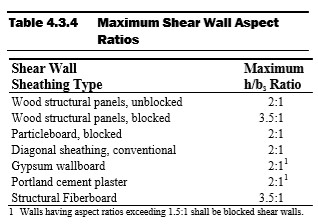
The Perforated Design Method assumes that all openings in the shear wall are able to transfer the loads from around the opening to full-length segments. This means that the full length of the wall, including segments with openings, can be included in the lateral force resisting system. The aspect ratios in Table 4.3.4 above are applicable for the Perforated Design Method as well. See SDPWS (2015) Figure 4C below describing the height (h) – to – width (b) ratio and that definition of a wall segment. It may seem that any shear wall may be designed using the Perforated Design Method, as it allows shear wall segments above and below openings to be accounted in the capacity of the lateral force resisting system. However, the Perforated Design Method may not be used with walls with non-uniform top-of-wall and bottom-of-wall elevations, per SDPWS (2015). In addition, shear wall height may not exceed 20 feet. If a shear wall has non-uniform elevations and/or the height exceeds the limit described in SDPWS (2015) Section 4.3.5.3, more complex methods of analysis will be necessary.
A sample shear wall calculation is performed below, finding the shear capacity of a 12’ wall with three 6’ segments. The first segment is full height, the second has a 3’ window 6’ above grade, and the last segment is full height. See the figure below for clarification. The top plate, bottom plate, and studs are to be Southern Pine with a specific gravity of 0.55. OSB Sheathing is 7/16” and a 32/16 APA span is used. Studs are spaced 16” o.c. and the panels are fastened using 8d common nails. A distributed live load of 80 plf and a distributed dead load of 40 plf are acting downward on the system. In addition, a 8 plf uplift force is acting on the system and there is a concentrated shear at the top of 1,000 lbs. The wall weighs 1 psf and is constructed in a region where seismic does not govern. Panel edge fasteners are assumed to be spaced 6”.
The example shown will start by solving the capacity of the wall using the Segmented Design Method. As stated, the Segmented Design Method does not consider any panels with openings, therefore, the middle segment cannot be considered.
The first step is the group the loads. The dead loads from the above the wall and the weight of the boards will be added to find total dead load the system must resist. To find the self-weight of the wall along the bottom of the plywood, the weight in psf is multiplied by the height in feet. This gives a self-weight of 12 plf. Added to the dead load above the wall, we have a total dead load along the bottom of the wall of 52 plf. The 52 plf dead load is added to the 80 plf live load to find a total downward force of 132 plf. The shear in the collectors throughout the wall is equivalent to the shear at the top of the wall (1,000 lbs) divided by the total length of the segments resisting the shear. Because the middle segment is not resisting the shear, the length of the wall is taken as 12’. The collector is experiencing 83.33 lb/ft of shear. This is also known as the unit shear, or Vm .
Next, the shear capacity of the plates and studs are considered. Using Table 4.3A from AWC’s SDPWS (2015), the nominal unit shear, vw, is 365 plf. A 2.0 multiplier is used per SDPWS (2015) 4.3.3. Per footnote 3 of Table 4.3A, a specific gravity multiplier is not necessary. A final unit shear capacity for the system is 730 lb/ft for the plates and studs.
The total shear wall capacity is taken as the 730 lb/ft multiplied by the length of the wall resisting the load, 12’. The total shear wall capacity is 8,760 lb. The wall is able to resist the full applied shear of 1,000 lbs.
The same calculations can be performed using the Perforated Design Method. The difference here is found in the unit shear calculation. Unlike the Segmented Design Method, the Perforated Design Method considers a few more adjustments. The Perforated Design Method takes in account the Maximum Opening Height Ratio (MOHR). This is taken as the height of the opening. In this example, the bottom of our 3’ window is 6’ above grade, resulting in a MOHR of 9’. The Maximum Opening and Wall Height Ratio is then considered as the maximum height of the opening divided by the height of the wall. 9’ divided by 12’ results in a 0.75 maximum opening and wall height ratio. The last adjustment needed is the Shear Capacity Adjustment Factor, Co, described in SDPWS (2015) Equation 4.3-5. To calculate Co, the Sheathing Area Ratio, r, needs to be calculated using SDPWS (2015) equation 4.3-6. The calculation of Co and r is below.
Using the Perforated Design Method, we found that the unit shear along the top and bottom of the shear wall is greater due to the opening in the wall. This means that a greater number of anchors would be needed around the edges of the system to account for the greater unit shear.
Engineering Express offers their clients a state-of-the-art calculator to calculate the needed anchors in a shear wall. The calculator uses empirical data and equations specified in codes and standards to determine the capacity of the shear wall itself and the anchors for shear walls of varying materials and sizes with up to 5 openings.
Calculation results can be reviewed and certified by a Professional Engineer for permit from Engineering Express. Click here to try the calculator out at no charge or obligation.
Contact Us to discuss your job specific or calculator need.
Article by Alexis Boden, EI, Project Designer, Engineering Express
Tell us how can we improve this post?
Starter List in Evaluating Your Building Component For Product Approvals & TER’s
Designers and manufacturers create building products based on how they think people will use them and conditions they will resist through their life cycle. To create a product that is safe and easy to use, one requirement is to determine the product’s performance in various weather conditions in conformance to applicable federal, state and local codes and referenced standards.
How can a structural engineer help you?
Let’s say you are a HVAC (heating-air conditioning) manufacturer and you have created a new product component that will be placed outdoors. As a manufacturer you wouldn’t know that there are several Building Codes and local municipalities rules that enforce the analysis of the cabinet to ensure the integrity under in this case storm conditions, For example: Florida Building Code 1620.6 (2017) – Wind resistance of Mechanical Equipment.
Engineering Express will analyze your cabinet and prepare a Technical Evaluation Report (TER). See more on TER’s by clicking here
CHECKLIST
Here’s a summary of checklist items that we will need to begin your product evaluation. Be advised this is an iterative process that we will be consulting with you throughout the evaluation of the product and may require samples, field visits, testing, and other detailed information on parts and materials to complete our design.
Checklist for Mechanical Unit Product Evaluation / Assembly of Unit
- Provide information regarding the constructed unit assembly and how the assembly was fabricated.
- Table of all sizes and weights for the comparable model number(s)
- Provide detailed drawings of the unit showing
- Dimensioned section profiles
- Panel arrangement
- Installation and spacing of anchorage
- Door or access panel locking arrangement
- Hardware
- Product markings and their location
- …And any other pertinent construction details
- STP and/or DWG files (all structural components in it, no mechanical parts needed) – For SolidWorks/CAD
- Properties of all the hardware used and enclosure
- Provide information regarding the final product
- Target Height or pressure to be used with the evaluation
- How would you like to set up the report: based on installed height or based on maximum wind load pressures?
- Provide information on the type of steel used in the cabinets, and strength (or let us know to use a conservative assumption, based on past experience).
- Sheet metal screws on the unit, size, and material information (as well as strength)
- Drawings with exploded views of the cabinets, and drawing of the panels (internal components do not need to be shown); please make sure that the drawings have the material and thickness of each part.
- If your units need some kind of remediation, are you open to the use of straps?
- Would you like to have different tiers for height or just worst condition? See the image below which shows different tiers for height. The worst condition would simply be “Rated for X psf”

You can see we have a lot of information to obtain from you. If you had a detailed Solid Works or compatible 3D file, we could learn a lot from that. please send one over for our review. When you look at the spreadsheet above, you see we need to know important items for calculations like screw & washer information, placement, type of screw, frame thicknesses, etc. If you had a detailed parts list or exploded views that we could decipher without too much difficulty, we could gather what we need, such as something like this:
We’ll likely mark up the PDF’s you send to ask specific questions, like this:
Different Products Have Different Checklists
At the end Engineering Express and the TER we will provide, wind capacity rating, anchorage method to different substrates for the maximum wind rating and all the models that were analyzed.
What evaluating methods do we use at Engineering Express?
Before the beginning of the project, we’ll make sure of walking you through the options available to evaluate your project. Here’s another example. Let’s say that this time you are a Generator manufacturer that produces enclosures, we’ll let you know the existing methods to evaluate your product allowed by the American Society of Civil Engineers Standard 7, we can either go testing in laboratories the product or rational analysis like performing FEA analysis, SolidWorks evaluation, MEPLA study, Excel calculations, or any combination thereof.. it all depends on desired output, level of detail required, timeframe for the evaluation, and level of variation of answers desired in the report.
HVAC UNIT INTEGRITY STARTER CHECKLIST
Wind Load Demand
- Determine target wind velocity and roof height
- Determine target terrain exposure C or D
- Determine target wind pressure for lateral and uplift
Panel Loading
- Determine panel tributary sizes
- Determine anchor quantity per panel
- For lid panels:
- Calculate typical anchors in tension or shear based on uplift
- Check if any anchors share both tension and shear requirements based on combined lateral + uplift loads
- Provide additional anchorage to panels where they are needed to resist loading
- Any cleats or “trapped” conditions are assumed OK
Frame/No Frame
- If cables are being used for the restraint system:
- The frame does not need to be checked for overturning or uplift
- Calculate that the required shear does not exceed the frame’s connection to the base
- For unit panels where a frame exists:
- Calculate typical anchors in tension based on lateral pressure
- Spot check connection of internal frame to the base pan based on uplift and shear from overturning
- For unit panels where a frame does not exist:
- Calculate typical anchors in tension based on lateral pressure
- Calculate shear required by anchors which resist panel overturning
- Check if any anchors share both tension and shear requirements based on combined wall pressure and overturning loads
Base Pan Design
- Determine how base pan is attached to the base rail of the unit
- Check shear due to overturning and uplift for the anchors that attach the base pan to the base rail
- Provide additional anchorage to base pan and panel connections they are where needed to resist loading
Restraint Design
- Determine restraint locations and connection method
- Design restraints for shear/tension in all anchors to the host structure
- Design of the host structure is not included
- Check ground conditions for 3000 psi concrete structure + any client requests
- Check rooftop conditions for 1/8” aluminum 6061-T6 or 1/8” steel A36 + any client requests
Results
- Determine at what wind pressure no remediation is needed and report this
- Report ground mounted and roof-mounted maximum allowable pressures, and any additional anchors to be added
What Types of Products does Engineering Express Evaluate?
Our earlier examples were about mechanical equipment manufacturers, but that only was (1) of the segments we work for, we currently evaluate products for:
- Fasteners
- Windows & doors
- Flood & Impact components
- Aluminum products
- Mechanical equipment – tanks, towers, poles
- Sunrooms, Patio Enclosures
- Decks, Roofing, Solar Equipment
- Signs, Billboards, Scoreboards
- Specialty components such as bank teller machines, propane gas tank holders, Public lockers, ride-sharing devices, and everything similar
What should you do next?
Request a quote with us and get started! Let Engineering Express structurally evaluate your product, click here to request a quote.
ADDITIONAL TOPICS IN OUR KNOWLEDGE BASE ON THIS SUBJECT:
Product Approvals Are Not Always Required – Here’s Why
When is a Miami Dade Product Approval Required?
How do I Quickly Get a Certified TER or Master Plan?
Can a Plan Reviewer or Building Inspector Deny The Use of a TER or Master Plan?
What do I do if a TER isn’t enough for a permit?
What is a TER and how is it used for permitting?
Tell us how can we improve this post?
Flood Engineering Glossary
FLOOD GLOSSARY
The following is provided as a curated summary of terms taken from the referenced standards that appear in the article footing.
SEE ALSO OUR GENERAL GLOSSARY OF TERMS
NATIONAL FLOOD INSURANCE PROGRAM (NFIP)
The Federal program, create by an act of Congress in 1968, that makes flood insurance available in communities that enact satisfactory floodplain management regulations.
FLOOD INSURANCE RATE MAP (FIRM)
The official map of a community prepared by FEMA that shows the BFE, along with the special flood hazard area and the risk premium zones for flood insurance purposes. Once it has been accepted, the community is part of the regular phase of the NFIP.
FIRM MAP LINK
https://msc.fema.gov/portal/search
NATIONAL GEODETIC VERTICAL DATUM OF 1929 (NGVD)
Elevation datum plane previously used by FEMA for the determination of flood elevations.
NORTH AMERICAN VERTICAL DATUM OF 1988 PLANE (NAVD)
Elevation datum currently used by FEMA for the determination of flood elevations.
FEMA FLOOD ZONES
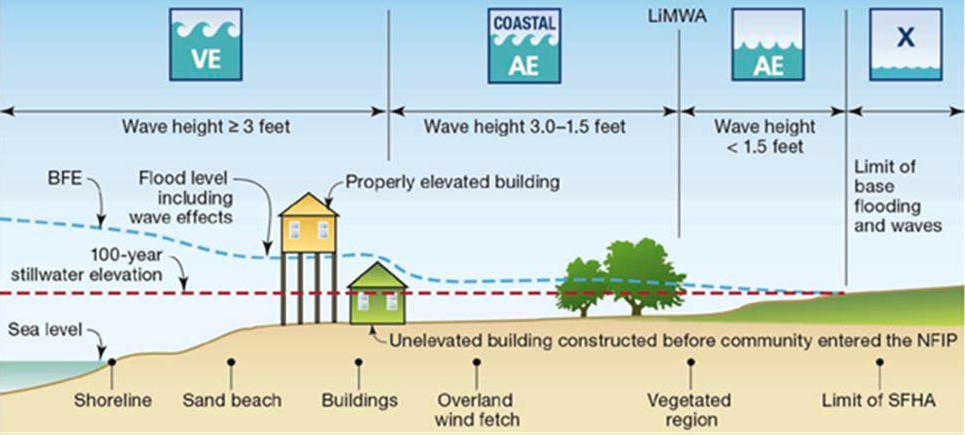
FEMA Flood Insurance Rate Map (coastal)
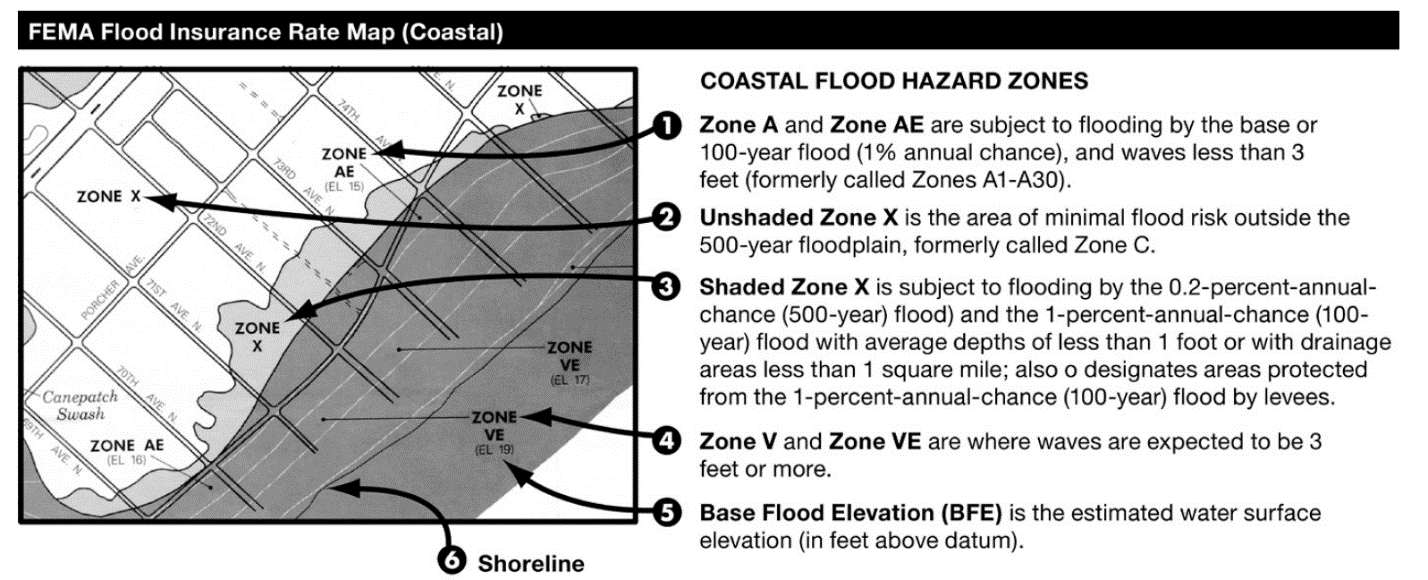
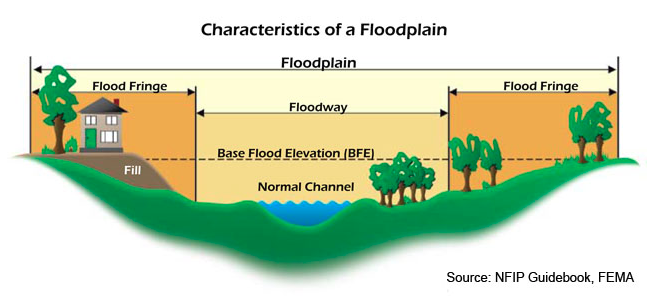
ASCE – Most Restrictive Zone Applies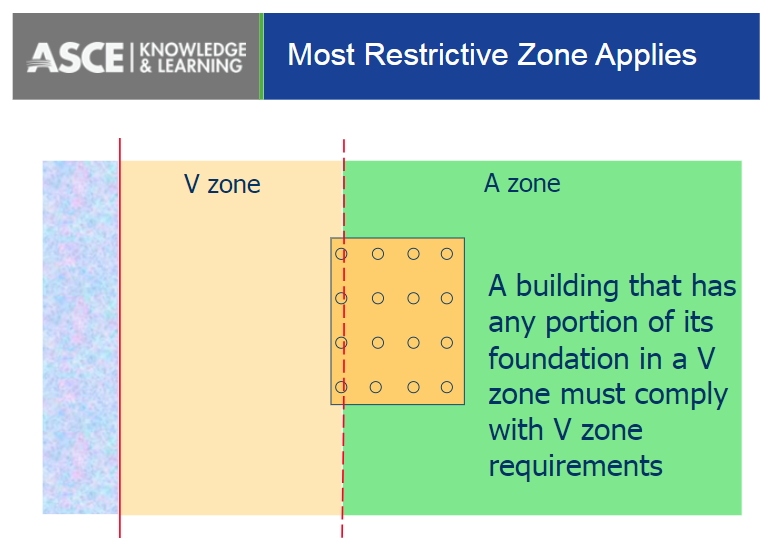
Flood hazard areas identified on the Flood Insurance Rate Map are identified as a Special Flood Hazard Area (SFHA). SFHA are defined as the area that will be inundated by the flood event having a 1-percent chance of being equaled or exceeded in any given year. The 1-percent annual chance flood is also referred to as the base flood or 100-year flood. SFHAs are labeled as Zone A, Zone AO, Zone AH, Zones A1-A30, Zone AE, Zone A99, Zone AR, Zone AR/AE, Zone AR/AO, Zone AR/A1-A30, Zone AR/A, Zone V, Zone VE, and Zones V1-V30. Moderate flood hazard areas, labeled Zone B or Zone X (shaded) are also shown on the FIRM, and are the areas between the limits of the base flood and the 0.2-percent-annual-chance (or 500-year) flood. The areas of minimal flood hazard, which are the areas outside the SFHA and higher than the elevation of the 0.2-percent-annual-chance flood, are labeled Zone C or Zone X (unshaded).
100-YEAR FLOOD
The flood that has a one-percent chance of being equaled or exceeded in any given year. It is also known as the Base Flood.
SPECIAL FLOOD HAZARD AREAS (SFHA)
Portion of the floodplain subject to inundation by the base flood, designated Zone A, AE, A1 – A30, AH, AO, AR, V, VE, or V1 – V30 on a FIRM.
V ZONES (COASTAL HIGH HAZARD)
Area within a special flood hazard area extending from offshore to the inland limit of a primary frontal dune along an open coast and any other area that is subject to high velocity wave action from storms or seismic sources. This area is designated on FIRMs as velocity zones V, VO, VE, or V1-30.
COASTAL A ZONES (CAZ)
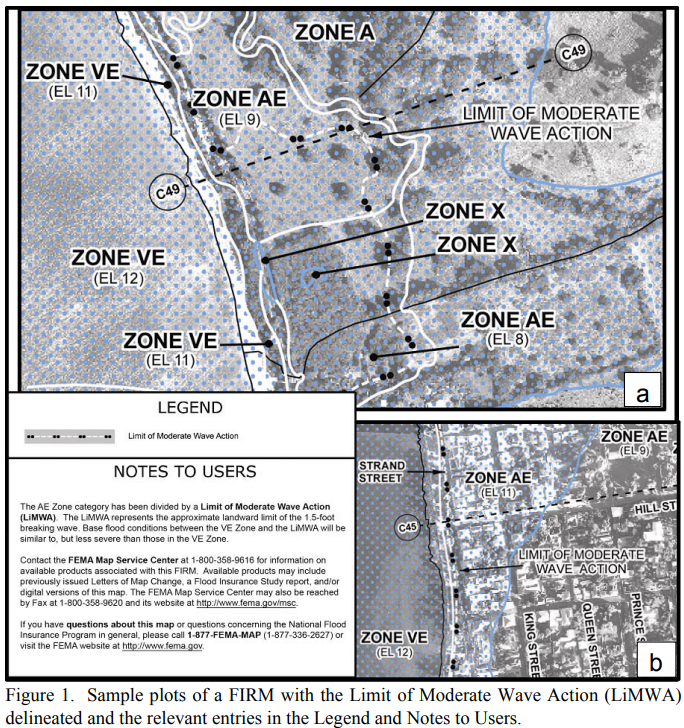
Area within a special flood hazard area, landward of a V Zone or landward of an open coast without mapped V Zones. In a Coastal A Zone, the principal source of flooding must be astronomical tides, storm surges, seiches, or tsunamis, not riverine flooding. During the base flood conditions, the potential for breaking wave heights shall be greater than or equal to 1.5 ft. The inland limit of the Coastal A Zone is (1) the Limit of Moderate Wave Action if delineated on a FIRM, or (2) designated by the authority having jurisdiction.
LIMIT OF MODERATE WAVE ACTION (LiMWA)
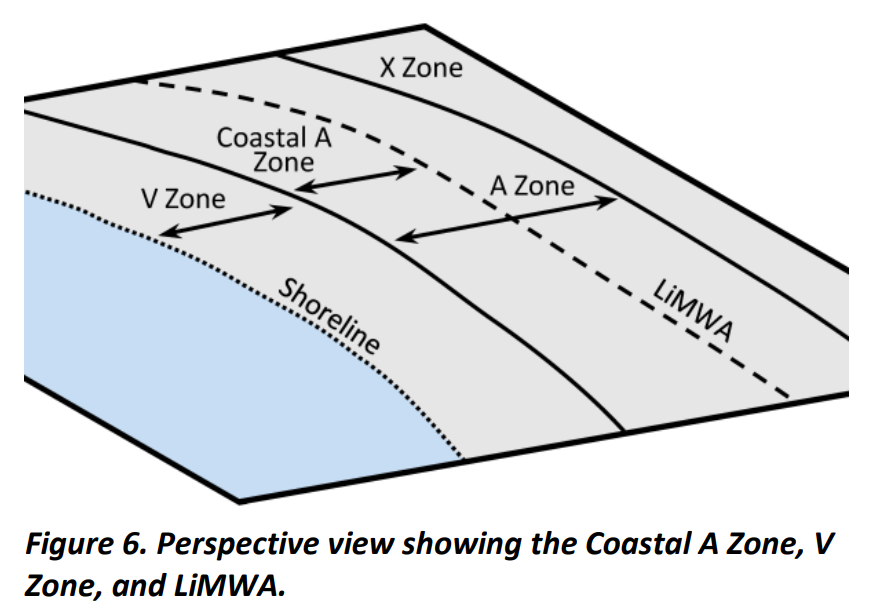
Line shown on FIRMs to indicate the inland limit of the 1.5-ft breaking wave height during the base flood.
A ZONES
Areas subject to inundation by the 1-percent-annual-chance flood event generally determined using approximate methodologies. Because detailed hydraulic analyses have not been performed, no Base Flood Elevations (BFEs) or flood depths are shown. Mandatory flood insurance purchase requirements and floodplain management standards apply.
X OR C ZONE
The areas of minimal flood hazard, which are the areas outside the SFHA and higher than the elevation of the 0.2-percent-annual-chance flood, are labeled Zone C or Zone X (unshaded).
BASE FLOOD ELEVATION (BFE)
Elevation of the 100-year flood. The BFE is determined by statistical analysis for each local area and is designated on the FIRMs. This elevation is the basis of the insurance and floodplain management requirements of the NFIP.
DESIGN FLOOD ELEVATION (DFE)
The elevation of the highest flood (generally the BFE including freeboard) that a retrofitting method is designed to protect against. Also referred to as Flood Protection Elevation.
FREEBOARD (FB)
Additional amount of height incorporated into the DFE to account for uncertainties in the determination of flood elevations.
FINISHED FLOOR (FF)
Finished floor elevation above a referenced datum typically sea level.
DESIGN WATER VELOCITY
Speed at which water moves during a flood. Velocities usually vary across the floodplain. They are usually greatest near the channel and lowest near the edges of the floodplain.
HYDROSTATIC LOADS
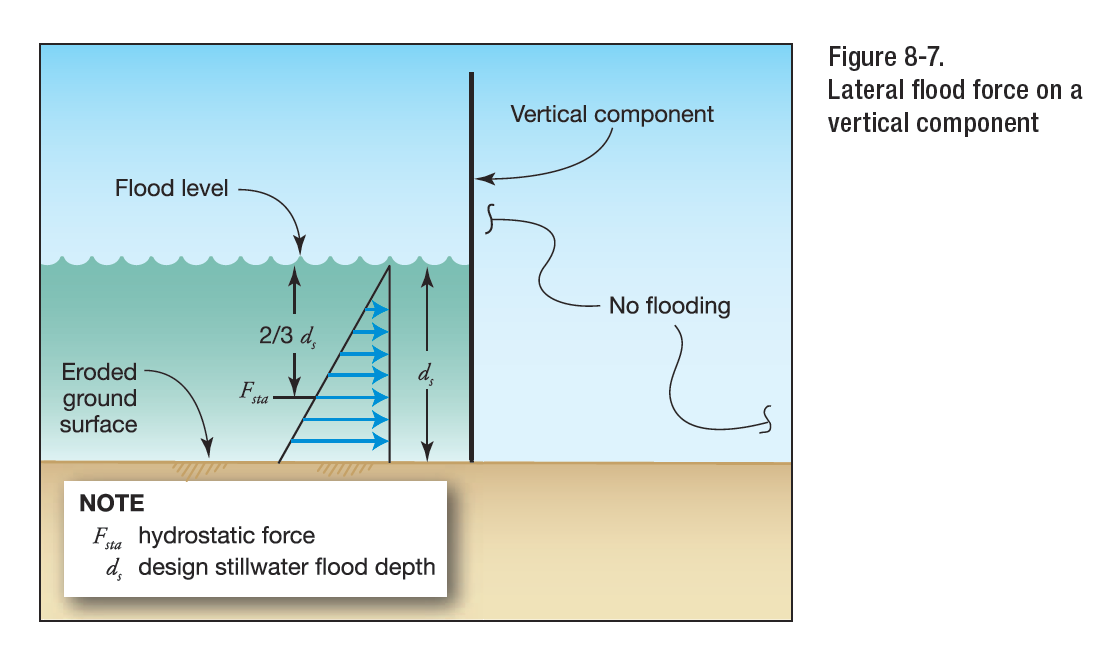
Hydrostatic loads are those caused by water either above or below the ground surface, free or
confined, which is either stagnant or moves at velocities less than 5 ft/s (1.52 m/s). These loads are equal to the product of the water pressure multiplied by the surface area on which the pressure acts. Hydrostatic pressure at any point is equal in all directions and always acts perpendicular to the surface on which it is applied. Hydrostatic loads can be subdivided into vertical downward loads, lateral loads, and vertical upward loads (uplift or buoyancy). Hydrostatic loads acting on inclined, rounded, or irregular surfaces may be resolved into vertical downward or upward loads and lateral loads based on the geometry of the surfaces and the distribution of hydrostatic pressure.
HYDRODYNAMIC LOADS
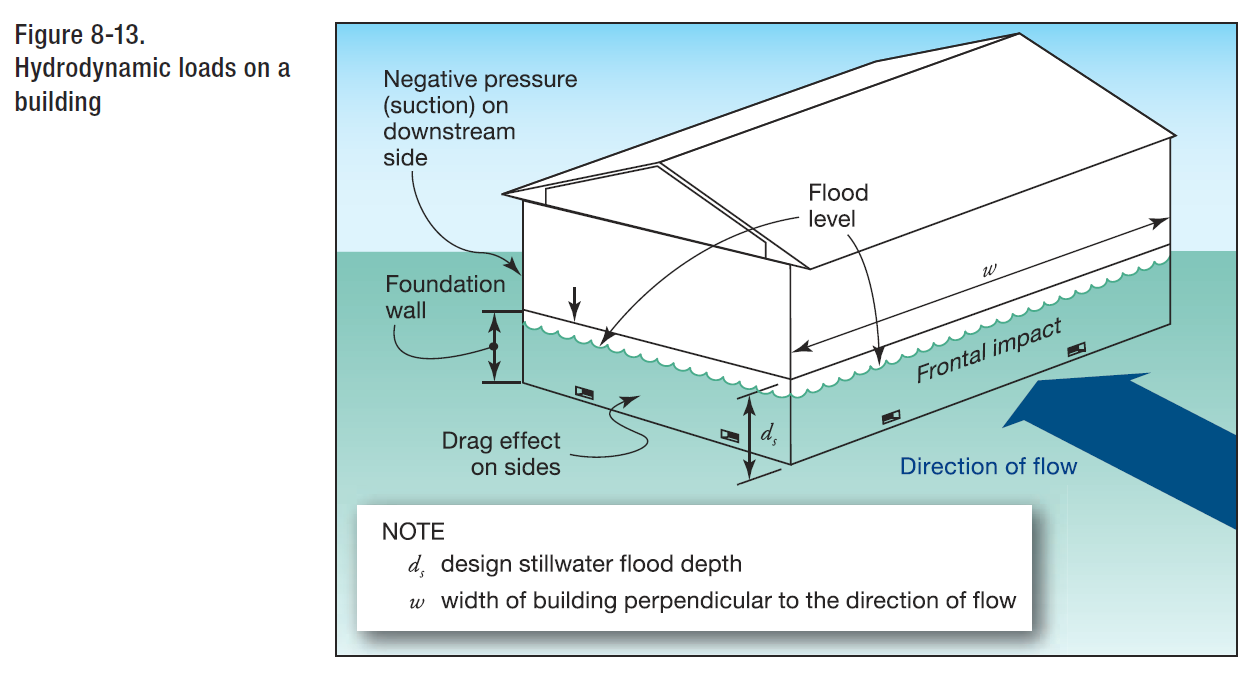
Where water velocities do not exceed 10 ft/s (3.05 m/s), dynamic effects of moving water shall be permitted to be converted into equivalent hydrostatic loads by increasing the DFE for design purposes by an equivalent surcharge depth, dh, on the headwater side and above the ground level only. Hydrodynamic loads are those loads induced by the flow of water moving at moderate to high velocity above the ground level. They are usually lateral loads caused by the impact of the moving mass of water and the drag forces as the water flows around the obstruction.
SURCHARGE DEPTH
When dynamic effects are converted to equivalent hydrostatic loads, the equivalent surcharge depth shall be added to the DFE design depth and the resultant hydrostatic pressures applied to, and uniformly distributed across, the vertical projected area of the building or structure that is perpendicular to the flow. Surfaces parallel to the flow or surfaces wetted by the tail water shall be subject to the hydrostatic pressures for depths to the DFE only.
BREAKING WAVE PRESSURE
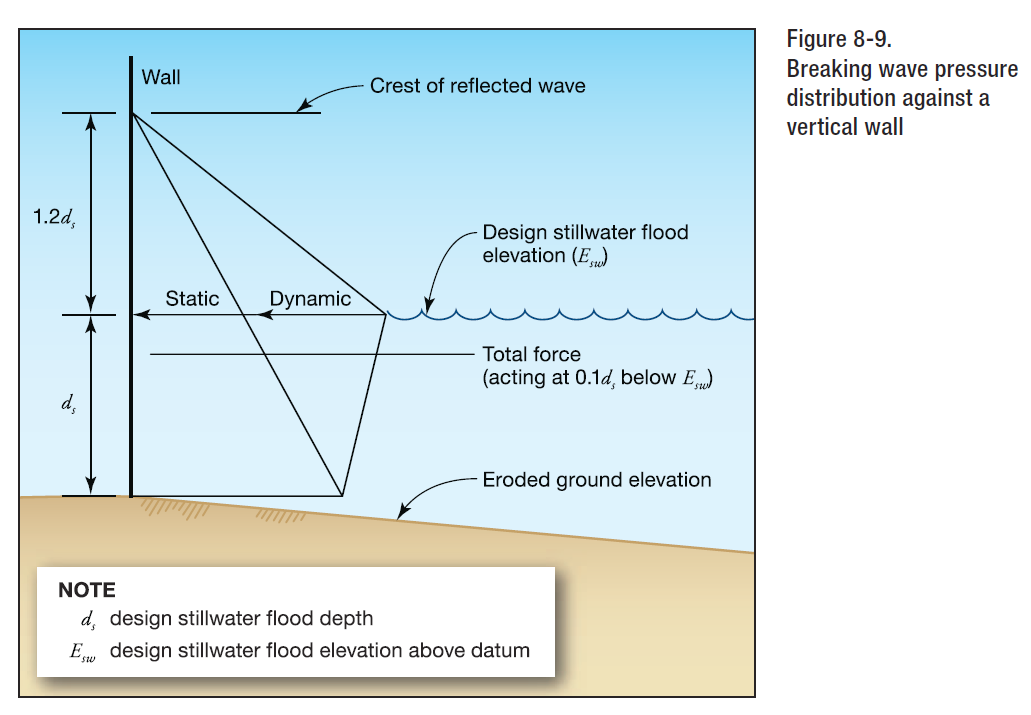
Maximum combined dynamic and static wave pressures, also referred to as shock pressures in lb/ft^2 (kN/m^2).
BREAKING WAVE FORCE
Net breaking wave force per unit length of structure, also referred to as shock, impulse, or wave impact force in lb/ft (kN/m), acting near the still water elevation.
BREAKING WAVE HEIGHT
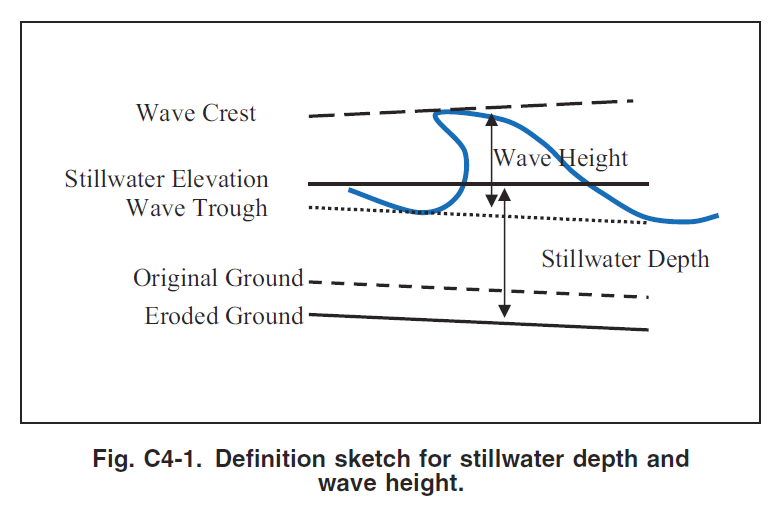
Vertical distance between wave crest and wave trough.
STILLWATER DEPTH
Elevation that the surface of the water would assume in the absence of waves referenced to a datum.
DEBRIS IMPACT FORCE
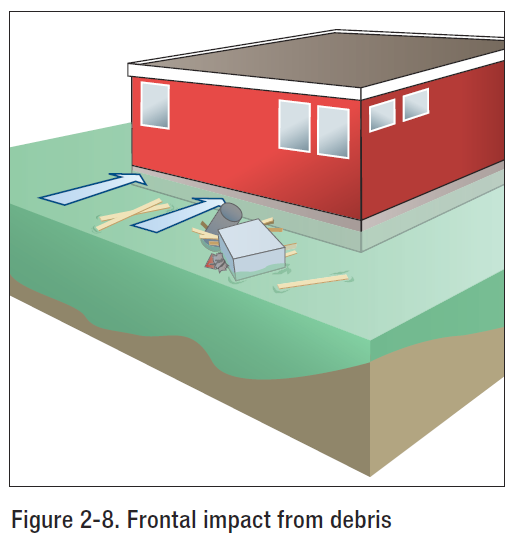
Debris Impact Load Per FEMA P-55
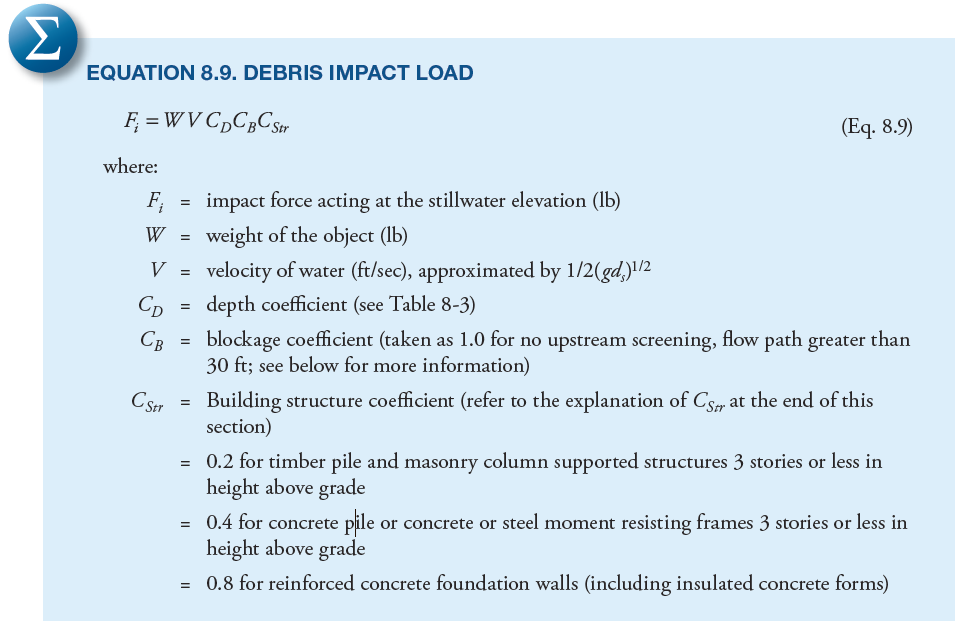
Debris impact loads are imposed on a building by objects carried by moving water. The magnitude of these loads is very difficult to predict, but some reasonable allowance must be made for them. The loads are influenced by where the building is located in the potential debris stream, specifically if it is:
- Immediately adjacent to or downstream from another building
- Downstream from large floatable objects (e.g., exposed or minimally covered storage tanks)
- Among closely spaced buildings
DEBRIS CHARACTERISTICS
The size, shape, and weight of waterborne debris may vary according to region. For example, the coasts of Washington, Oregon, and other areas may be subject to very large debris in the form of whole trees and logs along the shoreline. The southeastern coast of the United States may be more subject to debris impact from dune crossovers and destroyed buildings than other areas. In the absence of information about the nature of potential debris, a weight of 1,000 pounds is recommended as the value of W. Objects with this weight could include portions of damaged buildings, utility poles, portions of previously embedded piles, and empty storage tanks.
DEPTH COEFFICIENT (CD)
Per FEMA P-55
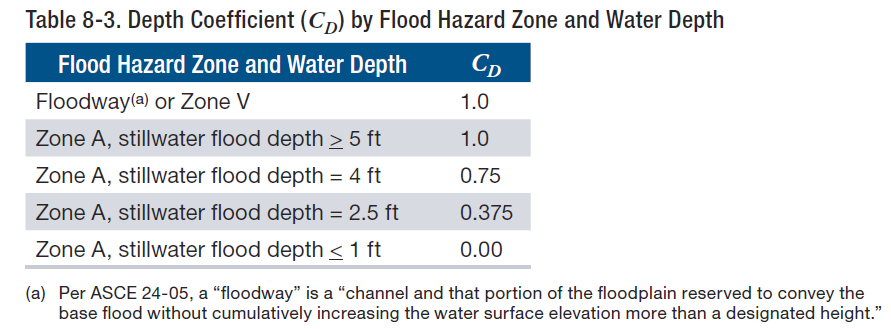
The depth coefficient (CD) accounts for reduced debris velocity as water depth decreases. For buildings in Zone A with stillwater flood depths greater than 5 feet or for buildings in Zone V, the depth coefficient = 1.0.
UPSTREAM SCREENING/BLOCKAGE COEFFICIENT (CB)
Per FEMA P-55
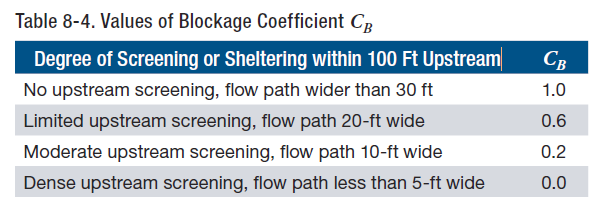
The blockage coefficient (CB) is used to account for the reduction in debris velocity expected to occur because of the screening provided by trees and other structures upstream from the structure or building on which the impact load is being calculated.
BUILDING STRUCTURE COEFFICIENT (CSTR)
Stiff or rigid buildings and structures with natural periods similar to the impact duration will see an amplification of the impact load. More flexible buildings and structures with natural periods greater than approximately four times the impact duration will see a reduction of the impact load. Likewise, stiff or rigid components will see an amplification of the impact load; more flexible components will see a reduction of the impact load. Calculating the natural period can be carried out using established methods that take building mass, stiffness, and configuration into account. Coefficient values for Cstr, (0.2, 0.4, and 0.8) were generated by selecting input values recommended in ASCE 7-10, Chapter C5, with appropriate assumptions made to model typical coastal residential structures.
Article provided by Zachary A. Rubin, P.E.
Engineering Express is glad to discuss your question or need in this field.
Feel free to Contact Us or call us at the numbers listed below.
RELATED ARTICLES:
Also see: FLOOD RESISTANT DESIGN & FLOODPROOFING OF BUILDINGS
REFERENCES & SOURCES:
- FEMA 3-93: Non-Residential Floodproofing for Buildings Located in Special Flood Hazard Areas in Accordance with National Flood Insurance Program
- FEMA P-55: Coastal Construction Manual
- FEMA 102: Floodproofing for Non-Residential Structures
- FEMA 259: Engineering Principles and Practices of Retrofitting Floodprone Residential Structures
- FEMA FL-RA1: Dry Floodproofing Operational Considerations
- gov
- ASCE 24-14: Flood Resistant Design
- ASCE 7-10: Minimum Design Loads for Buildings and Other Structures
Tell us how can we improve this post?
Flood Resistant Design & Floodproofing of Buildings
An engineer’s walk through of the design requirements for flood resistant design of building components
With Engineering Express’s early start with floodproofing designs for floor barriers and exterior glazing in projects across the US, we quickly became experts in this field. We’ve witnessed and directed static and dynamic flood testing, sat on industry meetings, met with industry officials, and designed and calculated flood barriers of all kinds across the US, most notably for public train and transit systems in NY and NJ.
We asked one of our senior flood engineers Zach Rubin, PE to summarize the conditions and design parameters for flood in this knowledge base article. Links to references appear at the bottom of the article.
FIRST A WORD ABOUT FEMA
Federal Emergency Management Agency (FEMA) is an independent agency created in 1978 to provide a single point of accountability for all Federal activities related to disaster mitigation and emergency preparedness, response, and recovery. FEMA administers the National Flood Insurance Program (NFIP). The NFIP is the Federal Program, created by an act of Congress in 1968, that makes flood insurance available in communities that enact satisfactory floodplain management regulations. The Base Flood Elevation (BFE), based on site location, is available via the Flood Insurance Rate Map (FIRM). The FIRM is an official map of a community prepared by FEMA that shows the BFE, along with the special flood hazard area and the risk premium zones for flood insurance purposed. Once it has been accepted, the community is part of the regular phase of the NFIP. The FIRM Map can be viewed by the following the link FIRM MAP LINK: https://msc.fema.gov/portal/search
FLOOD PROOFING CERTIFICATE
Documentation of certification by a registered professional engineer or architect that the design and methods of construction of a non-residential building are in accordance with accepted practices for meeting the floodproofing requirements in the community’s floodplain management ordinance. This documentation is required for both floodplain management requirements and insurance rating purposes.
For insurance rating purposes, a building’s floodproofed design elevation must be at least one foot above the BFE to receive full rating credit for the floodproofing. If the building is floodproofed only to the BFE, the flood insurance rates will be considerably higher.
Communities are encouraged to use the one-page FEMA floodproofing certification form because it fulfills NFIP insurance rating needs as well as floodplain management requirements.
DRY FLOODPROOFING
Dry floodproofing is a combination of measures that results in a structure, including the attendant utilizes and equipment being watertight with all elements substantially impermeable and with structural components having the capacity to resist flood loads. The intention of dry floodproofing is keep the water completely out of the structure examples include permanent or removable flood shields to protect doors/windows/sewer lines, watertight impervious membrane sealant systems, impermeable sheeting and sheathing, and reinforcement of walls to withstand flood loading. There are limitations where dry floodproofing can be utilized which are outlined in FEMA 3-93 and ASCE 24.
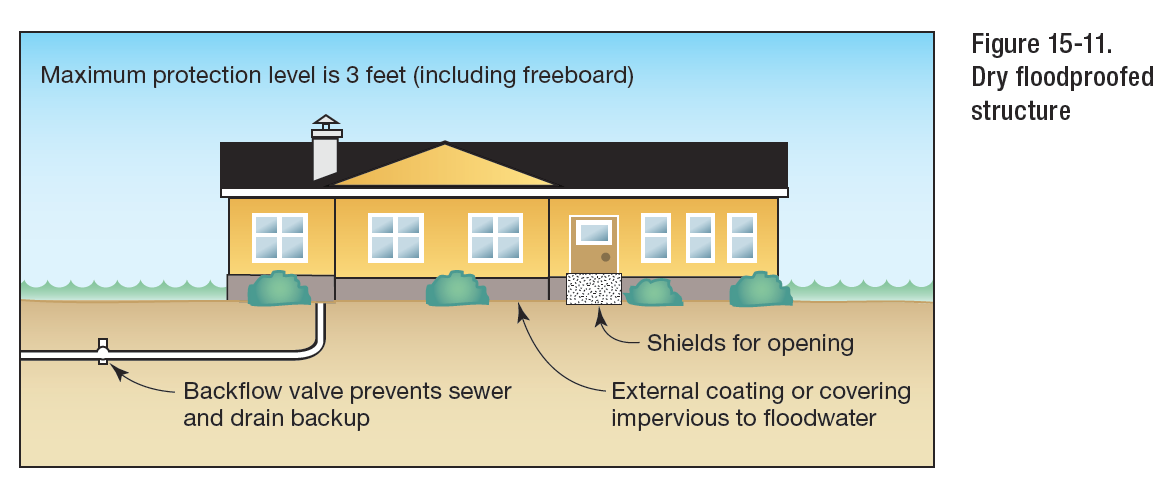
FEMA 3-93 Figure 15-11 Dry Floofproofed Structure
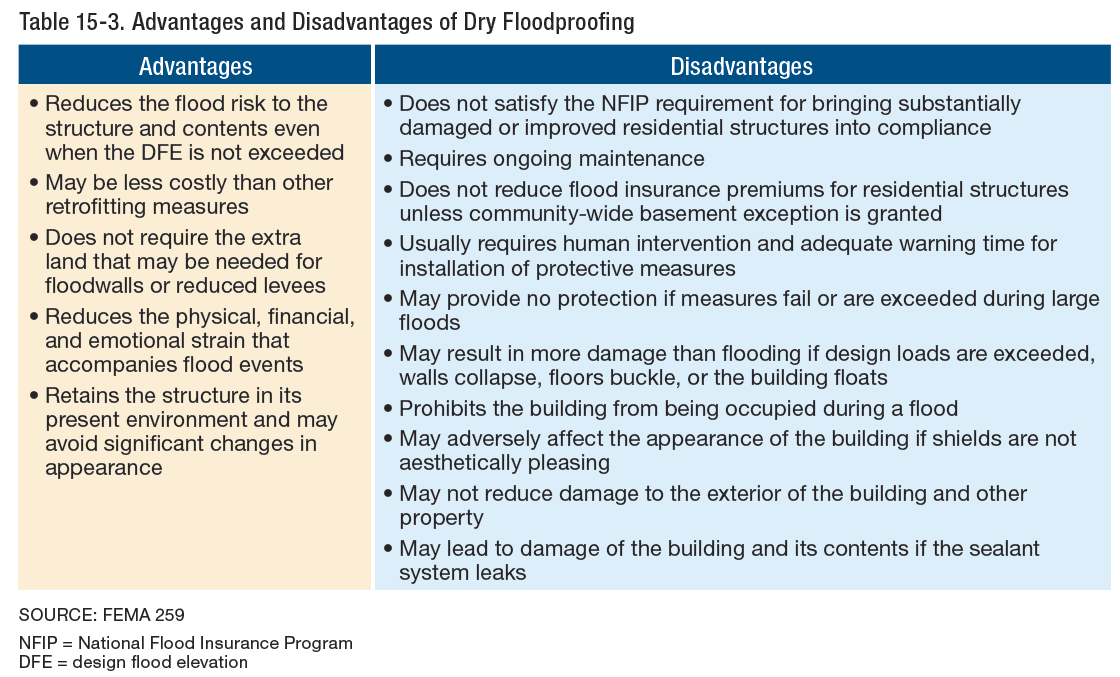
FEMA P-55
FLOOD EMERGENCY OPERATIONS PLAN
As dry floodproofing systems require human intervention to deploy the physical barrier, both ASCE 24 and the NFIP guidelines require that the operations, maintenance, and testing plan of a dry floodproofing system be developed during the design of the system and regularly updated throughout the life of the building. FEMA recommends that the operations, maintenance, and testing plan include the following items:
- A decision tree identifying responsible parties, a sequence and timeline by which various components will be installed, including identified triggers or benchmarks to initiate procedures.
- A list of personnel, equipment, and supplies needed to deploy all system components
- A map of the equipment storage location and component deployment locations
- A record of the manufacturer or designer and their contact information for expediting replacement parts and support as needed
- A copy of the NFIP Floodproofing Certificate
WET FLOODPROOFING
Wet floodproofing is a floodproofing method that relies on the use of flood damage-resistant materials and construction techniques in uninhabited areas of a structure that are below the elevation required by intentionally allowing those areas to flood. Wet floodproofing is often used for structures with basements and crawlspaces when other mitigation techniques are technically infeasible or too costly. Effective wet floodproofing entails that the floodwaters enter and exit the structure in such a way that damage to the structure and its contents are minimized examples include flood vents, breakaway walls, and flood damage resistant building materials. There are limitations where wet floodproofing can be utilized which are outlined in FEMA 3-93 and ASCE 24.

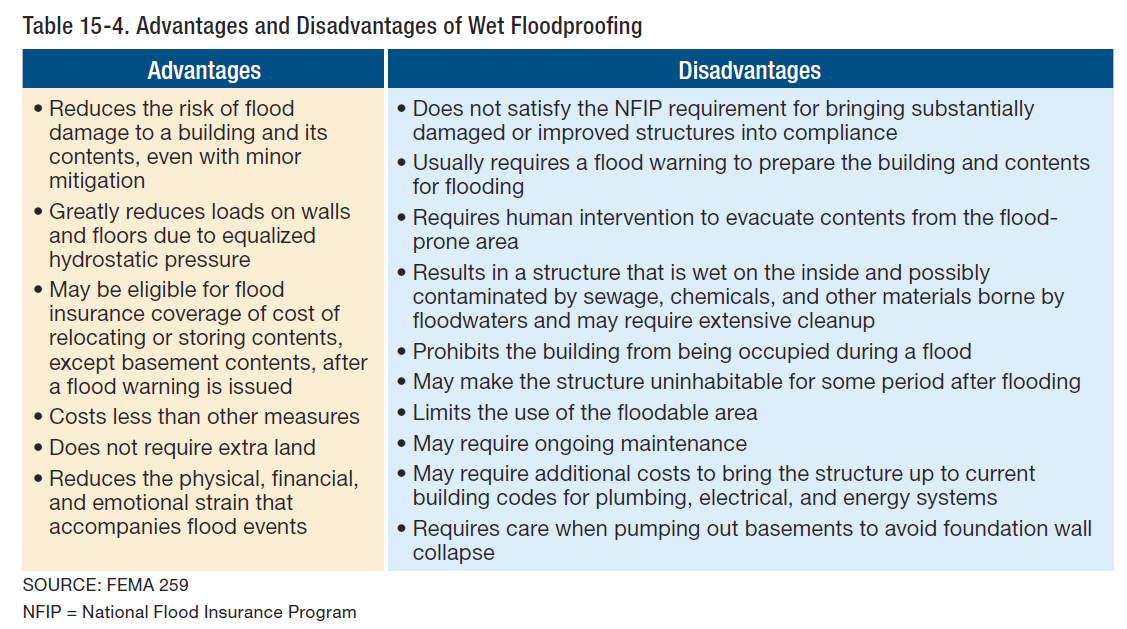
ALLOWABLE SEEPAGE RATES FOR NON-RESIDENTIAL STRUCTURES
Per FEMA 102, acceptable seepage rates should not exceed an amount which would result in accumulation of more than four (4) inches of water depth during a 24-hour period, if there were no devices provided for its removal. However, sump pumps would be required to control such seepage.
FLOOD DESIGN
FREEBOARD
Under the NFIP, freeboard is a factor of safety, usually expressed in feet above a flood level, for the purposes of floodplain management. Freeboard is intended to compensate for the many unknown factors that could contribute to flood heights greater than the heights calculated for a selected size flood and floodway conditions, such as the hydrological effect of urbanization of the watershed. Freeboard is additional height incorporated into the Design Flood Elevation (DFE), and may be required by State or local regulations or be desired by a property owner.
DESIGN FLOOD ELEVATION
The DFE is the elevation of the design flood, or the flood protection elevation required by a community, including wave effects, relative to the National Geodetic Vertical Datum (NGVD), North American Vertical Datum (NAVD), or other datum. The DFE is the locally adopted regulatory flood elevation. If a community regulates to minimum NFIP requirements, the DFE is identical to the BFE. If a community chooses to exceed minimum NFIP requirements, the DFE exceeds the BFE.
HYDROSTATIC LOADS
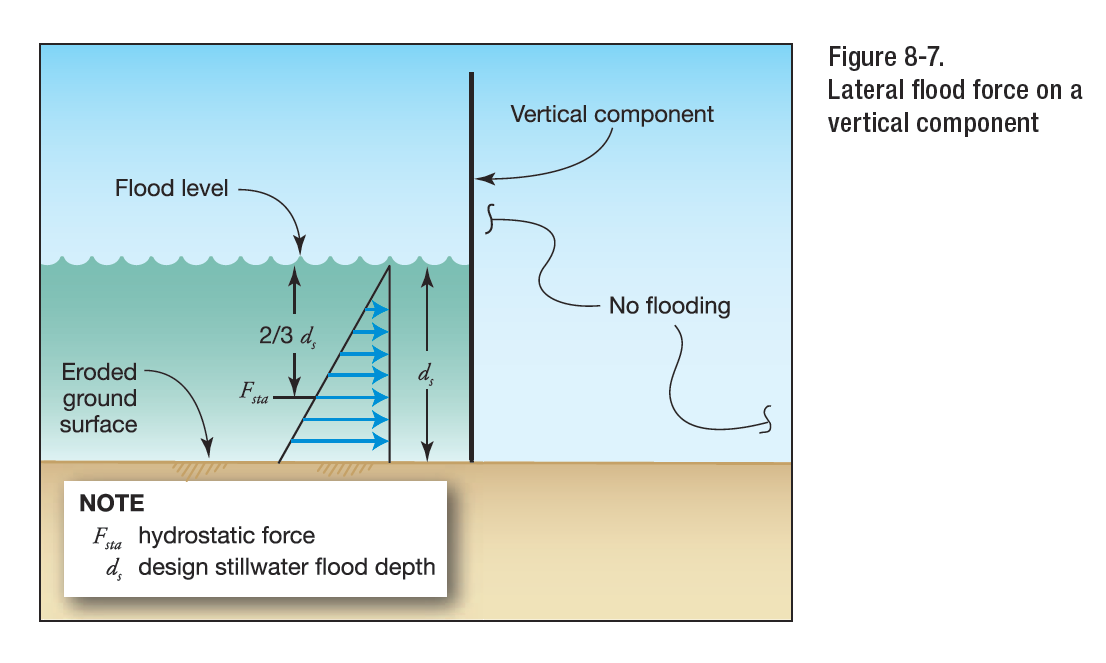
Hydrostatic Loads Explained Per FEMA P-55
Hydrostatic loads caused by a depth of water to the level of the DFE shall be applied over all surfaces involved, both above and below ground level, except that for surfaces exposed to free water, the design depth shall be increased by 1 ft (0.30 m). Hydrostatic loads are those caused by water either above or below the ground surface, free or confined, which is either stagnant or moves at velocities less than 5 ft/s (1.52 m/s). These loads are equal to the product of the water pressure multiplied by the surface area on which the pressure acts.
HYDRODYNAMIC LOADS (NON-BREAKING AND BROKEN WAVES)
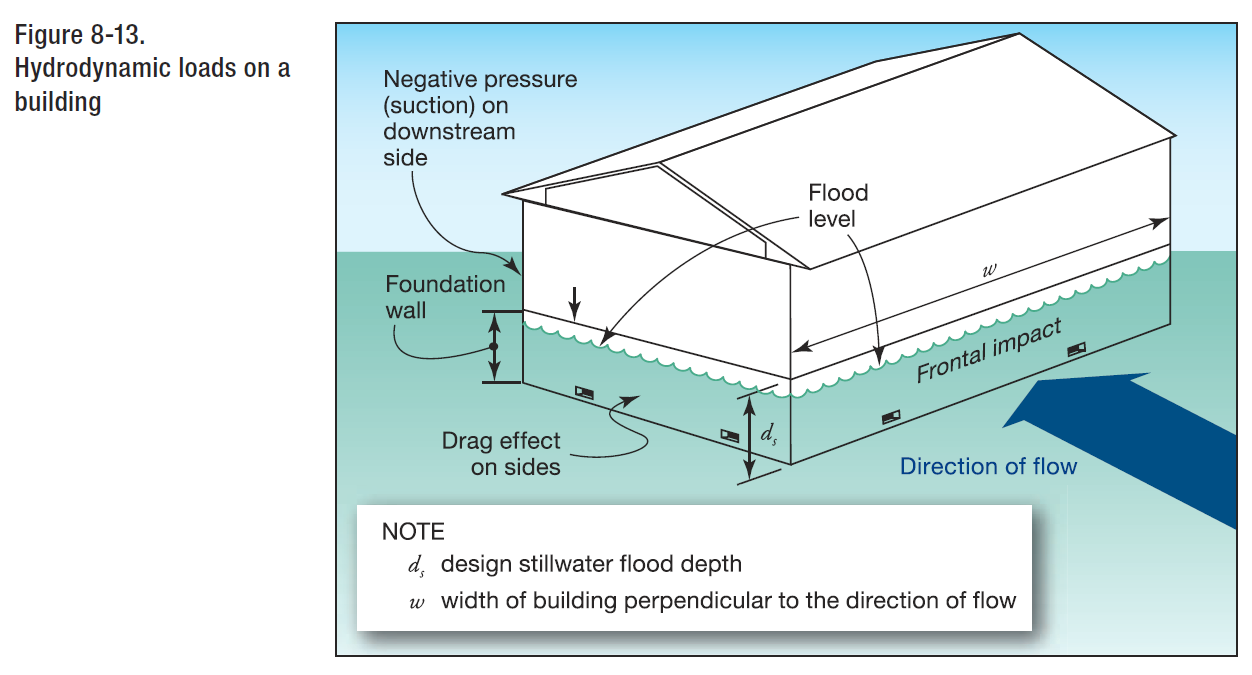
FEMA P-55
Dynamic effects of moving water shall be determined by a detailed analysis utilizing basic concepts of fluid mechanics. Where water velocities do not exceed 10 ft/s (3.05 m/s), dynamic effects of moving water shall be permitted to be converted into equivalent hydrostatic loads by increasing the DFE for design purposes by an equivalent surcharge depth, dh, on the headwater side and above the ground level only. The equivalent surcharge depth shall be added to the DFE design depth and the resultant hydrostatic pressures applied to, and uniformly distributed across, the vertical projected area of the building or structure that is perpendicular to the flow. Surfaces parallel to the flow or surfaces wetted by the tail water shall be subject to the hydrostatic pressures for depths to the DFE only. Hydrodynamic loads are those loads induced by the flow of water moving at moderate to high velocity above the ground level. They are usually lateral loads caused by the impact of the moving mass of water and the drag forces as the water flows around the obstruction.
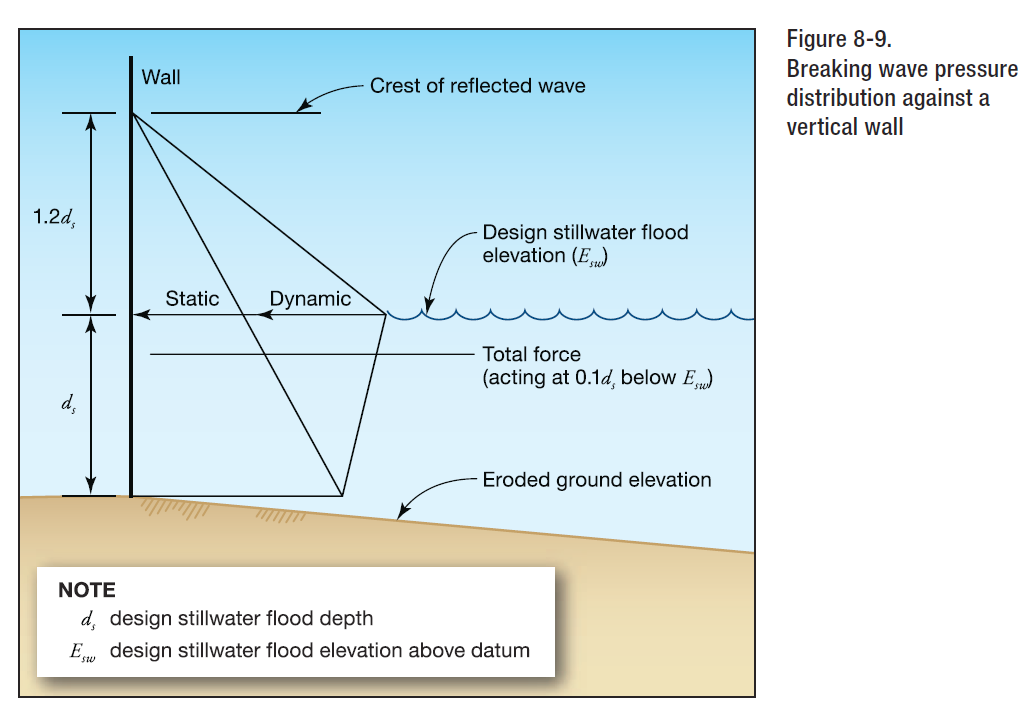
Wave loads shall be determined by one of the following three methods: (1) by using analytical procedures, (2) by more advanced numerical modeling procedures, or (3) by laboratory test procedures (physical modeling). Wave loads are those loads that result from water waves propagating over the water surface and striking a building or other structure. Design and construction of buildings and other structures subject to wave loads shall account for the following loads: waves breaking on any portion of the building or structure; uplift forces caused by shoaling waves beneath a building or structure, or portion thereof; wave runup striking any portion of the building or structure; wave-induced drag and inertia forces; and wave-induced scour at the base of a building or structure, or its foundation. The magnitude of wave forces (lb/ft2) (kN/m2) acting against buildings or other structures can be 10 or more times higher than wind forces and other forces under design conditions. Thus, it should be readily apparent that elevating above the wave crest elevation is crucial to the survival of buildings and other structures.
DEBRIS IMPACT
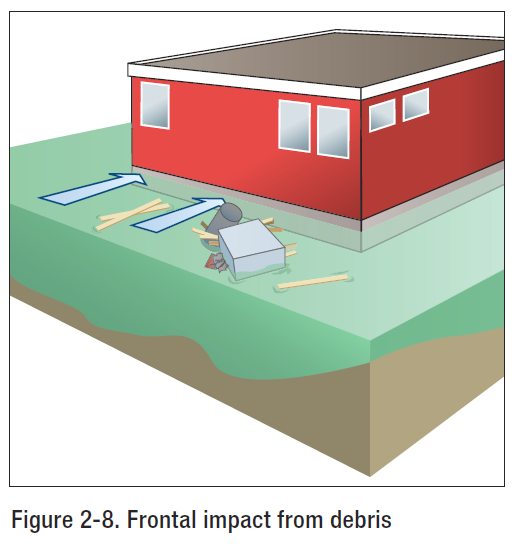
From FEMA P-55 Figure 2-8
Impact loads are those that result from debris, ice, and any object transported by floodwaters striking against buildings and structures, or parts thereof. Impact loads shall be determined using a rational approach as concentrated loads acting horizontally at the most critical location at or below the DFE. Impact loads are those that result from logs, ice floes, and other objects striking buildings, structures, or parts thereof. U.S. Army Corps of Engineers (1995) divides impact loads into three categories: (1) normal impact loads, which result from the isolated impacts of normally encountered objects, (2) special impact loads, which result from large objects, such as broken up ice floats and accumulations of debris, either striking or resting against a building, structure, or parts thereof, and (3) extreme impact loads, which result from very large objects, such as boats, barges, or collapsed buildings, striking the building, structure, or component under consideration. A 1,000 lb object can be considered a reasonable average for flood-borne debris. Design for extreme impact loads is not practical for most buildings and structures.
FLOOD COMBINATIONS
There is no guidance regarding combinations of flood loads therefore it is at the discretion of the engineer to determine how to combine flood loads based upon the site conditions and project exposure. Based on our engineering judgement, we feel flood loading should be combined as follows:
- Apply hydrostatic and hydrodynamic concurrently
- Apply hydrostatic/hydrodynamic with debris impact
- Apply hydrostatic with breaking wave impact
LACK OF FLOOD DESIGN PROVISIONS
There are discrepancies and lack of provisions among the resources referenced herein regarding how to combine flood loads and which methodology to use among the varied sources. Ultimately, the engineer needs to evaluate the different applicable loading scenarios, published formulae, and project liability, then decide what level of service is most appropriate given the structure criticality and functionality.
SUMMARY
Engineering Express has designed dozens of static and hydrodymamic designs for flood systems of glass, metal, and fabric materials, directed and witnessed testing, and performed complex calculations to prove design for scrutinizing reviewers. We’ve also met with companies such as FM Global at their Cleveland Offices and they’ve visited with us, and work frequently with Brizaga Inc (information below) to tap into the fast developing field of flood design. Few know and understand the rules which are being rewritten and clarified at a lightning fast pace.
Engineering Express is glad to discuss your question or need in this field.
Feel free to Contact Us or call us at the numbers listed below.
Article provided by Zachary A. Rubin, P.E.
RELATED ARTICLES:
REFERENCES & SOURCES:
- FEMA 3-93: Non-Residential Floodproofing for Buildings Located in Special Flood Hazard Areas in Accordance with National Flood Insurance Program
- FEMA P-55: Coastal Construction Manual
- FEMA 102: Floodproofing for Non-Residential Structures
- FEMA 259: Engineering Principles and Practices of Retrofitting Floodprone Residential Structures
- FEMA FL-RA1: Dry Floodproofing Operational Considerations
- gov
- ASCE 24-14: Flood Resistant Design
- ASCE 7-10: Minimum Design Loads for Buildings and Other Structures
Michael A. Antinelli, PE, CFM Co-Founder BRIZAGA, Inc. 100 SE 3rd Ave, Suite 1000, Fort Lauderdale, FL 33394 P (954) 834-3533 C (954) 520-2384 E [email protected]
Tell us how can we improve this post?
Wind Speed vs. Wind Pressure Explained
Many don’t understand how wind works & state that a product is rated to a specific wind speed. This is false advertising & not true.
There’s no such thing as “Rated to XXX MPH wind”
This is frequently seen in marketing materials which is a false & misleading statement
that comes with many unwritten disclaimers.
The Why
The formula that converts wind velocity to wind pressure has many variables. Each variable affects the resulting pressure for a given wind velocity. A 100mph wind velocity for example can produce pressures as low as in the mid-teens (psf) to upwards of 50psf, even 60psf, and more*. These variables include such features as building height, location of the area on the building, the terrain around the building, whether the building is on or near a hill, slope of the roof, size of the area in consideration, and more.
There are even two types of wind speeds and pressures that complicate things further, Allowable stress design and Load Factored Design (click here to learn more) as well as different wind codes that govern (Some use ASCE 7-05, most use ASCE 7-10, and there’s now ASCE 7-16 with yet different conversion factors for some building surfaces for the same wind velocity). Engineers deal with a common denominator when designing structures (wind pressure) which sets a uniform standard anywhere (yes even on the moon) for a force that a product can resist.
How We can help
1) Engineering Express provides certified wind charts for permit for windows, doors, and garage doors. Click Here to browse our plan store
2) Engineering Express also provides a free online tool to convert wind velocity to wind pressure. Click Here to access it
* ASCE 7-16 Exposure D, 300 ft MRH, Zones 5 and 3 respectively, 10sqft tributary area, enclosed structure, flat terrain, Kd=0.85, Forces upwards of 70psf + possible for hilly terrain, partially enclosed, Kd=1.0, at sea level.
Tell us how can we improve this post?
TEK Sheet Metal Screws (SMS) – About – Sizes – Gauges
Tek® screws are incredibly popular in construction and manufacturing because of their ease of use and versatility. These screws are commonly used in projects like metal roofing and steel framing, where they provide strong, reliable connections quickly. Their innovative design makes them a favorite among professionals, simplifying tasks and ensuring durable results.
In this article, we’ll take a closer look at what Tek® screws are, their design features, and why they’re so widely used. We’ll also compare different types of Tek® screws, including their sizes, head styles, and the best uses for each, so you can better understand how to choose the right one for your projects.
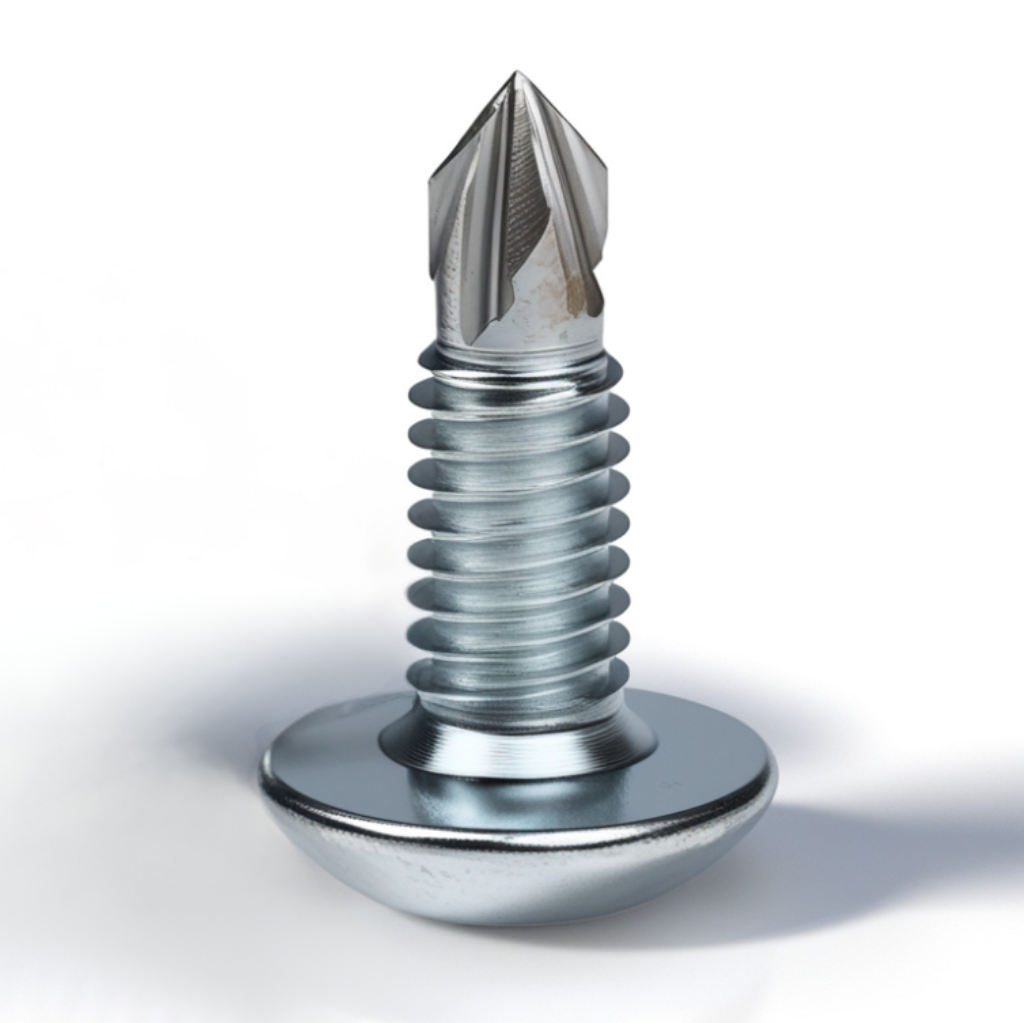
What Are Tek® Screws?
Tek® screws are a type of self-tapping fastener with a unique design that allows them to drill their own hole as they are driven into materials. The small carving at the end of their tip, known as a drill bit, enables these screws to cut through various materials without the need for pre-drilling, streamlining the fastening process. Tek screws are primarily used for metal-to-metal applications, although there is a specialized version, the reamer Tek® screw, designed specifically for wood-to-metal applications.
Contractors often use Tek® screws for joining metal-to-metal and, in certain cases, wood-to-metal. There are different drill points available, depending on the material thickness, with the Tek® 5 (sometimes called a “beambuster”) being one of the longest and most powerful options. These screws allow users to fasten materials together without the need for pre-drilling, making them an essential tool for many construction and manufacturing projects
Standard self-drilling Tek® screws were not designed for metal-to-wood applications. The drill bit creates a hole that is nearly the same size as the screw’s threaded portion, which prevents the threads from tapping into the wood securely. However, some screws, especially those used in roofing applications, feature a tiny drill bit (usually a #1 drill bit). This smaller hole allows the threads to engage properly, providing a strong hold in both metal and wood materials.
Design Characteristics of Tek® Screws
Tek® screws come in a wide range of sizes, from smaller #6 diameter screws to larger #12 diameter screws, providing flexibility for various applications. The size of the screw, as well as its head style, determines which type you need for your specific project. For instance, the size of the hex head can help identify the right screw, and understanding this is essential for making the correct choice. Common head styles include the hex washer head, ideal for heavy-duty metal installations, and the modified truss head, which offers a slightly rounded shape for different fastening needs. For flush surfaces, flathead screws are typically used.
The drive type is another important consideration. While many Tek® screws have a Phillips drive, square drive options are gaining popularity for better grip and torque control. For wood-to-metal applications, reamer Tek® screws, which feature wings near the drill bit, are designed to drill through multiple layers and securely fasten materials.
The bit design of Tek® screws is another critical feature that varies depending on the application. The self-drilling tip is a defining characteristic of Tek® screws, allowing them to drill their own hole as they are driven in. The tips can vary in size and shape depending on the material being drilled. For example, screws used for light-duty metal might have a smaller, finer tip, while screws designed for heavy-duty applications like steel framing may have a larger, more aggressive tip. Reamer Tek® screws come with an additional set of wings that help cut through thicker materials, making them ideal for multi-layer applications.
For materials like stainless steel, standard stainless steel Tek® screws may not be effective, as their tips are not designed to drill into harder materials. In these cases, bi-metal Tek® screws, with a carbon steel tip and a stainless steel body, are recommended. These screws are designed to drill into tough materials while maintaining durability, offering the strength needed for challenging applications. With varying tip designs, head styles, and sizes, Tek® screws are versatile and adaptable for a wide range of fastening tasks.
About TEK Screws
The following information is complied compliments of All Points Fasteners, Totally Nuts And Bolts, and Fastenermart Tek® screws, which is a brand name describing self-tapping fasteners, have a very small carving at the end of its tip called a drill bit. This particular product is very popular since it is basically a self drilling product cutting back on the number of steps necessary to complete projects by eliminating the need to pre-drill. These screws are meant for metal to metal applications only with the exception of the reamer Tek® screw which is designed exclusively for a WOOD to METAL application.
Standard self-drilling tek® screws were never designed to go from metal to wood as the diameter of the hole that the drill bit will create will be close to the same diameter as the outside threads of the threaded portion of the fastener and will not allow the threads to tap into the wood to be secure. The exception to this are some self-drilling screws that are manufactured for roofing applications. The drill bit on those screws is very tiny, a #1 drill bit, and the diameter of the hole that the drill bit makes is substantially smaller than the diameter of the outside threads of the rest of the screw. This allows the threads to really bite into the material and allow the screws to self-tap into the metal or wood for a secure hold.Contractors use Tek® screws for screwing metal to metal and sometimes wood to metal. Depending on the thickness of the material you are drilling into, you have several drill points available, the longest being a Tek® 5, sometimes referred to as a ‘beambuster‘. These particular screws allow the user to fasten two pieces of material together without pre-drilling.
TEK Screw Sizes
These screws come in a wide range of different sizes, #6 screw diameter, #8 screw diameter, #10 screw diameter, #12 screw diameter, and others. In the case of hex head Tek® screws, check our our video to help you understand how to determine the size of screws based simply on the size of the hex head plus other additional information. Self-drilling screws, Tek® screws, are available in a variety of shank diameters and lengths as well as head styles. Depending upon the type of work you are using them will dictate which type you need to complete your project.
Two of the most common types of head styles on Tek® screws that you will find on the market are the hex washer head and modified truss. Flathead screws are used when you need a flush surface. The hex drive is the preferred drive of most contractors doing heavy duty metal installations. Other than that, all other styles of heads on self-drilling screws generally have a Phillips drive although square drive is becoming more and more desired. Reamer tek® screws, self-drilling screws with wings, are the ultimate wood to metal screws.
Stainless steel self-drilling screws: They are available but the tips are not really the best for drilling into stainless steel. For this application, bi-metal Tek® screws are suggested, where the body of the screw is stainless but the tip is made of carbon steel which allows the screw to drill into the stainless.
|
Special Purpose Fasteners
|
|
Self-drilling screws are available in the following material:
In addition, a special hybrid consisting of a hard steel driver fused at mid-body with an 18-8 head provides superior drilling and excellent corrosion resistance. STYLES
|
Tapping screws, especially Type A, are referred to as “sheet metal screws” because one of their first applications was in ventilation ducts made of sheet metal. Over time, though, different types evolved. We’ll cover the common groups: thread forming, thread cutting, thread rolling and self drilling. The combination of point and thread style determines to which group the screw belongs.
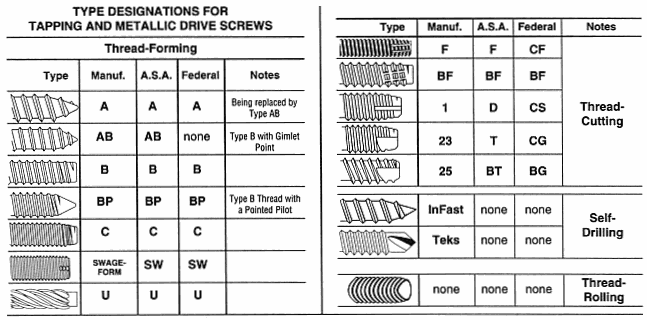
In general, if the letter “B” is in a screw’s designation, such as Type AB or B, it has spaced threads. If the “B” is absent, as in Type F, the screw has machine screw threads. There are two exceptions: Although considered obsolete but still available today, Type A has spaced threads. And metallic drive screws, denoted Type U, have spaced spiral threads.
Hole size is important for all tapping screws except those capable of self drilling, which includes sharp point types. If the hole is too large, the screw will be loose, the hole could strip during assembly (you can’t properly tighten the screw), or the screw could pull out under tension. If the hole is too small, higher driving force will be required possibly causing the screw to break, or the material may crack or split. Consequently, it’s important to always drill or punch the correct size hole.
Thread forming screws have coarse threads and are designed to be used in thin gauge malleable material; a hole of the proper size is required. As the fastener is installed, the hole is enlarged by merely pushing the material outward. Consequently, burrs are common. Types A and AB, which have a standard point, and blunt point Type B, are common sheet metal screws; Types A and AB are usually considered interchangeable. Sizes typically range from #2 to 3/8.
If the metal is thicker—and harder—thread cutting screws are used. Cutting flutes at the tip of these screws act like a tap to create mating threads in the material as they are installed. Like taps, the correct size hole is required. And, also like taps, chips are created. If installed in a blind hole (the hole doesn’t go through the material), the chips will collect in the bottom of the hole so make sure there is sufficient depth. If the screw is inserted into a through-hole, the chips will be deposited on the exit side. Be careful that metal chips do not create electrical shorts, contaminate lubricants, or somehow inhibit mechanical operation. Type F is a very popular thread cutting screw. Because these screws are essentially machine screws, their threads are more closely spaced than sheet metal screws. After a hole has been tapped by a thread cutting screw, it can be replaced by a machine screw of the same size (diameter and number of threads per inch). Sizes of 4-40 to 3/8-16 are common.
Self drilling screws, also called Teks®, have a tip that resembles a drill, and often have spaced threads, like sheet metal screws. In a single time-saving operation, these screws drill, tap and fasten. Do not use self drilling screws in blind holes (holes that do not pass through the material). Also, the drill point must drill completely through the material before the first thread begins to thread into the material. That ensures proper fastening because the material will be fully engaged by threads. Drill chips are created that affect electrical and mechanical equipment. Four different point styles—#2, #3, #4 and #5—are available. Generally speaking, a #2 point is used with light gauge materials, #3 for medium gauge, and #4 and #5 points with heavy gauge materials.
Type U metallic drive screws have spaced spiral threads and a blunt point. These screws are forced under pressure into the material. Drive screws are considered permanent whereas other tapping screws can be easily removed.
If you are working with low-density materials like plastic, particle board, Masonite® and wood, consider using fasteners with High-Low threads. The “high” thread is quite sharp, while the “low” thread is more conventional and about 1/2 the height of the “high” thread. These screws are easier to install (less driving torque is needed), thread stripping is reduced, pull-out strength is increased, and there is less chance of splitting or cracking the material.
One final design that is very common is the drywall screw. Available in sharp point and self drilling styles, the sharp point is used with wood and light gauge steel studs, and the self drilling style is designed for heavy gauge steel studs. The unique bugle head is self countersinking, resists tearing the drywall paper surface and is said not to damage the gypsum core.
|
Tell us how can we improve this post?
Case Study: Phantom Screens – Is a Florida Product Approval Required?
 Product Approvals for building components are the general rule in Florida. Building officials, architects, insurance companies, even homeowners ask for them all the time, frequently refusing permits, insurance discounts, and product installations. So what is the legal ruling on when and if product approvals are required for this product?
Product Approvals for building components are the general rule in Florida. Building officials, architects, insurance companies, even homeowners ask for them all the time, frequently refusing permits, insurance discounts, and product installations. So what is the legal ruling on when and if product approvals are required for this product?
The Florida Building Code requires only certain products be tested and evaluated by an engineer, architect or approved test agency. Those evaluations or certified test documents can either be registered with the state of Florida through their statewide product approval system website or by use of a ‘Local Product Approval‘. There are only a few product types that require this type of approval per the Florida website (The state originally explained it in this presentation):
> Panel Walls
> Exterior Doors
> Roofing Products
> Skylights
> Windows
> Shutters
> Structural components
Ref: FAC 61G20-3.001
Outside of those products, a Statewide Florida Product Approval is optional and in many cases, isn’t even applicable for approval at the state level.
Miami Dade NOA’s (meaning Notices Of Acceptance), contrary to popular understanding, are in themselves NOT approved as a statewide product approval. NOA’s also permit more evaluation categories than Florida’s system, but still don’t encompass every product type. NOA’s are adopted either by registering them with the state system (if they even apply) or by the Local Product Approval process (see FS 553.8425). Other evaluations (such as engineer Technical Evaluation Reports or TER’s) are permitted by code (see FBC 1604.4) through the authority provided to a registered professional engineer or architect by a ‘rational analysis’ or through the local approval process.
…It’s just been a longstanding myth that an “NOA” is required for all products…
So Is A Product Approval Required for Phantom Screens?
 Here’s the critical fact about Phantom Screens: They aren’t even designed for or intended to protect glazed openings or the building envelope from flying debris, cyclical loads, or storms in any way. They are to be retracted when any threat of winds approach limiting conditions as evaluated by an engineer or manufacturer, and need only comply with requirements that they don’t become ‘flying debris’ and cause potential injury during a storm. A Phantom screen is best described as a bug screen for an outdoor patio.
Here’s the critical fact about Phantom Screens: They aren’t even designed for or intended to protect glazed openings or the building envelope from flying debris, cyclical loads, or storms in any way. They are to be retracted when any threat of winds approach limiting conditions as evaluated by an engineer or manufacturer, and need only comply with requirements that they don’t become ‘flying debris’ and cause potential injury during a storm. A Phantom screen is best described as a bug screen for an outdoor patio.
Whether a Phantom Screen is installed outside of a glazed area or not, that does alter the requirement for impact protection to be placed on a glazed surface. Per Florida Building Code Section 1609.1.2, a triggering windstorm event requires an impact protection system be placed over glazed openings when a building lies in the wind-borne debris region (unless the glazing is large missile impact rated). Since a Phantom Screen is not intended to serve as an impact protection device, it can be installed so long as the glazed openings behind it meet this code in some way. Therefore, a product approval is not required when a Phantom Screen is installed. Since it is an engineer’s obligation to ensure products exposed to high wind do not become wind borne debris objects, the evaluation report serves as a safe rating of the product installed to the rated threshold to meet this obligation.
Why We Use A Technical Evaluation Report:
Absent of testing, an engineering ‘rational analysis’ can be performed on any product not meeting the requirements for the protection of the building envelope to demonstrate the products compliance. Without testing, that evaluation must consider all failure modes and their respective required factors of safety when determining a rated safe load limit. The rating on the Phantom Screen Technical Evaluation Report is the safe load wind pressure limit which the screen shall be retracted so as to not risk the product risking injury to neighboring areas. It should be noted that the product could be rendered non-operational after the high wind event it is exposed to so long as it remains intact at the rated pressure. Regardless, the screen shall be retracted (in the open position) or removed so as to not risk any damage to the attaching structure or neighboring areas during any high wind event.
Last Note – Wind Speed or Wind Pressure?
Many who don’t understand how wind works will state a product is rated to a specific wind velocity which is false advertising and not true. “Rated to 180 MPH wind” is sometimes used for example, a false and misleading statement that comes with many unspoken disclaimers. The formula that converts wind velocity to wind pressure has many variables. Each variable affects the resulting pressure for a given wind velocity. A 100mph wind velocity for example can produce pressures as low as in the mid-teens (psf) to upwards of 50psf, even 60psf and more*. These variables include such features as building height, location of the area on the building, terrain around the building, whether the building is on or near a hill, slope of the roof, size of the area in consideration, and more. There are even two types of wind speeds and pressures which complicates things further, Allowable stress design and Load Factored Design (click here for more) as well as different wind codes that govern (Some use ASCE 7-05, most use ASCE 7-10, ASCE 7-16 has yet different conversion factors for some building surfaces for the same wind velocity). Engineers deal with a common denominator when designing structures (wind pressure) which sets a uniform standard anywhere (yes even on the moon) for a force that a product can resist. Engineering Express provides a free online tool to convert wind velocity to wind pressure. Click Here to access it (utilizing ASCE 7-10 or ASCE 7-16).
Additional information on many topics above can be found on the Florida Website by clicking here
* Exposure D, 300 ft MRH, Zones 5 and 3 respectively, 10sqft tributary area, enclosed structure, flat terrain, Kd=0.85, Forces upwards of 70psf + possible for hilly terrain, partially enclosed, Kd=1.0
You can purchase certified copies of the Phantom Screen Technical Evaluation Report for obtaining a building permit by Clicking Here
Tell us how can we improve this post?
About Porosity & When is a Fence or Railing 75% Open?
The Scenario
The question comes up from time to time regarding requirements for a fence or railing to be 75% open (such as in the Lighthouse Point FL Building Code Amendments). This is the case for example in Florida when overlooking the Intracoastal in Broward County. This porosity also affects the design calculations for the components and foundation as affected by wind.
The porosity of a barrier system varies with the components used. For the condition of the requirement of a barrier to be designed such that it resists a 4″ sphere, two scenarios below are offered for consideration.
The Calculation
The first uses a 1″ picket and standard components to develop the porosity calculation. You’ll see by the formula presented that the porosity is 71%, below the 75% requirement which is typically used in our calculation for member and foundation integrity, and thus labeled on our design plans as the critical design factor.

Switching the pickets to 3/4″ which is also permitted on our plans yield the desired 75% porosity calculation with other standard dimensions and extrusions:

Engineering Express® can help you with all your fence, railing, and gate needs using a variety of our state of the art resources. Browse our Online Store for pre-engineered Safeguard Master Plan sheets, browse our expanding array of online calculators, or request a quote for a site specific project in any of the 40+ states to which we are licensed.
About Porosity:
The porosity of open structures has been better defined in recent ASCE codes under ‘open signs’. It explains that something porous isn’t always equivalent to the calculated porosity as per the above. One must also consider accumulation of ice & snow on the surface in question when thinking of porosity for wind. The actual porosity should always be determined by a design professional.
Take ASCE 7-16 figure 29.3-1 note 2: Signs less than 30% open shall be considered solid signs.
Force coefficients for solid signs with openings shall be permitted to be multiplied by the reduction factor (1-(1-∈)^1.5)
where ∈ = the ratio of solid area to gross area. We believe this to be the more appropriate method of determining most porosities if less than something like a fence or rail that’s mostly open.
There are more considerations which we encourage seeking professional assistance on in this porosity determination such as where the resultant force acts normal to the face or normal at a distance from the geometric center toward the windward edge (note 3 case A, B) or case C which goes further into analysis.
Contact us to discuss your design needs and work through porosity considerations for your product or project.
Tell us how can we improve this post?
Frost Protection For Concrete Footings On Grade – Heave
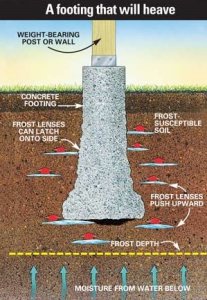
Concrete Footing Frost Protection – An Explanation
Section 1809.5 of the Florida Building Code (2020) and 2015 & 2018 International Building Code describe the design requirements of shallow foundations in regions where soil is subjected to seasonal ground freezing. The code requires that footings are protected from frost to prevent a phenomenon known as heave. Frost heave occurs when water penetrates the ground soil and subsequently freezes. When water present in the topsoil freezes, the frozen layers of ice expand and move towards the warmer temperature at the surface displacing the soil. When the ice melts the footing settles to its original position however not exactly. Over years of this freeze/thaw cycle the structure above becomes skewed which increases the likelihood of a failure. In some cases, frost heave can displace the footing entirely out of the ground.
The first method of frost protection specified in the code is extending the footing below the frost line also known as the frost front or freezing plane.
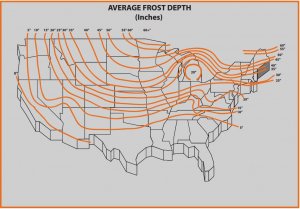
This depth varies and is determined based upon the governing municipality where the project is located. The frost line can extend anywhere from 5 inches to 6 feet below grade in some Northern parts of the United States (see Average Frost Depth map). The second method of frost protection is to construct the foundation in accordance with ASCE 32. The design standard specifies foundation construction to protect against the effects of frost via the installation of an insulation layer and non-frost susceptible layer which limits heat flow. The third method of frost protection is erecting on solid rock. Another technique is replacing fine soil with granular soil which is not subjected to heave where site conditions permit.
Free-standing buildings are exempt from frost protection requirements granted the structure meets all of the following conditions: Risk Category I, area of 600 square feet or less for light-frame construction or area of 400 square feet or less for other light-frame construction, and eave height of 10 feet or less.
For more information, see https://www.fhwa.dot.gov/publications/research/infrastructure/pavements/ltpp/08057/07.cfm (photo source)
Also see http://www.hammerpedia.com/frost-line-map/
RELATED ARTICLE: TYPES OF AT-GRADE FOOTINGS EXPLAINED
This article was written by Engineering Express Designer Zach Rubin, PE January, 2017, edited 3/2021
Tell us how can we improve this post?
Procedure For Calculating Aluminum Box Beams For Bending
Per the Aluminum Design Manual (ADM) 2015, the allowable bending stress of round tubes shall be determined for the limit states of yielding, rupture, and local buckling:
- that given by section F.6.1 (compressive yielding), or
- that given by section F.6.1 (tensile yielding), or
- that given by section F.6.1 (tensile rupture), or
- that given by section F.6.2 (upper inelastic buckling), or
- that given by section F.6.2 (lower inelastic buckling), or
- that given by section F.6.2 (elastic buckling)
Basically, the allowable bending stress is either the allowable tensile stress of the tension side of member (#2), the allowable compressive stress of the compressive side of the member considered as a whole (#1), or the allowable compressive stress of the member as governed by its individual elements (flange & webs) due to local buckling (#4, #5, and #6).
The allowable compressive stress of a member works in a similar way, but based on sections E.3 and E.4 for limit states of member buckling and local buckling, respectively.
Examples from the Aluminum Association are found by Clicking Here
Bottom line is this is a complicated procedure, let us help! Contact Us
Tell us how can we improve this post?
What’s the minimum penetration for lag screws into wood?
Per the 2015 National Design Specification for Wood Construction (NDS 2015), section 12.1.4.6, the minimum length of lag screw penetration Pmin not including the length of the tapered tip, E, of the lag screw into the main member of single shear connections and the side members of double shear connections shall be 4D where D = the diameter of the lag screw.
Refer to the NDS standard for more information including tables and other factors that affect lag screw strength or contact us for a consultation for your product or project.
Historical:
Per the National Design Specification for Wood Construction (NDS) 2012, Section 11.1.4.6 the minimum penetration (not including the length of the tapered tip) of the lag screw into the main member for single shear connections or the side member for double shear connections shall be four times the diameter, Pmin = 4Ø. A 1/2″ lag screw would therefore need roughly 4 * 1/2″ = 2″ penetration.
However, if you have 4Ø, that does not mean full capacity for the connection because in the tables of LAG SCREWS: Design Values, you will find footnote 3 which states that when the penetration is between 4Ø<=p<8Ø the lateral design loads values (Z) shall be multiplied by p/8Ø (penetration factor) or shall be calculated using the provisions of Section 11.3.
At first look in Section 11.5 Adjustment Factors for Dowel-Type Fasteners in lateral loads, there is no Cd (penetration Depth Factor) applied but the footnote referenced above refers to a specific section in order to calculate it.
Tell us how can we improve this post?
Steel Bolt Edge Distance Requirements
Per AISC-ANSI-360-16, the minimum edge distance for bolts to the edge of a connected part is to follow the below table J3.4 (inches)

AISC/ANSI 360-16 is a free publication from AISC/ANSI
Tell us how can we improve this post?
What’s the dimensional difference between a pipe and a tube?
There is often confusion as to which size product a client actually needs – Pipe Size or OD Tubing Size. Keep in mind that pipe size refers to a nominal – not actual – inside pipe diameter. Schedule refers to the pipe’s wall thickness. The dimensions provided for OD tubing on the other hand refer to the actual outside diameter and wall thickness.
For example: 1-1/2″ pipe size flanges have an opening to fit over 1.90″ OD – the actual outside diameter of 1-1/2″ pipe – while 1.50″ OD tubing has a true 1.50″ outside diameter and the flange is sized accordingly. See below for illustration.

Tell us how can we improve this post?
What is a window or door buck
Everything You Need To Know About Door Buck, Why Are They Used and When Do They Need to be Anchored
Masonry openings in buildings are frequently not exact and are referred to as rough openings for that reason. When window products are placed into openings, they often need to be shimmed into place to properly fit the opening. When a large amount of shimming is required, 1x or 2x pieces of wood are utilized and are referred to as door bucks.
Product evaluations issued by accredited entities specify how to fasten window products to host substrate with a maximum shim thickness. However, if the window is only fastened to the buck, then the buck needs to be securely fastened to the host structure. According to section 1710.3 of the 2020 Florida Building Code (7th Edition) (similar for the IBC code), “where the wood buck thickness is 1 ½ inches (38 mm) or greater, the buck shall be securely fastened to transfer load to the masonry, concrete or other structural substrate…”.
Last, wood bucks provide an aesthetic finish and assist in flashing & waterproofing of the building envelope. Stucco finishes typically encase wood bucks and sealed with caulk.
Engineering Express provides pre-engineered certified plans to assist in permitting wood bucks in our online plan store. Purchase certified copies of these plans which illustrate anchorage by clicking here.
Tell us how can we improve this post?
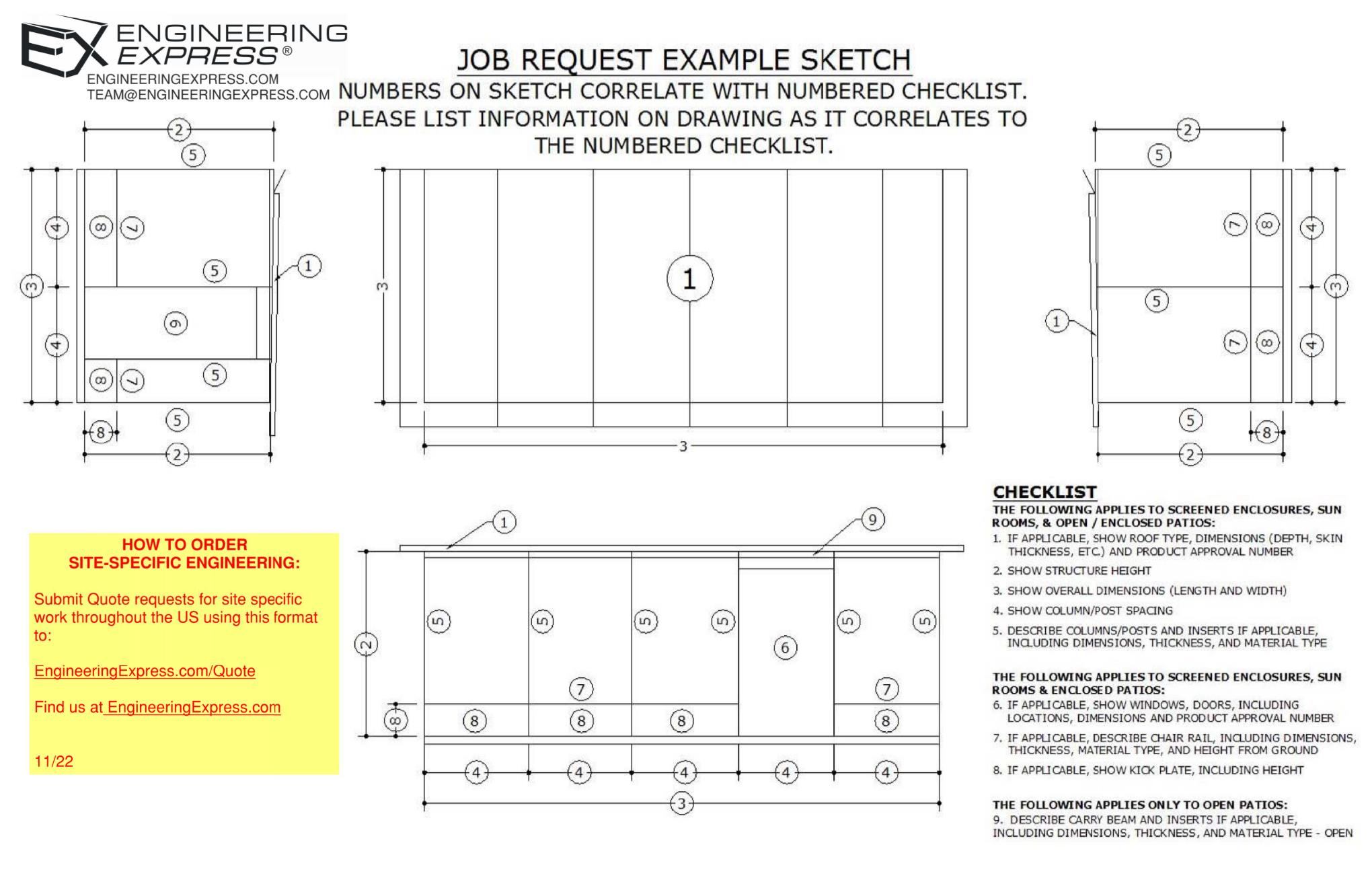

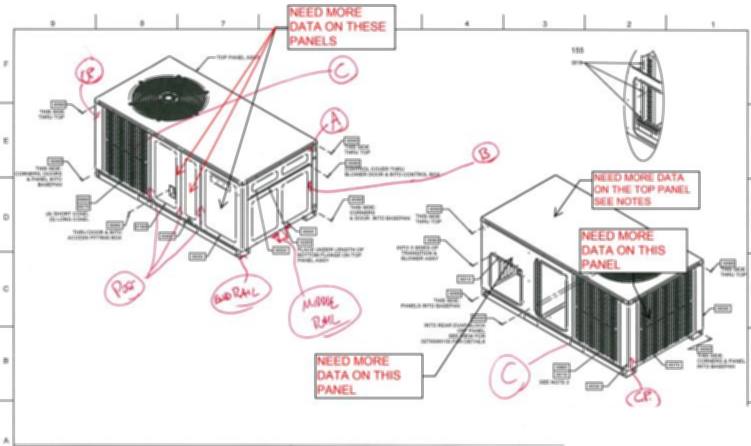


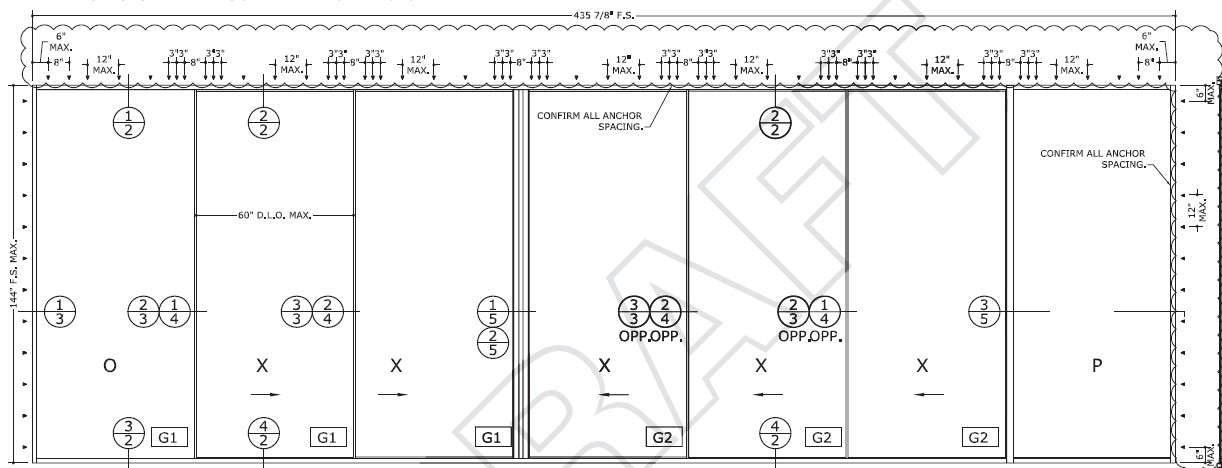
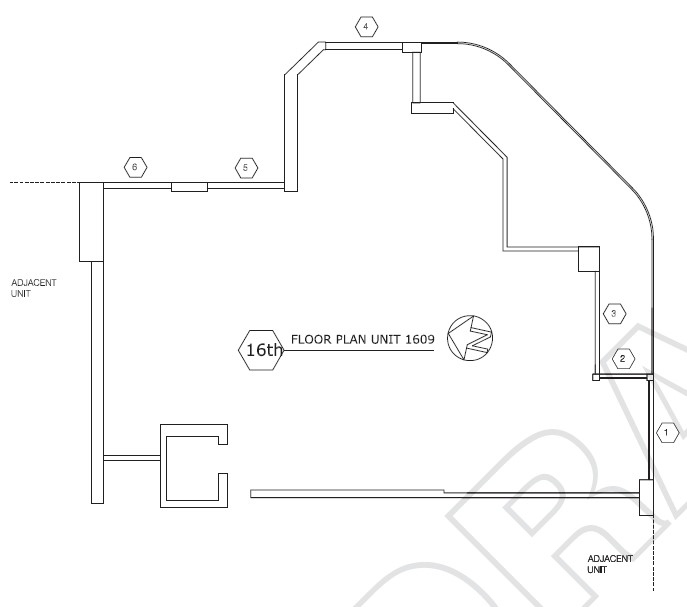
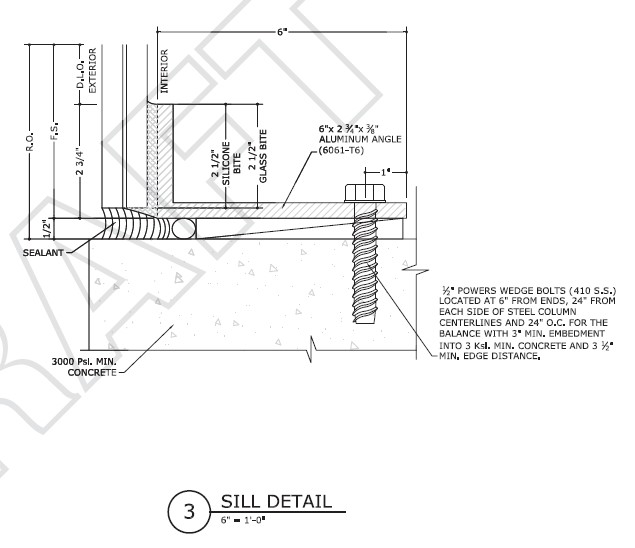
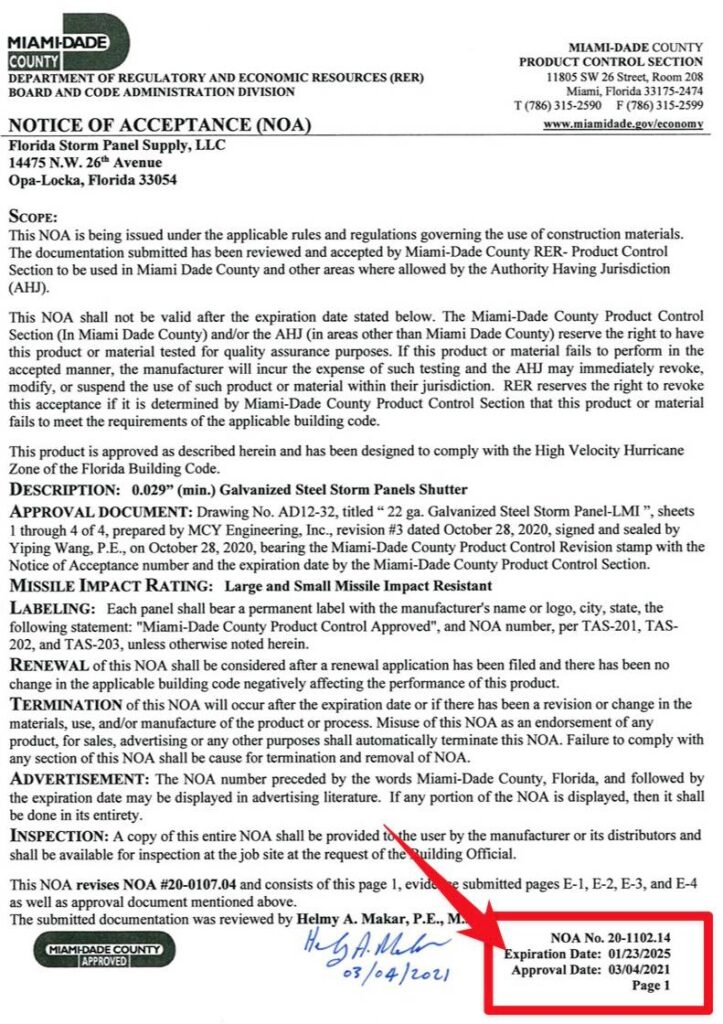
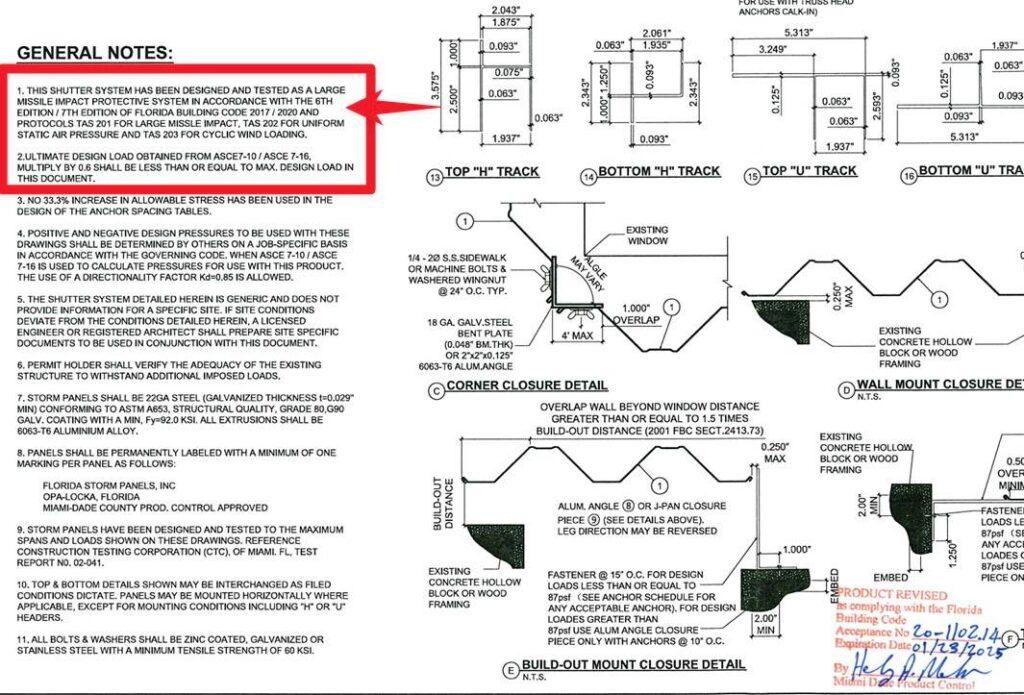
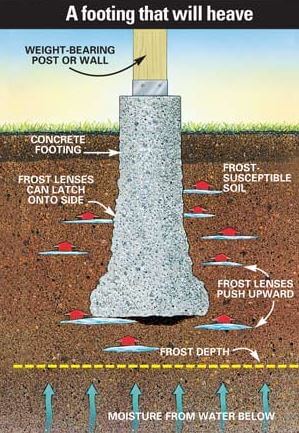 Section
Section